Lately, internet privacy has become a particularly sensitive and hot topic as many users realize just how much of their data is collected for marketing and advertising purposes.
Online privacy is not only complex but comes with numerous loopholes that aren’t exactly new in the digital world.
However, recently, it’s clearer that search engines – Google in particular – monitor their users a lot more than they’d like. Plus, the company has become a go-to information source.
It’s also an important tool for businesses that want to connect with their prospects and customers, build their brand, and succeed in person as well as online.
However, there are better, privacy-focused alternatives to Google: Brave and DuckDuckGo.
Both browsers are garnering plenty of attention for their ability to measure up to the search engine giant. In fact, a number of online users have switched to either Brave or DuckDuckGo or both.
The question that begs answering is between Brave and DuckDuckGo, which has better privacy?
This comparison review seeks to answer this question and at the end, we’ll give you our recommendation of the one among the two that provides the best privacy options and services.
- Brave vs DuckDuckGo: What They Are And How They Work
- DuckDuckGo vs Brave: Features
- Brave vs DuckDuckGo: Support
- Brave vs DuckDuckGo: Integrations
- DuckDuckGo vs Brave: Pricing
- Brave vs DuckDuckGo: Similarities And Differences
- DuckDuckGo vs Brave: Pros and Cons
- Brave vs DuckDuckGo – Which Has Better Privacy?
Brave vs DuckDuckGo: What They Are And How They Work
Brave

Brave is a fast browser based on Chromium, that emphasizes privacy and security without sacrificing performance or features.
The browser has a blockchain-based digital ad platform that’s resetting how the internet works for publishers, advertisers, and users alike. Plus, it delivers top-notch performance and packs an impressive list of features, which we’ll discuss in more detail later in this post.
You can use the browser on Windows and Mac desktops, Linux, Android, and iOS operating systems.
By default, Brave blocks fingerprinting, ads, and ad trackers. Its business model relies on privacy-protecting ads that users and publishers can benefit from through its basic attention tokens.
Moreover, the browser doesn’t use identifiers, which means your IP address can’t be tracked over time. Plus, the browser won’t share details of the sites you visit compared to other browsers that use identifiers.
DuckDuckGo

DuckDuckGo is another privacy-focused search engine that empowers you to manage your personal data online without making any tradeoffs for it.
The search engine doesn’t track you and protects you wherever you are on the web. It comes with lots of privacy- and security-focused features including a privacy grade that shows how much you can trust a site you visit before applying its Privacy Protection.
Plus – whenever possible or available – the search engine forces sites to use encrypted connections, thereby keeping your data safe from online snoops. It also has a tracker blocker that prevents advertisers from tracking you regardless of the site you visit.
While other search engines track search history, DuckDuckGo ensures that it doesn’t track you.
It also ensures you don’t get personalized search results and doesn’t profile you based on its search patterns, meaning everyone gets to see similar search results.
The search engine works like Google or Bing, but it’s a stripped-down platform compared to others. Plus, it has a Chrome extension.
DuckDuckGo vs Brave: Features
Brave
Firewall and VPN

With a firewall and virtual private network (VPN) to boot, Brave is able to provide enhanced security to its users by protecting and encrypting anything you do while connected to the web.
One-time verification codes
Instead of having to create an account as with other browsers, Brave provides a one-time verification code in QR or text form for easy access.
Brave rewards

This feature is part of Brave’s initiative to change how ads work online. When you opt in to viewing ads, you get paid for it. Brave has Basic Attention Tokens – an Ethereum-based cryptocurrency that’s used to tip registered content creators on Brave.
Alternatively, you can set up automatic donations to the sites you like or visit, and determine the number of ads you want to see or how much page time counts as a single visit.
Brave uses local data to customize the ads thereby removing the need for a third-party tracker. This also improves privacy for you and in the advertising space.
By default, this system is disabled so that you’re not forced to participate if you don’t want to.
Extension library
Brave uses its library of extensions, which increases what the browser can do for you. You also get built-in extensions within the browser like WebTorrent, which allows you to download torrents without using third-party extensions for that.
Other built-in extensions include IPFS Companion and Google Hangouts. These extensions allow you to load content over IPFS for downloading large files and getting notifications across tabs on the platform so you can keep chatting on other devices.
Ad-blocker
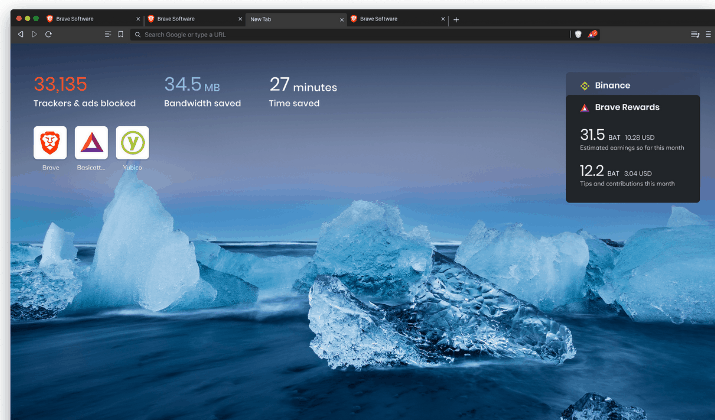
Brave has a native ad-blocker for its desktop and mobile versions. This way, you don’t have to install third-party extensions, and you can set it up to sync across devices so you can access your bookmarks on desktop or mobile.
Block social media content
This is an unusual feature in the Brave browser that allows you to block social media content on websites. This includes individual settings for Facebook and Google login buttons, LinkedIn and Twitter embedded posts, so that you can set your browser up for work and avoid distractions.
Distill page
This is a reading mode function that strips away any content except text so you can view it in a clean and readable way.
Convert website to PDF
This is a cool feature in the mobile version of the browser that allows you to turn any site into PDF format. You can even edit the file in the browser and add signatures.
Password manager
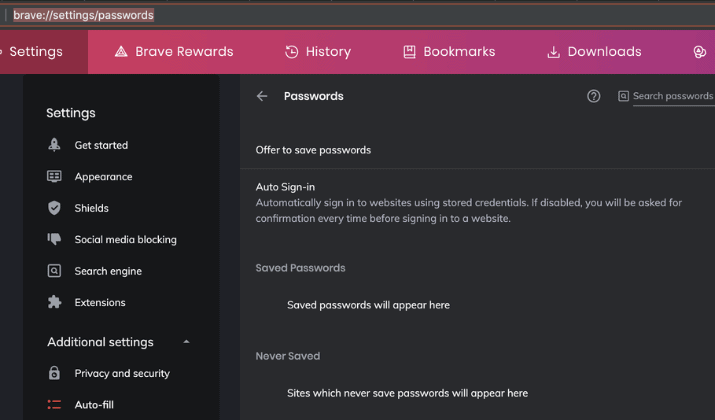
Brave has a built-in password manager that helps you create and store safe passwords as you browse through the web.
Desktop mode
A desktop mode is included in Brave’s features that prevents sites from giving you a version that’s optimized for mobile devices. You can add any search engine you want, but on mobile, you’re limited to Bing, Google, StartPage, DuckDuckGo, and Qwant.
Add-ons
You can extend Brave using add-ons and install any of them from the Chrome Web Store. Some of the add-ons run on a GPL license, but they all work in a similar way and with similar performance.
HTTPS Everywhere
You can enable HTTPS Everywhere, which is necessary to ensure that your site connections are all encrypted. This is useful if you find yourself entering your personal or sensitive information regularly on sites. This just goes to show that Brave wants to improve privacy and security for its users.
DuckDuckGo
Privacy Essentials extension

This is a feature of the search engine that comes as a package of best-in-class privacy essentials. The package is designed to make browsing even faster for its users. The feature works with all major browsers and acts as both an ad blocker and search engine.
Plus, the extension blocks popups and banner ads that would appear in your search results. Included with the extension are encrypted search results and global privacy control that warns sites not to share or sell any of your data.
Automatic tracker blockers
DuckDuckGo helps you escape online tracking by blocking hidden trackers automatically on the sites that you visit. This also stops any of the advertisers or companies behind the trackers from collecting and trading with your data.
Privacy grade

With each site you visit, you can see how you’re protected thanks to the Privacy Grade feature that decodes the site’s level of privacy. It grades between A and F and displays a letter to show you how you’re protected at a glance.
You can dig deeper and see who the search engine caught trying to track you as you browse.
Untracked Search
This is DuckDuckGo’s popular privacy feature that ensures you can browse the web without collecting your IP addresses, cookies, or user agent information. It saves your searches anonymously so there’s no way of connecting searches back to you.
The feature also extends to the sites that you visit. If the sites collect data through cookies, the search engine will stop them by blocking the cookies from accessing your data. Plus, it doesn’t expose your identity and can’t pass on such information about you.
Burn Bar
The Burn Bar feature is part of the search engine’s mobile app. It allows you to delete your browsing data and close tabs once you’re done with each session. This way, your data isn’t stored internally and you can control your search history.
Email tracker removal

DuckDuckGo’s latest feature is the email tracker removal tool. Currently, the feature is in beta rollout and is meant to protect your privacy against a wide range of email trackers.
The email protection service works with the existing email apps and services and removes trackers in the emails you receive, thereby ensuring your privacy.
However, you won’t need to change your email app or service to access or use the feature.
The feature is designed from a backdrop of threats in emails as the company discovered that the majority of emails shared over the web usually contain trackers. Such trackers can detect when an email is opened and capture the device or location among other additional details.
DuckDuckGo says the data is also sent to third parties, in most cases without users’ consent. With the Email Protection feature, the search engine company attempts to tackle this issue.
The feature, which is in beta version at the moment, will work on top of a regular email service and doesn’t require you to shift your email base to a different service or app.
You can choose your Duck Email Address, for instance xx@duck.com, and use it instead of your primary email address.
This way, the new email will work as a forwarding service that forwards emails to your primary address once the trackers are removed. You can easily deactivate the Private Duck email addresses.
The feature doesn’t save the emails on its own servers, thereby ensuring your privacy. You can join the beta testing platform to try out the new feature by signing up for the waitlist, without sharing your personal information.
Search Leakage Prevention
This feature protects you by rerouting your clicks, making it hard for websites to determine how you landed on their platforms. Plus, it also shows an encrypted version of the sites you click thereby preventing the sites from learning more about you as there’s a wall between the user and the site.
No User Profile Collection
While other search engines generate your images through your user profile, DuckDuckGo prevents search engines from collecting identification data about you or what you search. This way, you can browse the web without a user profile and dodge personalized ads.
Plus, you can escape filter bubbles that search engines use to prioritize search results based on your user profile.
Block embedded social media content

Social media introduces privacy issues as many websites embed posts into their content. For many users, this raises many concerns because the site may collect data about the person who views the post, which includes your IP address.
In this case, two different third parties get the users’ data – the site you visit and the social media platform. By blocking embedded social media posts, the search engine hopes to fix such data collection issues and stop content from social media companies.
You can access the feature in the mobile app and browser extension.
Tor Exit Enclave
This feature helps you browse the web via Tor quickly without sacrificing anonymity. You’ll however need to download Tor and use DuckDuckGo to enjoy benefits including encrypted internet activity and other multiple protective layers.
Content Security Policy Reports
DuckDuckGo also provides protection from malicious sites through its Content Security Policy. The feature communicates with your browser to discover and block any external sites that may possibly launch malicious attacks on you.
The CSP feature protects you from various attacks including code injection, clickjacking, and cross-site scripting (XSS) attacks.
Brave vs DuckDuckGo: Support
Brave
Brave provides support via a Help Center, social media, online contact form, email, and through the Brave Community.
DuckDuckGo
DuckDuckGo has a press center for media-related inquiries, but you can always send your queries via email postal address, submission form, or HackerOne to submit a report on any security vulnerabilities.
Brave vs DuckDuckGo: Integrations
Brave
Brave integrates with the following platforms:
- MetaMask
- ConsenSys
- Sendspark
- InstaVC
- NextDNS
- CA Flowdock
- Binance Chain
- Consumer Information Solutions
- Gemini
- Yippy
- Brave Search
- Unstoppable Domains
DuckDuckGo
DuckDuckGo integrates with Google Chrome browser and Mozilla Firefox browser.
DuckDuckGo vs Brave: Pricing
Brave
Brave is a free-to-use browser. You don’t have to pay anything to block trackers and ads. Its Brave rewards and Brave Ads features are also completely voluntary so you won’t need to pay anything and you can use one, the other, or both.
DuckDuckGo
DuckDuckGo is a free to use search engine. However, it generates its ads through affiliate relationships with eBay and Amazon, and by serving ads from the Yahoo-Bing search alliance network.
Brave vs DuckDuckGo: Similarities And Differences
| Brave | DuckDuckGo | |
| Platform | Web browser | Search engine |
| Unique features | One-time verification codes Brave rewards through BAT tokens Distill page HTTPS Everywhere | Automatic track blockers Untracked searches |
| Ad-blocker | ✅ | ✅ |
| Extension | ❌ | ✅ |
| Burn Bar | ❌ | ✅ |
| Privacy Grade | ❌ | ✅ |
| Password manager | ✅ | ❌ |
| Block embedded social media content | ❌ | ✅ |
| Works with Tor | ✅ | ✅ |
| Convert website to PDF | ✅ | ❌ |
| Library of extensions | ✅ | ❌ |
| Search leak prevention | ✅ | ✅ |
| IPFS integration | ✅ | ❌ |
| Playlists | ✅ | ❌ |
| No user profile collection | ✅ | ✅ |
| Firewall and VPN | ✅ | ❌ |
| Mobile app | ✅ | ✅ |
| Email tracker removal | ❌ | ✅ (currently in beta) |
| Privacy policy | ✅ | ✅ |
| Support | Help Center, social media, online contact form, email, and the Brave Community. | Press center, email postal address, submission form, or HackerOne |
| Integrations | MetaMask, ConsenSys, Sendspark, InstaVC, NextDNS, CA Flowdock, Binance Chain, Consumer Information Solutions, Gemini, Yippy, Brave Search, Unstoppable Domains | Google Chrome and Mozilla Firefox |
| Pricing | Free | Free |
| Platforms | Windows, Mac, iOS, Linux, and Android | Windows, Mac, Android, and iOS |
DuckDuckGo vs Brave: Pros and Cons
Brave
Pros
- Fast browsing experience
- Feature rich
- Can be used with most Chrome extensions
- Good privacy and security features
- Easy to install
- Blocks pre-rolled ads and random popups automatically
- Protects and secures user data while browsing
- Has all basic browser features
- Saves your internet data and
- Works well on low bandwidth
- More user-friendly than other browsers
- Fast and responsive user interface
- Helps you be more accurate in searches
- Outstanding support
- Evolves with the regular end-user in mind
- Rewards you with BAT for clicking on occasional ad notifications
- Built-in VPN and private browsing with Tor
- Uses encryption for security
- Keeps sessions safe
- Stores passwords locally
- Directly integrates with cryptocurrency exchanges
- Not in the traditional online ad business
Cons
- Low update frequency
- Only syncs bookmarks between devices
- Some crawlers get blocked and pages aren’t correctly displayed sometimes
- Could use a native web page translation feature
- Limited customization options
- No search suggestions when you type to search for something
- Some users say there are some optimization issues
- Pushes continuous (annoying) updates
- Cashing out the BAT token needs registration with other services
- Tor can be slow sometimes and have captchas on its pages
- Several advanced features lack usage instructions and support
- No whitelisting option to protect the cookies you want to use
DuckDuckGo
Pros
- Easy to use search engine
- Clean and simplified user interface
- Email tracker removal feature available
- Blocks random trackers and popups automatically as you browse
- Available on all major platforms
- Support for users who want to report security vulnerabilities
- Establishes encrypted connection automatically
- Doesn’t store data or track search habits or history
- Extra handy features including a loan calculator, weather data, and more
- You don’t have to deal with targeted ads
- No profiling or targeting of search results
- Supported on Firefox, Chrome, and Chromium-based browsers
- Committed to privacy
- Blocks FLoC automatically
- Aesthetically pleasing and usable
- Growing in popularity
Cons
- Doesn’t provide as many services as Google
- Not as convenient as other search engines in terms of market share and syncing accounts or services
- No autosuggestions
- No personalization
- Its features tend to shadow Google
- Its extension creates another avenue for security loopholes
Brave vs DuckDuckGo – Which Has Better Privacy?
Brave and DuckDuckGo are both secure and privacy-focused platforms. But which has better privacy?
DuckDuckGo is presented as the search engine alternative for privacy-focused users, and nothing is lost in translation in its privacy policy. Like Brave, it won’t track your search history, nor store your user information and IP address.
While the search engine has invested in fighting back questionable privacy practices, it still has a few gray areas such as its affiliate relations with eBay and Amazon and a browser extension that creates another avenue for security loopholes.
For this round, Brave wins overall in terms of privacy. Not only has it been stripped of the ability to send data to Google, but it’s disabled most of the services that collect data like prediction services and anonymized the information.
Brave also supports Tor, protects you from trackers, blocks cookies from third parties, and fingerprinting by default. They also have a clear and concise privacy statement about how it handles your data.
To top it off, Brave allows you to gain rewards albeit voluntarily from watching Brave Ads and a chance to support your favorite content creator while you’re at it.

Scott L. Macarthur is a marketing consultant and an online author. He is mostly engaged in providing his expertise to startups and SMBs. He is also an author on TheNextWeb.