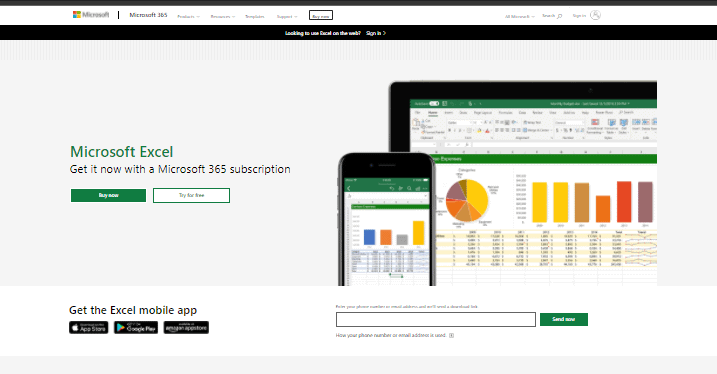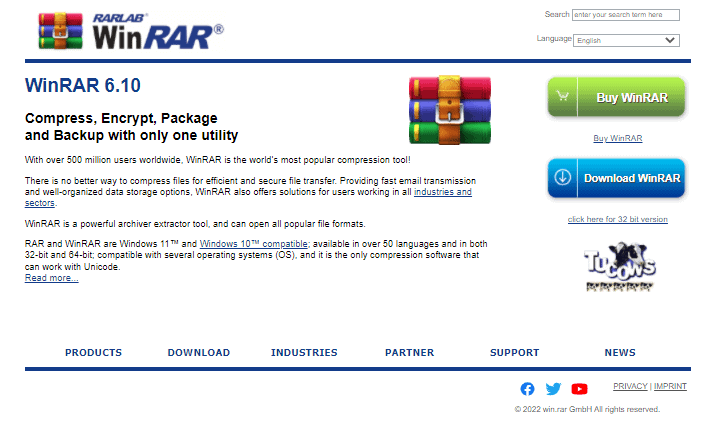Computer software refers to a collection of programs, routines, and procedures associated with a computer system’s operation. Computer software is coded in a way that the computer can understand.
Without software, most computers wouldn’t work. For example, you can’t surf the internet or even access this page without an internet browser.
And without an operating system, your browser wouldn’t run on the computer. Computer applications play significant roles, such as improving your device’s performance, boosting productivity, and much more.
Most programs are available online, so you can quickly download and install them on your device.
In this post, we’ll look at examples of computer software under different categories, such as application software, system software, utility software, programming software, and driver software.
Let’s jump in.
Application Software
Application software is a group of programs designed for end-users. Examples include:
1. Microsoft Excel
Microsoft developed this spreadsheet software for Windows.
Excel analyzes your patterns and organizes your data, thus saving you time. You can easily create spreadsheets independently or from templates and do calculations using recent formulas.
Your data is presentable in captivating ways that boost understanding with charts and graphs.
Sharing your workbook with others promotes teamwork and gets the work done faster.
Excel has also made it easy to add data directly from a photo from your Android or iPhone device and convert the picture into an editable table.
You can import your financial transactions into Excel to help view, organize, and get personalized insights on your finances.
With customizable templates and more creative options, your ideas come to life. This feature is available when you subscribe to Microsoft 365.
Explore the best alternatives to Excel for Mac in this post.
2. Gmail
Google provides this email software.
Your Gmail content is never used for ad purposes; therefore, all the information is secure.
Gmail also blocks any spam and dangerous links from reaching your inbox and notifies you of any suspicious email to let you decide whether to open it or not.
Besides, you get more done through chats, video conferencing via Meet, and collaboration in Google Docs, all from Gmail.
Gmail also works well with desktop clients like Microsoft Outlook, Apple Mail, and Mozilla Thunderbird.
It is easily accessible on any device; therefore, you can access it anywhere.
Gmail offline also allows you to read, reply and delete messages from your account without connecting to the internet. This feature helps you remain productive even when offline.
3. Google Meet
Google Meet is a video communication software developed by Google.
You can hold meetings with family, friends, and colleagues for free on this platform.
As a Google user with a free account, you have a 60-minute limit on group meetings. On the other hand, one-on-one meetings have a 24-hour limit.
You get a new link by clicking New Meeting, which you send to all the people you want to meet with through any social platform.
Google Calendar lets you schedule meetings and send invites to participants.
Google Meet allows you to change the layout to accommodate as many people as possible.
Without the link, no stranger can join the meeting; this ensures that your meeting is secure.
Google Meet is easy to use and easily accessible on your device as long as you have a Gmail account. Most people find the free version adequate.
However, the Google Workspace Individual costs $7.99 per month, and Google Workspace Enterprise requires contacting sales to know the price. These paid versions have extra features, such as a hand raise, polls, recording and saving the meeting on Google Drive, intelligent noise cancelation, and more.
4. Microsoft Word
Microsoft Word helps transform your documents into web pages. You can write and edit documents on this app and later publish them for others to see.
You can translate your documents to your native language with just a click, making it easier to connect with people in real-time.
Word allows you to get creative by adding more dimensions to your document to make it more appealing.
You don’t have to leave your document when researching. Using the task pane, you research and remain focused on your writing.
Thanks to Microsoft Editor, you can write with confidence beyond grammar and spelling. The Editor Overview pane in MS Word provides intelligent suggestions to help take your written content from good to great.
Microsoft Word is straightforward and part of the Office 365 suite.
Also Read: Is Microsoft Word an Example of System Software?
5. Firefox
Firefox is a free and open-source web browser developed by Mozilla.
Firefox Browser is easily available on your MacOS, Windows, and Linux.
With Firefox, you do more than just browsing; you can monitor breaching with a Firefox account. Your information is, therefore, secure from cyber attacks.
The Firefox blog keeps you posted with new features to explore and ways to protect your device from attacks.
Pocket for Firefox provides a peaceful place to read with no pop-ups. You can also listen to stories with the playback option.
Pocket also allows you to save anything interesting on the internet for you to dig into later.
Find out more browsers like Firefox here.
System Software
This software provides a stage for other software and comprises the computer programs, such as the disk operating system and file management utilities. They include:
6. Windows
Windows is a group of graphical operating system families by Microsoft.
Windows is closely linked with your device’s hardware to help run your device’s applications; it is, therefore, categorized as system software.
With Windows, you can download apps like Google Chrome, Word, and many others on your computer.
Most computers operate with different versions of Windows like Windows 11, 10, 8, and 7.
You can constantly update Windows for free.
The latest version, Windows 11, has easy-to-use tools that help optimize your screen space and maximize your productivity.
Check out the best alternatives to Windows & Windows 10 here.
7. macOS
macOS is the operating system developed and marketed by Apple; it powers the Mac.
The OS comes with a collection of beautiful apps to effectively perform various tasks on your Mac.
The Finder allows you to quickly search and organize files on your computer and iCloud Drive. The dark mode adds an exciting look to the desktop and applications by focusing more on your content.
Spotlight lets you find documents, apps, images, and anything else in no time. Simply type a few keystrokes, and Spotlight will autocomplete quickly and display the results.
The Notification Center displays all the recent alerts along with the Today view. What’s more, MacOS comes with Siri that lets you use your voice to get things done.
The software comes with a built-in audio and video calling app: FaceTime. You can use this app to call another Apple device user.
8. Ubuntu
Ubuntu is a modern, open-source operating system on Linux for the enterprise server, cloud, desktop, and IoT.
Over 66% of experienced developers prefer Ubuntu. It supports the most successful digital operations with more packages, better security, and newer tools.
It offers open-source security more than Linux for all your apps.
Ubuntu has no mandatory subscriptions, thus helping enterprises to save money.
It has a carrier-grade private cloud with 10-year security maintenance and support, hyper-converged architecture, and high availability.
Ubuntu has a fast server positioning for your data center that allows you to self-service and make remote installations for your Windows and CentOS.
9. Chrome OS
Chrome OS is the operating system that powers every Chromebook.
The software runs automatic updates in the background, ensuring your device gets the latest apps without ever interrupting you.
What I like about Chrome OS is sandboxing. Aptly put, the operating system keeps apps separate on your device such that even if one application is infected, the rest remain safe.
Each time your device boots, the OS takes it through a verified boot, a seamless and rigorous security check in the background to prevent any malware.
Chrome OS comes with built-in virus protection, so you don’t need to install third-party security apps.
You have offline access to all your documents, spreadsheets, presentations, and emails.
Programming Software
The other computer software example is programming software. It helps in developing software through coding.
Software developers use programming software such as:
10. GitHub
GitHub is one of the biggest and most advanced development platforms worldwide. It’s where developers and companies go to create, ship, or maintain software.
GitHub allows you to record or rewind any changes to your code to keep you and your team in sync.
With GitHub packages, you find the best-approved projects to help hasten your work and share it with the world.
Creating a new organization is free, and you can scale your team to any size in the cloud.
GitHub codespaces give you a broad, configurable development environment with a powerful VM in minutes.
Visual Studio Code allows you to code, test, build, and open requests anywhere.
You can choose the free package or pay $40 to $210 per year if working as a team or enterprise.
Explore similar tools to GitHub in this post.
11. CodeLite
The free, open source, cross platform specializes in PHP, C++, C, and JavaScript programming languages that run on Windows, macOS, and Windows.
CodeLite has a user-friendly interface that you can configure to write code in your preferred language. This application features source browsing, syntax highlighting, code completion, code refactoring, and project management.
The software supports UnitTest++, subversion integration, and cscope integration.
12. Atom
Atom is a free and open-source text and source code developer for macOS, Microsoft Windows, and Linux with support for plugins written in JavaScript.
Teletype for Atom allows you to easily collaborate with others by sharing your workspace and editing code in real-time.
The GitHub package for Atom will help you create new branches, stage and commit, resolve any merge conflicts, push and pull requests, all from within your editor.
It has a built-in package manager to help you search for and install new packages or create your own.
You can also customize your themes or install those provided by Atom.
Customizing Atom is easy with HTML or JavaScript.
13. Sublime Text
Sublime Text is a text editor commonly used by developers to edit a code base and local files.
The program includes several features that developers can use to edit the codebase and track the changes.
Sublime Text supports various features, including file type recognition, auto-indentation, macros, syntax highlight, packages and plugins, and a sidebar with a mentioned directory’s files.
Sublime Text is compatible with Linux, MacOS, and Windows.
More improved syntax definitions are available on the app, resulting in reduced memory and increased load time.
Utility Software
Utility software are designed to scrutinize and optimize a device. It tracks the performance and notifies the system of any problems like overheating. Examples include:
14. Bitdefender Antivirus
Bitdefender is a well-known brand in the security space that’s easy to install and operate.
The free and premium packages ensure that your device is fully protected from any virus or malware.
Bitdefender notifies you of any threats on your device and doesn’t constantly bother you. You, therefore, have a choice to block any unauthorized access.
The app scans all threats without affecting the performance of your PC, which is why it attracts many users.
It gives you microphone access, allowing you to see the apps that access your microphone and when. This feature keeps you in control of your device.
Bitdefender also offers parental control, thus providing children with extra digital protection and online safety.
All your passwords and credit card information are kept secure and easily accessible when you need them.
All features are also fitted in one app, and therefore, there’s no interference from other apps.
15. Malwarebytes
Malwarebytes is an anti-malware software for macOS, Microsoft Windows, Android, iOS, and Chrome OS.
It offers cyber protection for your home and business by eliminating viruses and malware from your device.
Malwarebytes Anti-Rootkit scanner helps scan any rootkits, therefore, preventing your device from slowing down, window error messages, and loss of personal information.
With the free virus scanner tool, you scan and remove any viruses from your device, thus ensuring maximum security.
You also get complete ransomware protection for your device with the Anti-Ransomware Protection Software.
For personal use, pricing starts at $3.33 per device per month, while for business use, pricing starts at $49.99 per device per year.
Here’s a list of the best Malwarebytes alternatives. Check it out.
16. WinRAR
WinRAR is a data compression, archiving, and encryption tool for Windows.
This program supports standard compression formats, such as ZIP, RAR, LZH, CAB, UUE, TAR, ISO, ARJ, GZip, 7-Zip, BZIP2, and Z.
WINRAR consistently creates smaller archives to ultimately save you disk space, working time, and transmission charges.
To access your RAR files, make sure that WinRAR is installed as the default program for your RAR files using the given instructions.
The app has an integrated password manager to track complicated passwords that are hard to remember by safely archiving them.
The software uses 256-bit password encryption, giving you peace of mind when sending data online. The inbuilt virus scanner prevents any corrupted archives from being opened. Your device is, therefore, safe from viruses.
WinRAR products are available in over 40 languages, making them widely accessible.
You can easily retrieve your license key through your email by contacting support.
WinRAR is compatible with Windows 11, 10, 8, and 7.
Read the following post if you want to explore more tools like WinRAR.
17. Restoro
Restoro secures and safely repairs your PC to an optimized state.
It detects any apps that may damage your PC in real-time.
Restoro replaces any destroyed or missing windows with new ones to maximize your computer’s performance.
If you are not satisfied with the repair, you are guaranteed your money back.
The free trial version is available on Windows. You can also choose a repair plan for your PC and pay up to $59 per year.
18. WinZip
WinZip is a Windows-based file compression and management software that works with various file formats, such as Zip, Zipx, RAR, 7Z, ISO, GZ, TAR, TAR GZ, IMG, GZIP, TGZ, and XZ.
The program unzips and archives files, and compresses folders, videos, images, PDFs, and MP3 files. You can also use it to extract multiple files or repair Zip files.
WinZip also lets you convert different file types to PDF and even merge several PDF files into one PDF.
The program offers banking-level encryption that allows you to keep data safe by using a password to protect files.
Additionally, WinZip supports data backup, cloud backup, file sharing, and photo sharing.
You can try WinZip free for 21 days before upgrading to any of their three paid versions that start at $34.74 for the Standard Suite.
Driver Software
The last computer software example on our list is the driver software. It interconnects with the computer’s hardware and control devices by assembling input from the operating system and directing the hardware to perform a task.
Examples include:
19. Driver Easy
Driver Easy will update your drivers in Windows 11, 10, and 7. It has over three million users around the world.
You can download all the drivers you need and manually install them later with the free version. The Pro version, however, installs them for you.
With $29.95 per year, you instantly update your drivers.
All drivers from this app are certified and direct from the manufacturer.
Driver Easy allows you to scan your driver offline, then download the right network driver on another PC.
Besides your PC, it also offers drivers for printers, Audio devices, USB Devices, Wi-Fi Cards, Chipsets, Bluetooth Devices, and many more.
If you forget your License key after purchase, you can easily retrieve it by contacting support or following the instructions to have your key emailed to you.
The home or business license is valid for one year, and you can use it on up to 100 computers, depending on the plan you choose.
Driver Easy offers its customers a 100% quality guarantee and service satisfaction and a 30-day money-back if you are not satisfied with the product or services.
20. DriverMax
DriverMax offers automated installs, scheduled scans, and complete device driver backups. You can set to check driver updates for your device and download them at any time.
Driver backups are available for Windows 11,10, 8.1, 8, Windows Vista, and Windows XP.
DriverMax reduces any malfunctions or system freezes, ensuring that your PC is productive at all times. The feature ensures that your hardware is performing correctly.
Before installing any driver to your device, DriverMax automatically tests it to ensure it is functioning well. It scans all controllers to ensure your updates are secure.
It also backs up the current drivers and creates a system restore point allowing a quick reverse of the installation.
DriverMax examines the current drivers and provides the latest versions for over 2,300,000 devices. This capability ensures that your Windows performance is maximized.
21. Driver Support
Driver Support helps you automatically update your drivers.
This app has driver-specific services that easily match your device; therefore, you can easily update your driver hassle-free.
The services are also available wherever you are; you can access them from home or the office.
The real-time service monitoring ensures that your device is always protected.
The system cleans up tools and frees up space on your PC by removing unnecessary tools.
To access the services in this app, you need to register and pay a subscription fee of $9.99 per month. You also get additional services, such as system cleanup, support, software protection, and enhanced app experiences.
22. DriverFix
This app updates your drivers with one click. This way, you can access a vast database of drivers, create driver backups before making any changes, and experience better PC performance.
Once the app is installed on your PC, it scans all out-of-date drivers. A detailed report of all the outdated and updated drivers is then provided.
You can then choose a single device driver to update or install all the out-of-date drivers to have your PC running like brand new again.
With features like driver backup, download manager, colossal driver database, fast scans, and a schedule manager, DriverFix is the best solution for your device’s problem.
DriverFix has a price plan ranging from $1.66 to $3.33 per month.
23. Driver Reviver
Driver Reviver scans your PC to identify out-of-date drivers. It then updates them to restore your PC’s performance. With good drivers, your hardware lasts a long time.
It ensures that the proper drivers are installed on your device, eliminating any risk of infected drivers that bring viruses to your device.
With Driver Reviver, you can quickly scan drivers, making your update process fast.
The app is easy and safe to use with features like automated backups and exclusions.
Driver Reviver has three annual subscription plans that cost $29.99, $69.99, and $34.99.
Conclusion
Whether you need application software, system software, or driver software, you can find a suitable one from the list above.
Computer software is essential since it connects to your hardware and helps run the applications on your device. Remember to check the device system requirements before downloading any application to ensure it works perfectly.
Tom loves to write on technology, e-commerce & internet marketing.
Tom has been a full-time internet marketer for two decades now, earning millions of dollars while living life on his own terms. Along the way, he’s also coached thousands of other people to success.