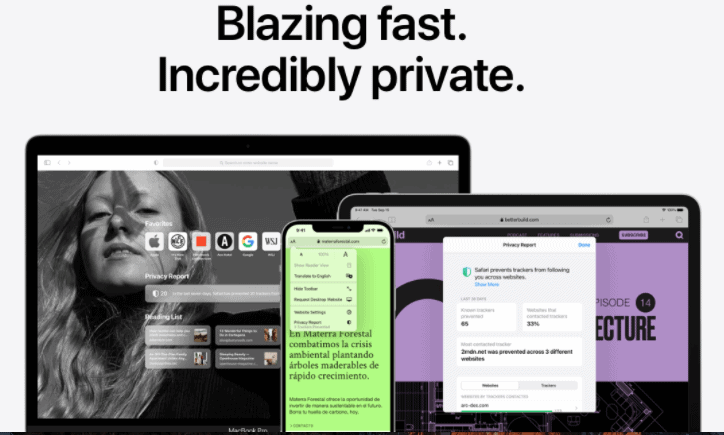Firefox is an open-source, free web browser developed by Mozilla for users who want to quickly and securely browse the internet.
With Firefox, you can efficiently browse complex web pages since it renders the pages using the Gecko rendering engine that offers a quick loading time.
However, not everyone is satisfied with Firefox. Firefox tends to have compatibility issues, and it doesn’t work on all platforms equally well, which can be an issue.
With dozens of available Firefox alternatives, keep reading to find 15 of the best Firefox alternatives you can get to forget about the issues you’ve experienced using Firefox.
15 Best Firefox Alternatives
Even though Firefox is still a reliable and almost a two-decade-old web browser, there are far better and more modern alternatives. Each of these 15 alternatives can be a great pick, but choose carefully the alternative that fits your needs the best!
1. Google Chrome
Chrome is one of the most popular browsers globally since Google built it, and it is compatible with almost all operating systems.
While Firefox gives you the chance to improve your browser by installing extensions, Chrome comes with integrated Google apps that most of us use daily.
These apps include Gmail, Google Play, and even Google Assistant, which can help you stay productive and have everything you might need built into the browser.
Firefox is decent at protecting your privacy, even though it had issues with add-ons exploiting users’ data. On the other hand, Chrome comes with advanced security provided by Google, also used by other browsers.
On top of that, Chrome allows you to take control of your online safety by adjusting privacy controls and customizing settings that will affect your browsing experience.
When it comes down to speed, Chrome is lightweight and yet is fast and easy to use. Google claims that Chrome is the fastest and most secure browser on the internet, and this is most likely the truth.
2. Opera
Opera is one of the oldest browsers with a 25+ year history, but it’s also one of the browsers that get frequent updates according to the users’ feedback.
Opera’s biggest advantage over Firefox is the number of integrations it includes. By default, Opera comes with a free VPN, ad blocker, and unique integrations such as Flow.
Firefox doesn’t come with many integrations, and you have to rely on extensions to improve Firefox’s flexibility.
Opera’s interface is simple and intuitive, and since it’s a browser built on the Chromium browser code, it also has access to Google Store add-ons. In comparison to Firefox’s add-on library, Opera has access to many more add-ons.
3. Safari
Safari is the most used browser on Apple computers since Apple built it, but Safari is also known for being blazingly fast with a great touch of high-end security.
However, there’s one thing you should keep in mind. Safari is only compatible with Mac OS.
If you’ve been using Firefox on your Apple computer, Safari is probably the best browser you can choose since it is built to save battery life, load web pages faster, and is made to work on Apple devices seamlessly.
However, the biggest difference between Safari and Firefox is the rendering engine they use. While Firefox relies on the Gecko engine, Safari uses the WebKit rendering engine, a slightly better solution.
It’s also the same rendering engine used by other top browsers such as Google Chrome.
Even though Safari might not be better than Firefox in features, Safari is the top browser you can use on an Apple device since Apple built it.
4. Edge
Edge is the newest and the most modern browser built by Microsoft, a replacement for the old Explorer browser.
Edge and Firefox are two similar browsers with very slight differences between them. The main difference between Edge and Firefox is the code they’re based on.
The Edge browser is built on the popular Chromium browser code, giving it access to thousands of add-ons available in the Google Play store.
Firefox isn’t built on the Chromium code, and it only has access to its add-ons. In comparison to Google Play, Firefox doesn’t have as many add-ons you can install.
This also affects the flexibility, which is why Edge can be a great Firefox alternative, especially if you’re a Windows user. Since both the Edge browser and Windows operating system are built by Microsoft, Edge is made to work smoothly with the Windows operating system.
5. Waterfox
If you are a big fan of how Firefox works, yet there are things you’d like to see improved without losing the feeling of using the Firefox browser, Waterfox is an excellent alternative.
Waterfox is a web browser based on the Firefox platform, which is only compatible with 64-bit operating systems.
The biggest difference between Firefox and Waterfox is that Waterfox is built for speed. Therefore, it can be considered a stripped-down version of Firefox that gives you the same feeling of using Firefox, yet with better speed and more privacy.
Firefox is missing flexibility, and that’s exactly what Waterfox offers. For example, in the Waterfox browser, you can adjust the tab placement, have a status bar, and collect less data while browsing the web.
6. Vivaldi
Vivaldi is a relatively new browser that excels at customizability which is its biggest advantage over Firefox.
Vivaldi comes with various integrations such as a free VPN, ad blocker, tracker blocker, and native apps such as Vivaldi translate. This is something Firefox is missing, yet these integrations can highly improve the browsing experience and safety.
On top of that, Vivaldi is one of the most customizable browsers since you decide how much of a browser you need and adjust it according to your needs. This means that you can have a very minimalistic browser, a full-stack browser with all features in your sight, or anything in between.
Firefox isn’t very customizable, and even when you want to customize some aspects of the browser, you will have to do it through add-ons.
Therefore, Vivaldi offers many differences that set it apart from Firefox in customizability, privacy, security, and features.
Also, you should keep in mind that Vivaldi is built on the Chromium code, so you can also benefit from all add-ons available in the Google Play store.
7. Brave
Brave is an “underdog” browser that isn’t very well known today but is increasing in popularity.
It’s a great Firefox alternative because it is a browser built by modern standards. Brave claims that it offers better privacy by default than Firefox and that it’s even three times faster than Chrome!
The biggest difference between Firefox and Brave is the privacy factor. Brave is built to give internet users their data back which means better privacy while browsing.
By introducing the Tor feature, Brave can block data-grabbing ads, trackers, and harmful ads while allowing faster browsing and even private browsing.
Brave also features IPFS integration which helps users browse without fearing the censorship from various influences, which Firefox doesn’t have.
If you would like to improve your privacy and security yet browse at faster speeds, Brave can be a great Firefox alternative for these reasons.
8. SeaMonkey
The SeaMonkey browser is a great Firefox alternative if you’re looking for simplicity, minimalism, and better integrations by default that will improve your productivity.
SeaMonkey took browsers to another level by producing an all-in-one browser that comes with advanced email, newsgroup, feed client, IRC chat, and HTML editing.
All these features grouped are something Firefox is missing and yet SeaMonkey has. Interestingly enough, SeaMonkey is built on the Mozilla Gecko engine, the same engine used to build Firefox.
However, SeaMonkey took advantage of this engine to bring more features by default, improve simplicity, and still keep the decent browsing speed and use fewer resources than Firefox.
Some claim that SeaMonkey is the “father” of Firefox, which just shows how significant these improvements are, and that’s why SeaMonkey is a great Firefox alternative.
9. GNU IceCat
GNU IceCat is another great Firefox alternative because IceCat is the GNU version of the Firefox browser.
Therefore, IceCat is very similar to Firefox in its browsing experience and is built with an ethical mission. With that being said, IceCat adds more security and privacy features in comparison to Firefox.
By default, IceCat features SpyBlock, HTTPS-everywhere extension, fingerprinting countermeasures, and LibreJS to address JavaScript issues.
Equipped with these features, you can think of IceCat as a more ethical browser that helps exercise freedom through browsing while ensuring better privacy and security to its users.
While IceCat and Firefox are both free browsers, Firefox pushes paid add-ons and plugins to its users, while IceCat keeps a transparent list of only free extensions.
10. Iridium Browser
Iridium is a well-known brand that provides satellite communications and satellite phones. They used their experience to build their browser, Iridium.
The Iridium browser is built to enhance privacy while keeping the speed optimal, and most importantly, the whole browser easy to use.
Therefore, by default, Iridium offers a lot better protection and security than Firefox. However, Iridium is also built on the Chromium code, which gives it better flexibility for add-ons and plugins.
Most importantly, Iridium is a lot more transparent than Firefox since it keeps the whole browser’s processes, and changes are available to the public in a Git repository.
Also, Iridium is a lot more deployable as it is easy to install and compatible with almost any operating system and device, including the most standard operating systems, but also openSUSE, Fedora, RHEL / CentOS, and Source Code.
So if you’re looking for a lot more transparent browser that improves security and has great deployability, Iridium is a great alternative.
11. LibreWolf
LibreWolf is a very light browser that comes with a couple more features than Firefox, yet its code is accessible to the public.
This browser highly focuses on providing users with better privacy while browsing. Compared with Firefox, LibreWolf provides 3+ privacy-conscious search engines for completely private searches, while Firefox doesn’t.
uBlock Origin is an ad blocker that comes integrated with the LibreWolf, but one of the biggest advantages over Firefox is its transparency.
LibreWolf doesn’t do any experiments, it blocks adware, and it removes unnecessary distractions.
With the enhanced security and fast and light updates, LibreWolf kept things simple yet efficient enough to provide features that Firefox is missing.
Interestingly enough, LibreWolf is licensed under the Mozilla Public License 2.0, ensuring similar use yet with better features.
12. Basilisk
If you like the way Firefox operates yet miss some features or things you don’t like so much, Basilisk is a great Firefox alternative.
Basilisk is a browser built using the Goanna layout and rendering engine (an older version of Gecko). This gives the Basilisk browser the well-known Firefox-style interface (and operation).
However, Basilisk also combined the Unified XUL platform into its build to create a browser very similar to Firefox, yet a lot better.
The biggest difference between Basilisk and Firefox is that Basilisk focuses on reproducing the feel and functionality of the Firefox browser pre-Quantum update. They did this very well without compromising web support, so some users recommend Basilisk over Firefox.
On top of that, another difference is that Basilisk is reducing the number of processing tools Firefox relies on, such as Electrolysis, Rust, and Photon, to improve its speed and efficiency.
13. Slimjet
Slimjet is a browser very similar to Firefox with its interface, but it’s also an upgraded browser that can automatically block ads. Firefox doesn’t come with ad-blocking integration, yet you have to manually add this feature through extensions which is the difference between Slimjet.
At the same time, Slimjet provides great security and privacy since it doesn’t collect or send user’s data to anyone, even to improve security.
On top of that, Slimjet comes with plenty of other integrations that Firefox doesn’t include. These integrations include intelligent form filler, high-speed download manager, YouTube video downloader, online video recorder, one-click Facebook integration, and more.
While Slimjet is more powerful by default than Firefox, it is still quick and efficient since browsing speed is also important.
14. SRWare Iron
SRWare Iron claims to be one of the best browsers globally since it is renowned for privacy and security.
This browser is built with simplicity in mind and a mission to integrate features that will help increase users’ privacy and security while browsing. SRWare Iron claims that you choose when you want to give your information. If you never choose to give your information, your information won’t be sent anywhere.
This is the biggest difference between Firefox and SRWare Iron. Another big difference is the sleek design combined with integrated features that won’t disturb your browsing yet will provide better usability.
Even though SRWare Iron doesn’t include flexibility through third-party add-ons and extensions, its security is still slightly better than Firefox’s security. Even though this is only one big difference, it is most likely more than enough for users to switch to the alternative.
15. Pale Moon
Last but not least alternative is a Pale Moon browser is a great Firefox alternative if you’ve had enough of constant upgrades and interface changes that don’t improve your browsing experience.
Pale Moon is a browser-based on the Goanna that provides users better flexibility and customization while keeping the browsing efficiency intact.
Pale Moon is made off of a Firefox fork with a major number of changes. The main differences between Pale Moon and Firefox lay in the interface and add-on support.
However, one of the biggest differences between these two browsers is that Pale Moon runs on a single-process mode that ensures the least resource usability and provides browsing and loading speed.
So if you feel like you would like to downgrade and rely on an old-school yet quality browsing experience, Pale Moon is a great Firefox alternative.
Conclusion – What is the Best Firefox Alternative?
In my opinion, Chrome is the best Firefox alternative. Chrome is a slightly faster browser, and while both Firefox and Chrome use the same amount of resources, Chrome is a lot more efficient when you have more tabs open.
On top of that, Chrome comes with rigorous security, and with Google behind the Chrome browser, Firefox is having a hard time catching up with Chrome’s improvements.
While both Chrome and Firefox can seem similar in performance at first, with the attention to detail, Chrome is a clear winner, making it one of the best Firefox alternatives.

Scott L. Macarthur is a marketing consultant and an online author. He is mostly engaged in providing his expertise to startups and SMBs. He is also an author on TheNextWeb.