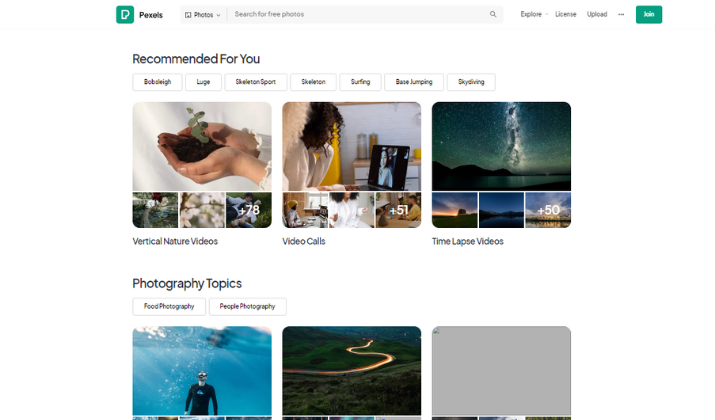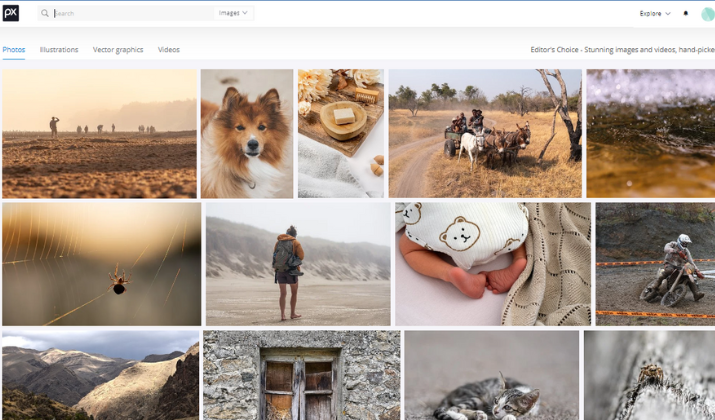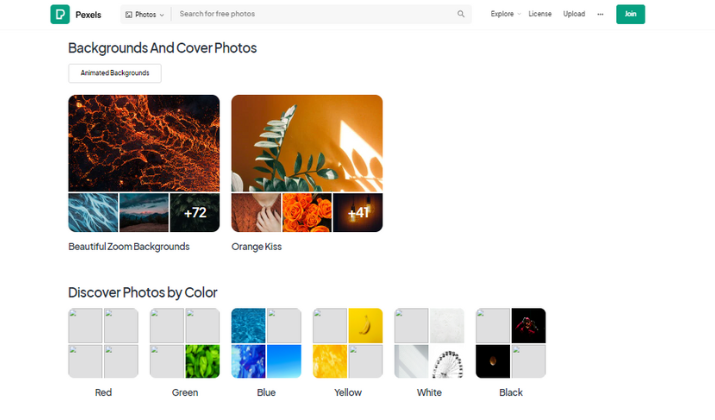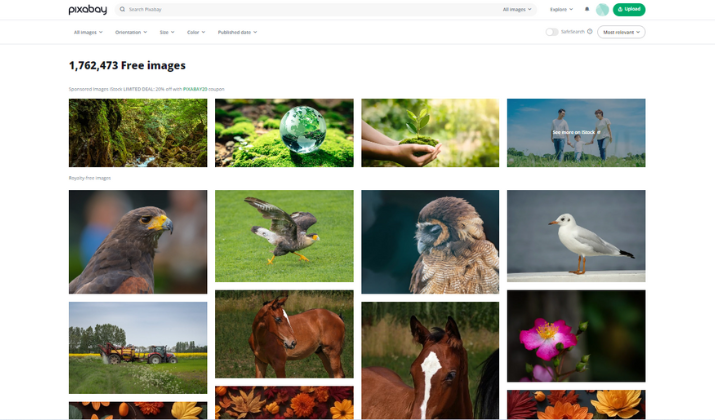If you’re running a business or simply a blogger, you’ll need high-quality stock images and videos for use in website design, blog articles, social media posts, and even your marketing materials.
But where can you get these images for free? Pixabay and Pexels are the two platforms that come to mind.
For a long while, these platforms have been my go-to when I need royalty-free graphical assets.
A lot of photographers and videographers rely on these websites to gain exposure for their works. They upload them, provide the necessary metadata, and wait for the platform’s approval after accepting their licensing terms.
Once approved, anyone can download their content for free. The best part is that sometimes, you can even use the images for commercial purposes – with proper attribution of course.
Also, because all the images on these platforms go through a thorough curation process, be sure to get the best quality with every download.
Additionally, the platforms can be accessed from anywhere as long as you have a stable internet connection. You’re free to reach out to the creative talents and appreciate their efforts.
As much as Pixabay and Pexels share lots of similarities, I couldn’t help but wonder, which of them is better. I was inspired to do more research on this and have summarized my findings in this article today. I have compared their features, functionality, usage, user base, and more.
Hopefully, by the end of this article, you will be able to figure out which of the platforms to stick to. So, make sure you read to the end.
Without much ado, let’s dive in!
Pexels vs Pixabay – Introduction
What is Pexels?
Pexels is a popular stock photography platform launched in 2014 by Bruno Joseph and Ingo Joseph. Their goal with the website is to provide high-quality, free stock photos and videos to their creative community without any complicated rules or fees.
Since it was launched, the platform has grown and now houses more than three million free stock images and videos. I fancy how easy it is to locate any content of your choice.
Once you visit the website, you’re greeted with a search bar. You can type in keywords like “beach”, “sunset”, or “food” and watch the platform pull out images from different photographers.
The best part is that you can use these pictures and videos for free and most of the time, you don’t need to say who took the picture. Overall, I think Pexels is a fantastic resource for people who need visual content for their work, business, or hobby.
What is Pixabay?
Pixabay was founded years before Pexels was created. The website which was started by Simon Steinberger in 2010 gives users access to cool images, videos, vector graphics, film footage, music, and sound effects, all for free.
People from all over the world rely on the platform for visual and audio content. Most times, you don’t even need to attribute the images or videos to the creators.
As much as the content is free, you can also make donations to the artists and appreciate them for their works.
One of the features I love about Pixabay is that you can choose the content format you want after typing in the keyword in the search box – whether it’s images, videos, illustrations, sound effects, GIFs, or music.
Finally, there are more than four million high-quality stock images, videos, and music on the platform.
Pexels vs Pixabay – Features
Features of Pexels
A lot of beautiful features contribute to making Pexels a popular photography stock platform. Let’s look at them below:
High-Quality Content
One thing to note about Pexels is that it has really clear and sharp photos and videos. Before people put their work there, the platform makes sure that it’s good enough for professional use.
Free to Use
It’s incredible how everything on Pexels is free. I like this the most because it saves money since you don’t need to hire photographers or videographers to shoot professional media content for you.
Easy to Search and Browse Content
Searching and browsing for content is as easy as pie. The platform has a user-friendly interface that allows users to find specific images or videos easily. You just need to type in the keywords in the search box.
Creative Commons Zero (CC0) License
Pexels operates a Creative Commons Zero license which allows users to use the content on the platform without attribution. It doesn’t matter whether you’re using it for personal or commercial purposes. Although, it’s always best to credit the creators when possible.
Large Contributor Community
Due to Pexel’s popularity, a lot of photographers and videographers are desirous to share their works on the platform. This results in a diverse and ever-expanding library of media assets.
API Integration
This is one of my favorite features of the platform. You can use its API (Application Programming Interface) to embed the desired content into your website, applications, or even software products. I think that’s why most of Pexel’s content is also on Canva.
Regular Update
I also love Pexels’ regular updates. The platform is constantly upgrading new content so that users can have access to fresh and relevant visuals for their works.
Multilingual Support
As a global platform, Pexels can be accessed in different languages. There are more than 20 languages to choose from when browsing through the website.
Customizable Download Size
Pexels gives you the freedom to choose the resolution that best fits your project’s needs. You can either download the original size or large, medium, or small size. You can also customize the image size.
User Accounts
You don’t need to create accounts on Pexels before downloading content from the website. However, it doesn’t hurt to create one. It allows you to like, collect, and follow your favorite photographers and videographers.
Features of Pixabay
Vast Collection of Content
Pixabay is known for hosting a vast and diverse collection of content including photos, illustrations, vector graphics, videos, sound effects, and music, covering different topics and themes.
No Account Required and Free to Use
Just like Pexels, you’re not required to create an account before downloading content from Pixabay. Plus, all the content is free to use.
Intuitive Interface
Pixabay is also popular for its user-friendly interface. You can find your desired images, videos, or music simply by typing the keyword in the search box.
Choice of Licenses
Another wonderful characteristic of Pixabay is that it offers different licenses including a Creative Commons Zero (CC0) license that allows users to use the content without attributing the creator.
Supports Different Languages
This feature makes Pixabay a global platform. It is accessible in multiple languages including French and Portuguese.
Editor’s Choice
To help you discover the best content, Pixabay curates a selection of high-quality images and videos. You’ll see them once you visit the website. You can also see the most popular and trending images and videos.
Contributor Profiles
Each creator on Pixabay has a profile that showcases their uploaded content. This makes it easy for you to explore the works of specific artists if any of their content fascinates you.
Favorites
If you’re a registered user on the platform, you can create collections of your favorite images, videos, and sounds. It helps for fast and quick access on days when you don’t have enough time to scroll through the millions of content on the website.
Download Different Image Sizes
Pixabay also allows you to choose from various image sizes when downloading any content. However, you cannot customize the image sizes, unlike Pexels.
Advanced Search Filters
If you want more specific results in your content search, Pixabay’s advanced search filters are of great use. You can filter your search based on the orientation, whether portrait or landscape. Additionally, you can pick the colors you want.
Also Read: Best SmugMug Alternatives
Pexels vs Pixabay – Ease of Use
Pexels
From my observation, I think Pexels is designed to be easy to use. Once you visit the website, you’re greeted with a simple and clean layout that makes it straightforward to find the images and videos you need.
Thanks to the search bar which is prominently displayed on the website. You can easily type in keywords and quickly find what you’re looking for. I like how the platform does not leave you overwhelmed with unnecessary clutter.
Whether you’re a professional designer or a simple social media content creator, Pexels is accessible to everyone. You don’t need to create a user account to search for videos or download any content.
Pixabay
As much as Pixabay is user-friendly, I noticed that the interface is not as straightforward as Pexels. Of course, you can find your way around it on the first try.
The search process is also the same with Pexels. Once you enter the keywords of the photo, illustration, or video you want, results will pop up within seconds.
You’ll also love Pixabay’s advanced search filter feature that helps you refine your searches and pinpoint the content you need, rather than having to go through all the results.
Overall, I think Pixabay is as easy to use as Pexels except that it comes with additional features like advanced search filters, collections, and content suggestions which can be helpful for those looking for more curated and specific content.
Check Out: Best Pixieset Alternatives
Pexels vs Pixabay – Image Quantity and Variety
Pexels
I have been using Pexels for a while now and the major feature that stands out with the website is that it focuses primarily on providing high-quality photos and also has a growing collection of free stock videos. There are more than three million media content for you to explore.
Before any content is uploaded on Pexels, the platform checks if it’s clear and good for professional and creative projects. For easy access, the videos and photos are arranged in different groups like technology, nature, food, and more.
Pixabay
Pixabay offers more than just images and videos. It covers a wide range of media including high-quality illustrations, vector graphics, sound effects, GIFs, and music. How incredible!
Also, considering that it had been around before Pexels was created, it surely has a bigger library. Because of this extensive collection of content, the platform is an excellent choice for graphic designers, artists, writers, video editors, and even music composers.
Pexels vs Pixabay – Pros and Cons
Pros and Cons of Pexels
Pros
- Pexels has a simple and user-friendly interface.
- There is a robust collection of free stock videos and photos.
- The content on the platform is free to access.
- Pexels offers a Creative Commons Zero (CC0) license to use its content without attribution.
Cons
- The website lacks advanced search features and options.
- Pexels also has a limited content bank as it only focuses on images and videos.
Also Read: Can You Use Canva Images For Commercial Use?
Pros and Cons of Pixabay
Pros
- The platform is free and easy to use.
- It also highlights high-quality content as “Editor’s Choice.”
- Pixabay houses different types of content including images, videos, illustrations, vector graphics, music, and sound effects.
- There’s also an advanced search filter option for finding specific content.
- Users can use the content without attributing the creators.
- There’s an active contributor community.
Cons
- It might be a bit complex for users who prefer a more straightforward experience.
Also Read: Zenfolio vs SmugMug
Pexels vs Pixabay – Similarities and Differences
Similarities
- The content on both platforms is free to use.
- You also don’t need to create an account to use the platforms.
- They also offer their content under the Creative Commons Zero (CC0) license.
- Both platforms support multiple languages.
- It’s easy to search and download content on the platforms.
- The content is available for download in different sizes.
- They both offer high-quality photos and videos.
Differences
- Pexels is more user-friendly than Pixabay.
- Pixabay has a larger content library.
- Unlike Pexels, Pixabay also has advanced search filters and editor’s choice.
Check Out: Best AI Art Generators
Pexels vs Pixabay – Conclusion
As you can see, both Pexels and Pixabay offer free-stock videos and photos to users for both professional and personal use. Though Pixabay has been around since 2010, Pexels was founded in 2014 and solely focuses on high-quality images and videos.
Pixabay on the other hand offers more diverse content including vector graphics, sound effects, and music. I think this expands its audience reach as music composers and graphic designers can discover suitable content for their projects.
But between Pexels and Pixabay, which is better? The choice solely depends on the kind of content you’re looking for and your creative needs.
If you need a simpler platform with high-quality photos and videos, then Pexels is the best option. But if you prefer a modern user interface and a wider range of visuals, then you should go with Pixabay.
But one thing is clear – their content is suitable for both personal and commercial use and you don’t need to reference the creator. However, be sure that you’re not reselling the content to a third party.
It’s generally prohibited. You can only use the visuals to enhance your creative projects. For example, you can use the images when designing a social media post or creating marketing messages.
If you’re a blogger, you can use the photos as your feature images. All in all, both websites provide a seamless experience for users looking for free stock media.
Cassie Riley has a passion for all things marketing and social media. She is a wife, mother, and entrepreneur. In her spare time, she enjoys traveling, language, music, writing, and unicorns. Cassie is a lifetime learner, and loves to spend time attending classes, webinars, and summits.