Readers respond to the most up-to-date, helpful, and refreshing content.
So, if you have content that’s even a few months old, odds are that it will no longer gain traction.
But, it takes 65% more time now to write fresh, quality content than in 2014.
Content creation is benefitting from this penetration through AI-powered tools that improve content writing ease and productivity.
For instance, you can use content reworders to achieve accurate article spinning and text rewriting. As it turns out, you only need to update a few hundred pieces of content to get good outcomes.
In this article, we’ll review two such rewriter tools: QuillBot and Spinbot.
You can rewrite your old content and paraphrase texts however you want using both tools.
Keep reading to find out which tool offers you the best features.
- What Is QuillBot?
- What Is Spinbot?
- QuillBot vs Spinbot – Products
- Plagiarism Concern
- Readability
- Text Accuracy
- User Autonomy
- Reporting and Analytics
- Spinbot vs QuillBot Integrations
- Customer Support
- Spinbot vs QuillBot Pricing
- Spinbot and QuillBot Similarities
- Spinbot vs QuillBot Differences
- Advantages
- Disadvantages
- QuillBot vs Spinbot: Final Verdict
What Is QuillBot?
QuillBot is a content paraphrasing SaaS system accessible through the web. The QuillBot team created their rephrasing software as a digital education tool at the University of Illinois Urbana-Champaign.
However, more than 1o million users, including instructors, students, business people, and professional writers, use it.

The QuillBot platform has its editor directly on the home page. You can write and edit text on the editor or copy-paste written content from another source. You may also browse or drag and drop the entire document onto the editor.

Quillbot's accurately designed AI helps to paraphrase your text in a matter of seconds. Used by millions of writers, students and professionals worldwide, Quillbot is the tool to consider for your paraphrasing needs.
Related: 15 Best QuillBot Alternatives
What Is Spinbot?
Spinbot’s content spinning tool is one of the many tools powered by Spinbots reworder API. The API also powers a proofreading tool and several other paraphrasing tools.

Spinbot automatically rewrites the text you paste on its editor when you click ‘Go!’. Text can either be written directly on the editor or copy-pasted from another source.
Now that you know what to do with QuillBot and Spinbot, let’s review their features against one another. For some categories, I’ve used sample content from the web to test each software’s performance.
QuillBot vs Spinbot – Products
QuillBot
The QuillBot software has two products with different functionalities:
Paraphrasing tool
QuillBot’s paraphrasing tool is intuitive and highly customizable.
The software allows you to paraphrase the content in seven modes, each mode rendering different versions of your input text:
- Standard mode: This is QuillBot’s default rephrasing mode. The standard mode merely alters a few words in your input text with words nearest in meaning.
- Fluency mode: When you rephrase text in this mode, QuillBot also tries to improve your content’s fluency. It attempts to fix any grammatical errors the system spots.
- Creative mode: This software changes your input text the most. It attempts to rewrite text with the most inventive expressions. QuillBot warns that this mode has a lower degree of accuracy.

- Creative+ mode: This mode is similar to the creative mode. It changes more portions of your content and tries to rephrase text more creatively.
- Formal mode: Use this for a more official expression of your texts. This mode rewrites most colloquial parts of content to more formal and professional writing.
- Shorten mode: This condenses your sentences to achieve a shorter readable version of your content.
- Expand mode: This mode amplifies your writing, breaking down some words into more straightforward phrases to achieve a more extended version of your content.

The standard, fluency, and creative modes are available with the free QuillBot version. Other modes are premium features.
Summarizer tool
QuillBot’s Summarizer condenses your paragraphs, sentences, or entire content into shorter summaries that express the general idea.

The summarizer editor works similarly to the paraphraser tool. When you input content and click on ‘Summarize’, the feature outputs a summary of your content in two ways:
- As a single paragraph

- In multiple key sentences

You can further paraphrase content summaries on QuillBot’s summarizer for uniqueness and greater accuracy.
Spinbot
Spinbot’s system is entirely a paraphrasing tool. No additional products are available on the software.
Spinbot content rephraser is a simple, straight-forward system. To use it, copy content from any source, paste in the editor, and rephrase. Or, write content directly on the editor and rephrase.

Spinbot’s article spinning tool tries to maintain your content’s original tone and formality while creatively rephrasing text.
Related: 10 Best Spinbot Alternatives
Verdict
Both products offer effective content rewriting tools. However, the QuillBot software provides more features and functionality.
QuillBot’s additional summarizer tool can help write more concise sentences.
Also, QuillBot lets you improve your content as you rewrite using the seven different rephraser modes.
For these features, QuillBot takes this category.
Quillbot's accurately designed AI helps to paraphrase your text in a matter of seconds. Used by millions of writers, students and professionals worldwide, Quillbot is the tool to consider for your paraphrasing needs.
Plagiarism Concern
To test for plagiarism in both systems’ rephrased content, I passed parts of web content through each paraphraser. Then I compared the results of their plagiarism test on Grammarly.
Here are my test content and the plagiarism result before rewriting:

All of the three paragraphs hit back to the original content on Techicy.
Here’s what I found after rewriting:
QuillBot Plagiarism Results
When I rephrased my sample content on QuillBot and tested for plagiarism on Grammarly, it came back 100% unique.

Spinbot Plagiarism Results
Seven percent of the version of my sample content reworded on Spinbot came back with a hit on another web page.

Verdict
In the plagiarism category, QuillBot outperforms Spinbot. But, you should note that my initial sample content was not original.
Still, QuillBot achieves more significant text uniqueness.
Readability
I used the same sample text from the plagiarism test to check the readability of reworded content from each reworder. I rephrased the sample content on Spinbot and QuillBot and then tested for differences in readability on the Hemingway app.
But first, here’s the readability grade of the original content:

Due to the shortness of the sample text and its complexity, it had the readability of Grade 16. Higher readability grades on the Hemingway app means that it’s harder for the average reader to understand your content.
QuillBot Readability Results
When I rephrased the sample text on QuillBot and passed it through the Hemingway app, it still retained the readability of Grade 16.
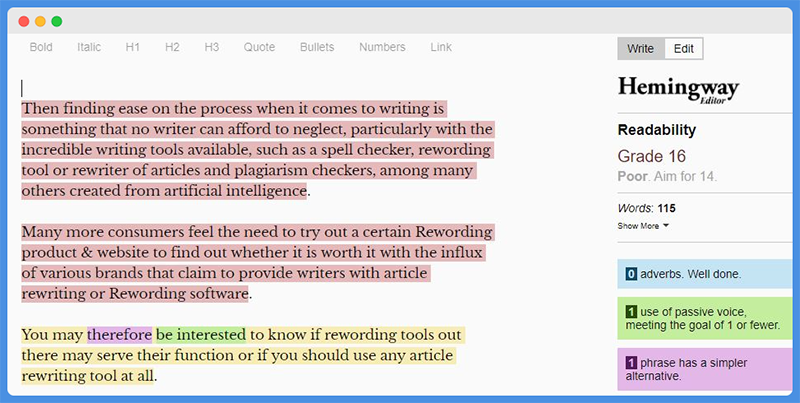
Also, you’d want to know how well the rephrased content reads compared to the original content.
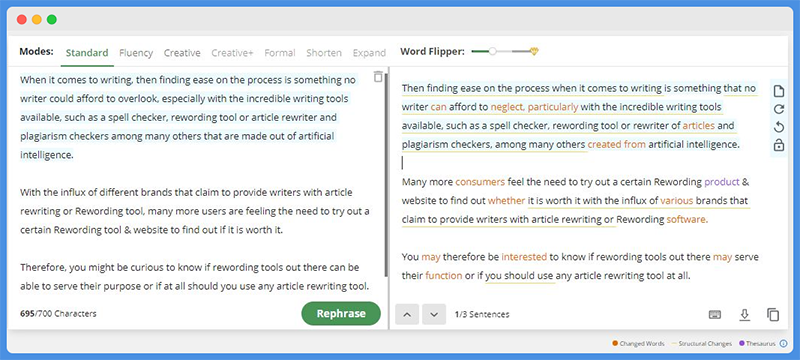
From a close comparison of the two versions, the paraphrased content reads as clearly as the original.
Spinbot Readability Results
The rephrased content on Spinbot had a much poorer readability grade than the recommended benchmark.

When compared to the original content, you can spot some expressions which didn’t mean the same as in the original.

Verdict
In this category again, the QuillBot rewording tool shows superior performance to Spinbot. There’s also the advantage that users can improve their content’s readability using QuillBot’s synonym suggestions or different rephraser modes.
Quillbot's accurately designed AI helps to paraphrase your text in a matter of seconds. Used by millions of writers, students and professionals worldwide, Quillbot is the tool to consider for your paraphrasing needs.
Text Accuracy
To test for accuracy and performance, I have optimized the sample text to get to a score of 100 on Grammarly.

Then I rephrased that text on both reworders and tested their performance, punctuation, and accuracy on Grammarly.
Here are the results:
QuillBot
The text I rephrased on QuillBot scored up to 99% on Grammarly without any additional editing after rewriting.

However, there was a decrease in clarity. Also, Grammarly suggested a single edit to improve the text’s conciseness.
Meanwhile, correctness remained unchanged.
Spinbot
The performance of the text rephrased on Spinbot was 94% on Grammarly.

There was an even more significant decrease in clarity and one alert for correctness. Grammarly made four suggestions; two to improve conciseness, one for clarity, and one for punctuation error.
Verdict
Based on tests on Grammarly, QuillBot is superior to Spinbot in accuracy, performance, and punctuation. However, perform manual checks on your content to fix any errors you spot.
User Autonomy
QuillBot Customizations

- Word flipper – Choose how much of your original text should get reworded using this feature. Higher settings to allow the paraphraser to rewrite more phrases, lower for less.
However, if the paraphraser can spin more words, there’s a greater chance that the text’s accuracy will reduce.

- Word suggestions – QuillBot’s Smart Thesaurus feature gives you all the control over the rewriting process. It is similar to Grammarly’s word suggestions.

- Editor panel – On the editor panel, you’ll see the option to copy a highlighted sentence. You can also rephrase only that sentence, undo the previous editing, or lock it to remain unchanged while rewording.
- Freeze words – This feature allows you to set key phrases that the paraphraser must preserve in your content. This option is only available on the premium plan.

- Compare Paraphraser modes – You can view all seven modes side by side, compare their differences, and choose which version is most suitable for you. This feature is only available on the premium plan.

- Choose summary length – This feature allows you to control the length of the summarized versions of your content when you use the Summarizer.
Spinbot Customizations
The Spinbot system is programmed to rewrite texts once you put in the request automatically.
However, users can personalize some parts of the process in the following ways:
- Set paraphraser to ignore selected words

The “Ignore Any” tab is used to set down some keywords, separating them by a comma, you want the article spinner to ignore.
- Rephrase or ignore capitalized words
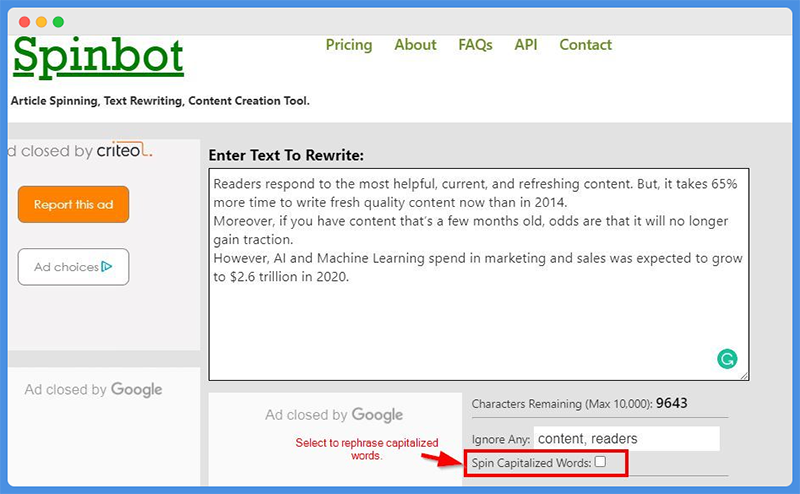
Spinbot automatically ignores any capitalized words in your content, enabling it to preserve proper nouns. However, if you want the paraphraser to assess all words in your content, check the “Spin Capitalized Words” box.
Verdict
By far, there are more customization features on QuillBot, allowing users more autonomy over the AI programming than on Spinbot.
QuillBot wins this category.
Reporting and Analytics
QuillBot
QuillBot’s Statistics tab helps you track the changes to your content. You can view changes in fluency, readability, and differences.
This feature is useful for managing your word count, tracking unchanged words, and checking your content’s readability.
The readability score is based on the Flesch Reading Ease formula.
Spinbot
There are no analytics features on the Spinbot software.
Verdict
QuillBot shows you the percentage change of the rephrased content from the original texts and is the winner.
Quillbot's accurately designed AI helps to paraphrase your text in a matter of seconds. Used by millions of writers, students and professionals worldwide, Quillbot is the tool to consider for your paraphrasing needs.
Spinbot vs QuillBot Integrations
Spinbot
Spinbot only offers API access. Spinbot’s API for developers can be integrated into websites and apps by C# script request.

QuillBot
- Extensions, for integration with Google Chrome, Google Docs, and MS Word through:

- Chrome extension
- Google Doc extension
- Microsoft Word plugin
- API access for developers, which allows developers to integrate the QuillBot API with their apps and websites.

Verdict
QuillBot integrates with more word processing tools, making writing more comfortable, faster, and more efficient. QuillBot wins this category.
Customer Support
QuillBot
- User support channels: QuillBot offers a blog and FAQ page with extensive support materials. You can also get assistance from the customer service team by filling a message ticket. They also provide two office addresses for mail.

- Performance feedback: This feature allows you to send feedback on issues, pain points, or suggestions that can improve the system.

Spinbot
Spinbot offers a customer service email address. There’s also a blog with information relevant to Spinbot users.

Verdict
With the FAQ page and multiple customer service contact channels, QuillBot wins this category. However, none of the tools have Live chat support or phone contact.
Spinbot vs QuillBot Pricing
Both reworder tools only have two plans; a free plan and a premium plan.
Here’s the breakdown of their pricing:
QuillBot Pricing
You can access three paraphrase modes on the free plan, part of the word flipper scale, and the Summarizer. The free version also allows you to view the analytics feature.
With a premium subscription, you can access all available features.

QuillBot premium pricing starts at $7.95 per month. But, see their pricing page for the current premium rates.

Quillbot's accurately designed AI helps to paraphrase your text in a matter of seconds. Used by millions of writers, students and professionals worldwide, Quillbot is the tool to consider for your paraphrasing needs.
Spinbot Pricing
The Spinbot premium version has the same features available on the free plan, but with an ad-free and captcha-free editor.
The premium pricing starts at a $10.00 per month. However, visit Spinbot’s pricing page to see their current price list.

Verdict
The QuillBot premium plan is more affordable, but Spinbot’s free plan allows you to rephrase more words.
Spinbot wins this category with up to 10,000 characters against QuillBot’s 700 characters on the free plan.
Spinbot and QuillBot Similarities
Here are some of the common features between QuillBot and Spinbot:
- Both have free versions with subscription-based premium versions.
- You can access both as web apps with a rewriter right on the home page.
- Both have APIs for developer use on websites and apps.
- Both systems allow you to designate keywords and essential industry terms you want to preserve.
Spinbot vs QuillBot Differences
Highlight eight differences between Spinbot and QuillBot under:
| Features | QuillBot | Spinbot |
| Products | Two featured products | Only offers the paraphraser |
| Performance | It has better performance, especially when used effectively by a good writer. | Performance is lower than on QuillBot. But, you can edit reworded versions directly on the editor. |
| Customization | Allows users more control over the rephrasing process. | Little user autonomy in the form of selected keywords the system must ignore. |
| Analytics | Available statistics to measure the fluency and readability of reworded content. | No analytics feature. |
| Support | QuillBot provides company addresses, FAQ page, blog, and message ticket page | Spinbot offers a customer service email address and a blog. |
| Integrations | More integrations with Google Docs, MS Word, Google Chrome, and an API for developers. | Spinbot provides only API access for developers. |
| Pricing | QuillBot premium offers an annual subscription rate of $39.95. | Spinbot premium is nearly twice QuillBot premium rate, at $75.00 per year. |
Advantages
QuillBot
- QuillBot is highly customizable, giving users greater control over the rewriting process.
- There’s an analytics feature that allows you to track your original content has changed.
- QuillBot, on testing, proved to show better performance.
- Its premium feature is affordable, with additional performance features and greater productivity.
Spinbot
- The Spinbot article spinner has a clean, simple, and user-friendly interface; once you get past the ads and captcha.
- By default, the system does not spin words in capital letters. This will preserve every sentence’s first words and other capitalized words, like titles and proper nouns.
Disadvantages
QuillBot
- You can rephrase a particular piece of content as many times as you want on QuillBot. But, each time, the texts are rephrased differently. It’s a coin toss to decide at what point the system has reached its best version.
- You can rephrase only 700 characters at a time on the free version.
Spinbot
- The most significant disadvantage of Spinbot is that users have very little control over the rewriting process.
- The software’s premium version only offers an ad-free and captcha-free home page editor and no additional performance features.
- There is no analytics feature.
- You can’t choose how much of your original text the system can rephrase.
QuillBot vs Spinbot: Final Verdict
AI is indeed penetrating the content creation industry at a rapid rate. There are new intelligent tools to make content writing easy, cheaper, and more efficient. However, not that many deliver as much as they promise.
Besides, nothing yet can account for your vast experience from years of hard work and passion. But if you do have to choose between QuillBot and Spinbot as a tool to speed up the writing or rewriting process, then here’s our verdict:
QuillBot offers greater customization, allowing you to control the quality of your reworded content. For that and its other intuitive attributes, it’s our best pick.
However, only use writing assistance tools for that; to assist your genius.

Nicholas Godwin helps businesses tell profitable brand stories that their audiences love. He’s worked on projects for Fortune 500 companies, global tech corporations and top consulting firms, from Bloomberg Beta, Accenture, PwC, and Deloitte to HP, Shell, and AT&T. Works with Mofluid these days.

