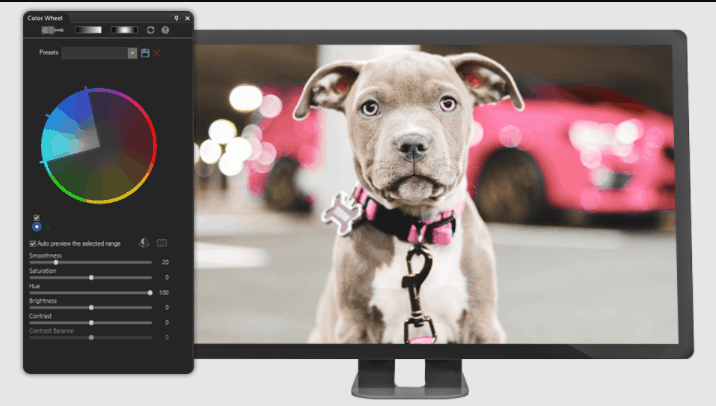Lightroom by Adobe is a popular image editing and image organizing software. All device users, mobile and desktop, can use the platform conveniently. However, the software is 100 percent premium; you can’t use it for free.
Not to mention, Adobe Lightroom has limited editing options. Also, it is not ideal for creating advanced picture collages.
The good news is that there are other alternatives you can go for including free, open source, and paid options. The best 10 ones are listed below.
- Best Lightroom Alternatives (Free, Paid & Open Source)
- Bottom Line
Best Lightroom Alternatives (Free, Paid & Open Source)
1. darktable – Free And Open Source
The first Lightroom alternative on this list is darktable. It’s a free and open source Lightroom alternative you can use. The software was created by photographers so it has useful features a photographer would need to produce awesome photos.
Darktable works as a lightable and darkroom. This makes it more versatile than Lightroom.
One of the advantages of using this free Lightroom alternative is that your original work is protected. It’s designed such that the main photo isn’t modified as you edit; layers are simply added.
If you want to raw-edit images, darktable is among the best options you have. The software processes images on 4×32-bit floating point pixel buffers.
Editing images with darktable is relatively fast. This is due to the OpenCL support, which enables GPU accelerated image processing.
Color management with this software is intuitive. You have options of sRGB, Adobe RGB, XYZ, and linear RGB color spaces. It also comes with automatic profile detection.
Darktable makes it easy for you to find images in your collections. You can locate images using tags, ratings, and color labels amongst others.
In addition, you can assign specific metadata and database queries to your images. You’ll hardly experience latency while working with this Lightroom alternative as it employs multi-level caches.
Darktable has a powerful export system and you can work with a variety of image formats. This includes popular formats like JPG, NEF, HDR, RAF, and CR2. The software can be translated into 21 different languages.
Lightroom and darktable are about the same when it comes to compatibility. Both platforms work on Windows, Mac, and Linux.
2. Capture One – Paid
Capture One is a paid image editing software just like Lightroom. The software supports image editing with almost every mainstream camera.
Some of this software’s selling features include Speed Edit, Style Brushes, HEIC Support, De Haze, and more. Capture One allows you to personalize your interface which allows you to work even faster.
Many photographers consider Capture One to be better software than Lightroom. This is especially when it comes to editing raw images. Capture One features unique camera profiles.
For instance, there are Nikon profiles, and other lens features like Output Proofing, Moire, Keystone, and Noise Reduction amongst others. The result is a higher quality and more saturated raw image.
Furthermore, Capture One features very powerful image editing tools. You have options like High Dynamic Range, Curves and Levels, Film Curves, Clarity and Structure, and Contrast to name a few. For editing specific parts, there are several built-in brushes.
You can work on different layers so you only affect one part of your image at a time. Capture One supports up to 16 layers.
You can download and install Capture One on your Mac or Windows computer. However, Capture One isn’t available for Linux computers and for mobile devices.
Capture One Pricing
Capture One features different pricing plans for single and multi-users. The pricing plans include;
Single-User Plans
- For All Cameras: $19 per month
- For Fujifilm Cameras: $14 per month
- For Sony Cameras: $14 per month
- For Nikon: $14 per month
Multi-User
- Capture One Pro Multi-User: Starting from $359
- Capture One Enterprise: Starting from $229
You can reach out to the software’s sales team if you need a custom solution. You can also try the software free for 30 days before paying.
3. Apple Photos – Free
If you own an Apple Device – iPhone, iPad, Mac – Apple Photos is one of the best Lightroom alternatives for you. Apple Photos is the default image viewing app on all Apple Devices.
While it’s free, it’s not open-source. With recent Mac and iOS versions, the Apple Photos program has improved as one of the best raw image editors.
The software features powerful features for fine-tuning not just images but also videos. You can edit raw images with Apple Photos on an iPhone with an A9 Chip and above.
If you own an iPhone 12 Pro or iPhone 12 Pro Max, you can even edit ProRAW images. Nevertheless, as a Lightroom alternative, Apple Photos is best used on Mac.
An advantage of Apple Photos over LightRoom is simplicity. As a native software, Apple Photos is designed to be very simple and seamless to use by Apple customers.
You can perform basic editing like cropping and rotating. Then, there are tools to edit exposure, color, white balance, marks, and blemishes. There are more advanced options too like Levels and Curves.
While you use Apple Photos, your original photos aren’t affected. You can always get them back if you revert. Notably, you can easily see your original image from the editing environment via the Without Adjustments button. This helps you easily compare before and after-effects.
Managing images with Apple Photos is very simple thanks to Apple iCloud. Your photos are synced so you can easily edit them anywhere whether on mobile, desktop, or web.
Apple Photos, however, has limited compatibility. As Apple Software, it’s exclusive to just Apple Products. Nevertheless, you can access the web platform on non-Apple devices like Windows and Android.
4. RawTherapee – Free And Open Source
From the description, it’s clear this software was designed for editing raw photos; it’s an exclusive raw image processing software.
The software is a powerful one and unlike Lightroom, it is free and open source. RawTherapee will work seamlessly with a broad range of digital cameras and beginners and experts can use it.
With this Lightroom alternative, you edit photos in the highest quality. This is due to its non-destructive, 32-bit processing engine.
The software also uses modern demosaicing algorithms and advanced color & detail. As an exclusive raw image processor, you can expect the best support for raw images with RawTherapee; better support than Lightroom.
For editing raw images, you have options such as dark frame subtraction, hot/dead pixel correction, automatic ghost masking, flat field correction, and multiple-frame support.
The software lets you rate your images using a 0 to 5-star rating system. You can also tag your photos by color or assign metadata and filename. All of these help you to easily find any image you need.
Like most other Lightroom alternatives mentioned herein, RawTherapee keeps your original image untouched. Any adjustment you make while editing is stored in a PP3 sidecar file. It’s easy to remove these files and then get your original image.
To ensure that you work fast, this software allows you to queue your photos for later exporting, i.e, you don’t always have to export immediately after each edit.
RawTherapee is a cross-platform software. You can install it on Linux, Windows, and macOS computers, Lightroom also supports these.
You, however, cannot install it on your mobile phone as there’s no mobile app. What’s interesting is that RawTherapee can be translated into 15 different foreign languages.
5. Affinity Photo – Paid
Affinity Photo is described as Professional Image Editing software. As a professional software, Affinity Photo is premium.
Generally, Affinity is a platform for photographers, designers, and publishers. The Affinity Photo is the first of these three tools. This app is a renowned one with Awards from Apple, TIPA, and Stuff.
This paid Lightroom alternative is one of the best because of its speed, precision, and power. It is optimized to work with the latest technology available.
There are lots of things you can do with Affinity Photo which you won’t find in Lightroom. For example, Affinity Photo supports raw editing, panorama stretching, 360 image editing, HDR Merge, and focus stacking.
Notably, Affinity Photo can be used to edit actual PSD works. The software has massive image support as it supports up to 100 megapixels.
You can edit photos in real time without latency and you can pan and zoom at 60 FBS. Affinity Photo is also ideal if you want to flawlessly retouch your photos.
A unique feature with Affinity Photo is the live filter layers. While applying your effects, you can add them as non-destructive live layers so they don’t affect your original images. Non-destructive live layers can be easily masked, adjusted, and reordered at any given time.
Lightroom supports Windows, Mac OS, and Linux; Affinity Photo supports all except Linux. You can install Affinity photo on mobile and tablets. Notably, the app is available in the Microsoft Store as well.
Affinity Photo Pricing
Affinity Photo pricing plans are categorized according to the installation platform. Check them out:
- Mac: $24.99
- Windows: $24.99
- iPad: $9.99
6. digiKam – Free And Open Source
At number six, we have digiKam, a free and open-source alternative to Lightroom. The software is designed for professional photo management and as an open-source software, there’s a lot more you can do than with Lightroom. With digiKam, you have an array of editing, managing, importing, exporting, and sharing tools.
With the import tools, you can transfer images from any modern camera. The software can edit photos, raw files, and videos not just from cameras but also from external storage devices.
To ensure you quickly find your images, digiKam supports tagging, labeling, rating, metadata, and more. Notably, it uses the Exiv2 library to manage metadata.
This software is one of the best free and open source Lightroom alternatives as it can handle large image collections. It’ll work seamlessly with an image library with more than 100,000 images.
DigiKam comes with a wide range of editing tools. These include both basic and complex tools for changing colors, cropping, and sharpening, as well as curve adjustments, panoramic stitching, and much more. You can apply lens adjustments to pictures automatically using a custom tool based on the Lensfun library.
Additional functionality is provided via plugins. You’ll see these as digiKam Plugins or DPlugins. You can create plugins to import and export material to external platforms, add additional image editing tools, and batch process photos, among other things. This is why you can do more with digiKam than with Lightroom.
Furthermore, this Lightroom alternative manages raw data using the LibRAW library which supports the latest camera models.
Just like Lightroom, digiKam is compatible with Windows, macOS, and Linux. It further supports other operating systems like BSD, KDE, and QT. Although it’s free, you can donate to support the developers.
7. Polarr – Freemium
Here’s a Lightroom alternative you can pay for or use for free with limits. Polarr is a freemium software and is available as an online photo editor. The platform was created for social users and content creators to create image styles they want.
It was launched in 2015 and is one of the first web-based raw photo editors. According to the developers, more than 10 million photographers from different parts of the world use Polarr.
Polarr features AI which makes photo editing not just simple but a lot more accurate. The platform is all about creating image styles which is the major difference between it and Lightroom.
You can create your styles and share them on social media or share them with other Polarr users. Sharing your style with others is possible using shortcodes and QR codes.
For creating styles, this Lightroom alternative features overlays and selective colors. Notably, you can upload your own overlays for even more functionality. With AI support, you can edit your images in segments. This is an advantage when you’re editing very complex raw images.
Polarr, like Lightroom, supports all major mobile and desktop operating systems. This includes Windows, Mac, Android, and iOS. Hence, you can use Polarr on your computer, smartphone, or via a browser. Polarr also features a Chrome OS version.
Polarr Pricing
Polarr pricing options include:
- Polarr Photo Editor Monthly – $3.99
- Polarr Photo Editor Yearly – $29.99
These are offered as in-app purchases. Hence, you can download the software or mobile app for free and only pay when you need to. Furthermore, some premium effects and filters cost anywhere from $0.99 to $23.99 for each.
8. LightZone – Free And Open Source
While LightZone may not be the most organized platform in terms of documentation and home website, it’s a very powerful raw photo editor you can use to replace Lightroom.
The two platforms are very similar in how they function. Light Crafts initially created LightZone as commercial software, which is now defunct.
LightZone allows you to edit and work on RAW images in non-destructive mode. You can also work with JPEG formats. With LightZone, you can create and style too many images at a time.
The styles you’re able to create depends on your camera type. You can save your styles so you can reapply them at any time.
As mentioned earlier, LightZone edits RAW images in non-destructive mode. When you edit a raw image, the software creates a new post-edit image file while leaving the original image file unchanged. This allows you to create additional images with different transformations from the original.
LightZone was one of the firsts RAW editors to support vector-based region creation for selective editing. While editing, you can select pixels based on their color and brightness ranges.
With these selection features, users can edit only a portion of an image in a flexible, user-friendly, and intuitive system.
As an open source project, you can easily contribute to LightZone’s development by joining the forum on the website.
LightZone is exclusively for desktop computers and it supports Windows, Linux, and Mac. It is yet to extend support for mobile devices.
Some users argue that LightZone’s features are limited compared to Lightroom. However, the features are worthwhile for free software. Furthermore, you can always add more functionalities as LightZone is open source.
9. ACDSee – Paid
ACDSee is a photo studio software. It has a lot more functionality than Lightroom as it works for photo editing, photo management, and video editing. However, it is a 100% premium software like Lightroom.
With ACDSee, you can easily access your images from anywhere in the world. This is because your images are synched on the web. Furthermore, you get extra storage to save your images with the SeeDrive Cloud Storage. You can get 50GB, 100GB, or 200GB.
An interesting ACDSee feature is the Color Wheel. With the Color Wheel, you have more power over color manipulation. With a new degree of accuracy, you can fine-tune your color choices and saturation for better image results.
Like Lightroom and most other alternatives, ACDSee supports Face Detention and Facial Recognition. Face Detection and Facial Recognition in ACDSee can identify the people in your photos so you may name them for easier searching.
The program will quickly figure out which names to assign to certain faces, even suggesting probable matches.
ACDSee’s file management features are top-notch. Everything you need to manage your images is available including finding, sorting, moving, organizing, and sharing.
You may not need to upload or import your photos. Ratings, hierarchical keywords, tags, categories, geographical data, and color labels are also available.
You can make use of the ACDSee software on Windows and Mac computers. The software also features a mobile application for iPhone and iPad. With ACDSee, you get instant updates whenever new updates are available.
ACDSee Pricing Plans
ACDSee features two main pricing plans for home and personal use. They include:
- Home Plan – $89 per year or $8.90 per month
- Lifetime License – $84.95
Note: This pricing is subject to change.
10. Snapseed – Free, Not Open Source
The last alternative here is Snapseed. Snapseed is free and it’s more of an image editor than an image organizer. It’s an ideal software if you need a Lightroom alternative for mobile. You cannot use Snapseed on PC as it doesn’t feature any desktop app. It only works on Android, iPhone, Tablet, and iPad.
Although Nik Software developed the software, it’s now a property of Google LLC. Snapseed features tools like the Tune Image, Crop, Rotate, Brush, Transform, Spot Repair, Vignette, and Selective.
As a mobile app, it’s very easy to use. You can edit photos with swiping movements to choose from a variety of effects and improvements.
Alternatively, you can also choose to have color and contrast adjusted automatically. The software can also preserve a user’s editing history and return them to any previous activity. The main photo is not affected when you edit.
Using the basic filters and editing tools, you can also build and store filter combinations. In addition, there is a redesigned tools section with a simpler user interface.
When you finish editing, you can directly share your images on social media platforms including Instagram and Facebook.
Bottom Line
From the list, you can pick any free, open source, and paid LightRoom alternative that meets your interest.
Nevertheless, if you want the best free and open source Lightroom alternative, you should consider darktable due to its advanced features and support for multiple file formats.
Tom loves to write on technology, e-commerce & internet marketing.
Tom has been a full-time internet marketer for two decades now, earning millions of dollars while living life on his own terms. Along the way, he’s also coached thousands of other people to success.