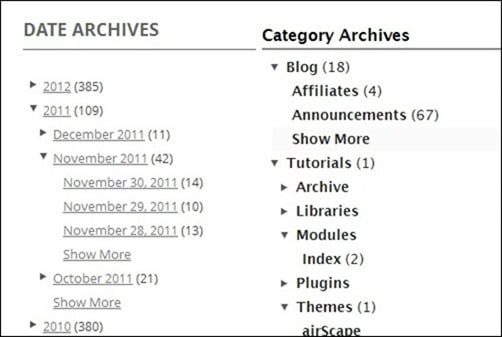Nowadays, creating website has never been that simple with WordPress. In fact, millions of website and tens of millions of people every day are using WordPress.
It is a free and open source blogging tool and a content management system (CMS) based on PHP and MYSQL.
WordPress offers thousands of plugins, widgets, and themes that perfectly fit to needs of many large and small businesses.
Themes allow you to customize your website design while the plugins allow you to add different s functionalities to your site like navigation, media sharing, SEO, slideshows, and many more.
Best Wordpress Menu Navigation Plugins
1. UberMenu
UberMenu is a very responsive Mega Menu plug-in because it offers the option to create large complex looking dynamic navigation menus in WordPress.
The use of this plugin will surely give your site a professional and interactive feel.
2. Gecka Submenu
Gecka Submenu is a small WordPress plugin that enhances the WordPress 3.x navigation system. This submenu automatically adds a menu entry for each page created.
Whether you want to put your menus in the sidebar, templates, or page content.
3. CMS Tree Page View
For large site with many pages, adding a CMS Tree Page View will make the work simpler. It adds a CMS-like tree overview of all your pages and custom posts to WordPress.
The user can simply edit pages, view pages, add pages, search pages, and drag and drop pages to rearrange the order.
4. Admin Menu Tree Page View
This plugin allows you to add a page tree to all your pages which are directly accessible in the admin menu.
In this way, all your pages will be available with just one click wherever you are in the admin area. It also allows adding pages directly on the tree and finds pages quickly via the search box.
Also Read:
- Best Wordpress Minify Plugins
- Best Print On Demand Wordpress Plugins
- Best Print On Demand WooCommerce Plugins
- Best Wordpress Backup To Google Drive Plugins
- Best Wordpress Backup To Dropbox Plugins
5. JQuery Vertical Mega Menu Widget
JQuery Vertical Mega Menu Widget allows you to add vertical mega menus with 3 animation effects to choose from such as the show/hide, fade in or slide out.
It also gives the option of selecting either left or right for the flyout menu animation direction and comes with 8 styled skins.
6. Smart Navigation Widgets
This plugin is ideal for bloggers or for users with huge archives as don’t show too many links on a single page while allowing the user to browse deeper when he needs to.
Plugin is designed for use with hierarchical taxonomies (like category) and hierarchical post types (like pages). The user has also make use of non-hierarchical taxonomies and post types.
7. Multi-X Bar
Multi-X Bar is an advanced multifunctional navigation bar that allows the users to place navigation menu as well as any functional modules.
This plugin has built-in modules such as subscription form, contact form, social sharing module, widget area module, accurate linking module, social icons, and search box.
8. Sticklr WP – Sticky Side Panel WordPress Plugin
It is a sticky side panel menu Wordpress Plugin which features are similar with JQuery version but the WordPress version has an intuitively easy administration panel, so you don’t have to know the coding behind it.
9. Fading Menu with Notification Bar and Social Icons
It is a WordPress Plugin that will allows you to add your navigational menu along with the notification bar at the top of your browser.
10. AllWebMenus
AllWebMenus WordPress Menu add-in and plugin combination is engineered to transfer information from your blog into the AllWebMenu application and then create stylish, feature-rich navigation menus based on those transferred information.
Tom loves to write on technology, e-commerce & internet marketing.
Tom has been a full-time internet marketer for two decades now, earning millions of dollars while living life on his own terms. Along the way, he’s also coached thousands of other people to success.