If you want an easier way to store, share, and access information for all your business functions, you need a database.
Once you have a database in place, you need database software to make it easier and simpler to manage it in the cloud or on-premises. It’s no wonder 91% of businesses are leveraging database software plus CRMs to streamline their data for different use cases.
With the slew of database tools available today, which allow you to retrieve datasets differently, you may be confused as to what to look for and what’s suitable for your needs.
Not only that, but there are also many different priorities that affect database architecture. From storage format and speed to security and integration, these priorities will determine the kind of architecture you need and ultimately the database software you’ll choose.
You can still design your own architecture, but it’s a lot easier to pick a tool and tailor it to your business needs.
With all these in mind, we’ll look at some of the best database software, some offering straightforward and simple solutions while others offer more complex architecture.
Whether you run a startup, small business, or large enterprise, here are some database software examples so you can pick one that works best for your business.
Database Software Examples
1. Microsoft Azure SQL Database

Microsoft Azure is a fully managed, flexible, and intelligent cloud database service. This just means that Microsoft operates the server on your behalf and ensures that it’s available and performs well.
The database also enhances your business continuity through features such as native high availability along with choices of in-memory databases, relational, and NoSQL databases. These span across open-source and proprietary engines to fit the needs of modern app developers.
You also get to save money and time because the database offers scalability, security, and availability for infrastructure management. Plus, it offers embedded intelligence to surface performance insights thereby making your job simpler.
As a leading developer of database formats, Microsoft Azure provides a slew of options for database software and management, so you’re spoiled for choices.
The platform is already an industry-leading service with database and management of the same at its core.
The Azure SQL database is a powerful cloud database service that offers an online portal so you can access whatever you need. It offers a painless and quick setup, but you must have a Microsoft account to begin with.
You can use the software on the cloud or combine it with other apps, infrastructure, or data centers that you have in place.
The look and feel of the Azure SQL are familiar to Microsoft users, and you get powerful tools including machine learning, SQL engine compatibility, and all the tools and apps to create your database.
2. Knack

Knack is a SaaS-based online database software founded in 2010, which allows you to structure, connect, and extend your data without requiring any coding.
The database is easy to use, gets you up and running faster with your database, and puts your data and apps in a secure location for quick retrieval.
The software delivers intuitive design tools so you can create databases easily without much effort or sacrificing the security of your data.
You don’t even have to be a developer or programmer to use Knack. Its design is simple to navigate and easy to understand.
Many users have built thousands of database apps using Knack, which hold more than 10 billion records from different businesses. You also get the DIY app builder to create databases from Knack’s user-friendly interface.
Among its top features include the ability to share data via cloud storage, Zapier integration, create custom workflows for data processing, and automation. Plus, you can manage data access permissions for different user roles, structure data types in categories like names or emails, and import data from CSV spreadsheets.
Knack also prioritizes security to give you peace of mind that your data is safe. Also included are 39 premade database templates based on features and the type of business, which saves you time and money.
The software provides real-time insights via dashboards kitted out with pivot tables, charts, and graphs. Knack is an entire database management system, not just an analysis tool, which will change how you think about managing your data online.
The software also comes with some eCommerce features so you can process donations, payments, and online orders via integration with Stripe or PayPal. It also has a backup service built into the tool, which mirrors your database engine on multiple sites so that you don’t lose your data in case of a catastrophe at its main data center.
3. TablePlus

TablePlus is a powerful database software designed to manage several databases on-premises. The software, which is created with Mac users in mind, allows you to create and manage a whole slew of relational databases from one platform, including Amazon Redshift, MySQL, Postgres, Redis, and SQLite.
You can create, query, edit, or save your database from a built-in application that’s fast and easy to use. Also included with the software is the built-in TLS encryption that ensures your data is kept away from prying eyes and won’t fall in the wrong hands.
Other features include multi-window and multi-tab modes that display various datasets at a glance. You can use the Code Review to track changes made to the database and split it into tabs or highlight different sets of data for more productivity.
TablePlus is best for developers or experienced coders as it helps them edit complex databases and transform datasets into databases in a few clicks.
Other powerful features you’ll get with this tool include customizable database configuration and appearance, advanced filters, inline editing for different elements, easy import/export, and database migration.
A smart query editor is included with an SQL query reformatter and instant autocomplete tools. You also get the Safe Mode feature that lets you code and review work without changing the database, giving you complete control of when to make changes or not.
4. Improvado

Want to aggregate your marketing data in real-time? Improvado is the right tool for the job.
The database software is popular among small and large enterprises as it provides the flexibility and scalability they need for their marketing data.
The tool delivers everything you need to collect and analyze complex marketing data without requiring any coding skills. It integrates with more than 200 other platforms so you can centralize your data and convert it into useful information for decision making.
Improvado also provides everything you need for campaign performance monitoring and results analysis.
The software also connects with data visualization platforms such as Chartio, Tableau, and Sisense, data warehouses like Snowflake, Amazon S3, and PostgreSQL. You can perform simple and complex data transformations and enjoy support round the clock.
Improvado’s marketing dashboard is not only user-friendly but provides you with information on your campaigns from different platforms at a go.
You don’t need a developer to use and operate Improvado, which makes it a great choice for companies that are starting out in data collection and analytics or that don’t have tech teams.
5. Oracle RDBMS

Oracle is a leading database software provider that collects data treated as a unit. The database is designed for enterprise grid computing and provides flexibility and cost-effective ways of managing apps and information.
The software is not only self-driving but also self-repairing and offers database-as-a-service (DBaaS) that runs in the cloud. Its main aim is to offer a variety of benefits for database admins and enterprises alike.
Some of the benefits include faster time to market, improved agility and innovation, and lowering costs and risks over on-premises databases. It can also withstand failure in hardware and provides a full stack of patching software, virtualization, clustering, and firmware.
You can scale your capacity and performance when needed and automate routine functions through the artificial intelligence and machine learning features in Oracle RDBMS. This way, you won’t stress your database admins and they can focus more on high-value tasks in the organization.
Oracle is renowned for its product variety spanning various use cases and industries depending on how you want to scale and your performance needs. Plus, you can deploy it on-premises or in a private or public cloud to suit your business needs and security.
6. IBM Informix

IBM Informix helps manage and secure data that’s critical to your business.
The database management software offers broad functionality and unlimited scalability to harness the power of data. IBM Informix is known for its online transactional processing performance at cost-efficient rates.
As a leading database software for IoT and OLTP data, IBM Informix is ideal for large businesses that want scalability and have complex sets of data in various environments.
Whether the environments are software app development or warehouses, IBM Informix can manage that and everything in between.
You can use IBM Informix on the cloud, on-premises, or embed it for IoT and OLTP. Plus, it has several features and advantages including native encryption, multiple API and configuration support, native JSON data processing, and a minimal memory footprint.
If you have a multi-tiered architecture that requires device-level processing, IBM Informix is worth considering. Plus, it’s easy to use, though you need dedicated developers and IT staff because it requires knowledge and experience on technical IT issues.
7. TeamDesk

TeamDesk is a customizable database software that’s easy to use and offers the tools you need to create custom databases without technical experience or knowledge.
The tool is mobile optimized, runs on the cloud through secure servers, and achieves up to 99.96 percent uptime, which makes it a reliable database software.
You can run TeamDesk on Windows, iOS, Android, and Mac. To get set up, you’ll need to choose a template or build your own from scratch and then remove or add functionalities as you scale.
The software is designed for non-tech users, whether you’ve created a database before or not. As a user-friendly option, TeamDesk helps to improve your daily processes and manage data especially if you’re doing this for the first time and don’t have dedicated IT staff or tech support.
You don’t have to worry about how organized your database is with TeamDesk. Just create an app and the tool will generate a database to support your screens. Plus, it offers fields that you probably didn’t think of adding to your app creation process.
8. Altibase

Altibase is an enterprise-grade, open-source relational database software that scales vertically or horizontally through auto-extend, tables, and in-memory sharding.
The software is used by large corporations as it provides enterprise-grade features that they need without slacking on flexibility and customization.
The software accommodates a wide variety of use cases and industries, plus you get training materials without paying for them. The in-memory database management system also provides an architecture for database management and has more than 6000 deployments from its enterprise clients.
9. Amazon Relational Database Service

If you want a cloud database software provider, then Amazon Relational Database Service is your best bet. The service supports multiple formats and has extra storage for its clients, who include data users, scientists, and administrators.
If you’re familiar with AWS services, you’ll definitely enjoy using this database software. You can build databases around your needs, create templates, or write code.
You can also control the database formats that include PostgreSQL, MySQL, SQL Server, Amazon Aurora, and more, as well as where your data is stored.
To use the database software, you’ll need an existing AWS subscription. AWS offers a free tier though, which provides certain services for 12 months, after which you have to pay for any of the premium plans or cancel your subscription.
10. Google Cloud SQL

Google also has a database software service dubbed Google Cloud SQL, which is a fully managed service like Microsoft’s Azure and comes included in Google’s cloud platform services.
The relational database provides automatic failover protection, along with scalability, availability, strong performance, and convenience. For enhanced security, you also get access to use Google’s private global network.
The database software also provides automatic updates, backups, and protection that keeps the service secure from possible failures in your organization’s IT infrastructure.
Your data is also encrypted and compliant with PCI DSS v3.0, ISO 27001, HIPAA, and SSAE 16.
Also Read: Word Processing Software Examples
11. IBM Db2 on Cloud

This is IBM’s cloud database software solution that provides multiple database services, rolling security updates, and artificial intelligence functionality.
The software is part of IBM’s comprehensive cloud management platform and is fully managed, runs in the cloud, is easy and quick to set up, and allows for flexible scaling.
With this software, you only need to pay for the resources you actually use.
The IBM Db2 on Cloud database solution comes with built-in artificial intelligence capabilities and automates security patches via rolling updates. You can get datasets whenever you want to look at them and manage your data better in hybrid clouds.
The software can be set up on a private VPN and is available via the IBM Hybrid Data Management Platform. Through this platform, you can access more database services including Db2 Big SQL, Db2 Warehouse, and Db2 Event Store.
Explore: System Software & Application Examples
12. PostgreSQL

PostgreSQL is an open source database software solution that’s ideal for companies that need to import or export data. The software is popular for its indexing and configuration options, support for JSON and Python programming languages, and ability to create NoSQL databases.
As an enterprise-class solution, PostgreSQL offers powerful features including storing and managing data in higher volumes, secured data processing, and straightforward OS installations.
You can get resourceful materials to learn more about PostgreSQL and how to use it, and plugins to boost its functionality. The relational database is one of the best free solutions available for database management and is backed by an experienced developer community.
The software works in Windows, Mac, and Linux and is free to use, but lacks a cloud version. Plus, PostgreSQL works on OSes using all major languages and middleware, as well as multi-version concurrency control.
Check Out: Best Educational Software Examples
13. Teradata
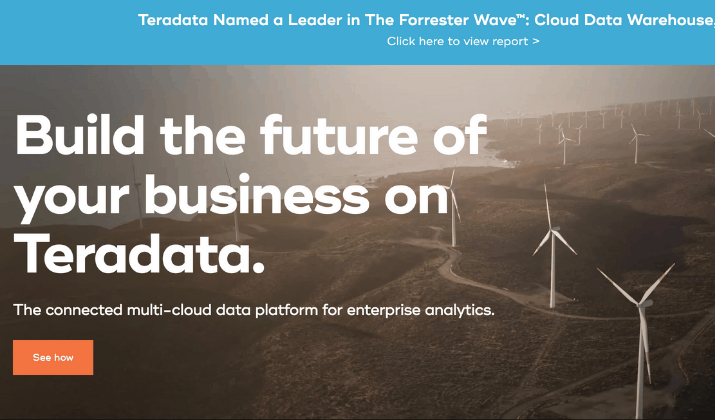
Teradata is an established and trusted database software renowned for its excellent import and export data processing speed. The reliable software manages complex data queries efficiently and makes it simpler to manage the data warehouse system.
As an original database software tool, Teradata can also distribute large databases in the shortest time possible. Its analytics feature can render successful business operations in an enterprise setup.
Its key features include parallel processing capabilities, flexibility to analyze anything, deploy on the cloud or on-premises, and deliver critical analytics for your business. Plus, Teradata is scalable and equipped with vast pre-made functionalities.
The software is well-designed, fast, and efficient so you can rely on it to churn out outputs faster while simultaneously handling multiple queries. Teradata also provides well-designed permission controls for data tracking and collection, plus amalgamated data storage via its multi-variant data formats.
If you want to purchase the software, you’ll pay based on workload profiles, but you also get portability options, subscription-based licensing, and data risk management features.
The software also lets you access reports without any hassles and full table scanning at a faster pace compared to other database tools out there.
Also Read: Best Utility Software Examples
14. MongoDB Atlas
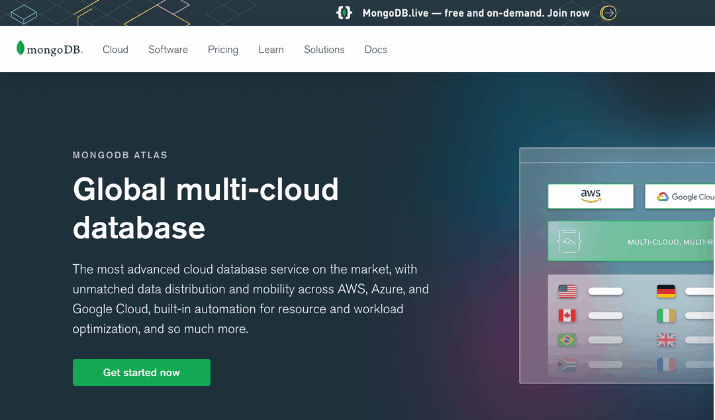
MongoDB Atlas is an advanced cloud database solution with a hands-free approach to managing your database. The software offers unmatched mobility and data distribution across Google Cloud, Azure, and AWS, along with built-in automation for workload and resource optimization.
The software also provides actionable recommendations tailored to your system and workloads, making it easier for you to adapt to dynamic needs.
The fully-managed solution combines rich querying and indexing, a flexible JSON-like data model, and elastic scalability. It also automates time-consuming admin tasks in the database.
As an automated cloud service, you can manage your databases easily in the cloud and focus more on developing your apps.
The tool offers support for more than 60 cloud regions and comes with backup options, distributed fault tolerance, and on-demand scaling.
Other benefits you get with MongoDB Atlas include frictionless integration, machine learning and artificial intelligence, simple pricing, built-in security, automated operations, and comprehensive data discovery.
15. Couchbase

Couchbase is another different database software that lets you build your database on N1QL for more complex storage of your data compared to one that runs MySQL. That means, you can build your database in the cloud, that’s well layered, and works best for JSON.
The database software also provides easy replication, built-in analytics, and enterprise-grade security.
Couchbase is a great solution for you if you want a more innovative platform with NoSQL flexibility. The award-winning cloud database delivers unmatched performance, versatility, scalability, and financial value across various deployment options.
The software helps you build apps faster using tutorials, tools, and SDKs on your stack, at your edge, or in your cloud. Plus, it’s the architects’ choice for NoSQL as it offers a distributed, in-memory, and elastic database at your edge and on your cloud.
You also get to operate at scale as Couchbase offers Kubernetes-powered cloud-to-edge management functionality, consistent and dependable performance every day, and management of globally distributed clusters.
Wrapping Up
A well-designed database solution is a must-have for every business as it directly impacts growth and success.
Finding a functional and well-organized software that allows you to perform data-related tasks easily and quickly can be daunting.
With these 15 database software examples, you can’t miss finding one that will help you manage your data and cater to your requirements while staying productive and cost-efficient.
Tom loves to write on technology, e-commerce & internet marketing.
Tom has been a full-time internet marketer for two decades now, earning millions of dollars while living life on his own terms. Along the way, he’s also coached thousands of other people to success.