It’s essential to take care of your PC’s health.
If you want a fully functioning, safe computer, you need to do two things: Clean up any junk files and make sure there are no viruses or malware lurking on your computer.
Too much junk can slow down your computer and overwork your CPU.
Malware and viruses, on the other hand, can steal your personal information or annoy you with constant pop-up ads.
Fortunately, there are many awesome software solutions available to help you keep your PC clean and safe.
Today, I will be reviewing and comparing two popular computer software solutions: CCleaner and Malwarebytes.
Both of these software have free and paid versions, and both of them promise to help keep your PC safe. However, which one is better?
Let us get into it.
- CCleaner vs Malwarebytes: Cleaning Up Computer Junk
- Malwarebytes vs CCleaner: Speeding Up Your Computer
- CCleaner vs Malwarebytes: Health Scan
- Malwarebytes vs CCleaner: Real-Time Monitoring And Scheduled Scans
- CCleaner vs Malwarebytes: Privacy Guard And Anti-Tracking
- Malwarebytes vs CCleaner: Ransomware Protection
- CCleaner vs Malwarebytes: Safe Browsing
- Malwarebytes vs CCleaner: Mobile Apps
- CCleaner vs Malwarebytes: Pricing
- Similarities And Differences
- Wrapping It Up: Which Is Better, CCleaner or Malwarebytes?
CCleaner vs Malwarebytes: Cleaning Up Computer Junk
First, I will compare the two software programs for how well they clean up junk on your computer.
The more unused files and software you have, the more they will slow down your computer, and the less safe your computer will be.
CCleaner

CCleaner is a better tool when it comes to cleaning up junk files. As its name suggests, that is what CCleaner is designed to do: Clean up the junk on your computer.
CCleaner is, primarily, a cleaning tool. While it also helps keep your computer safe from attacks and viruses, that is not its main purpose.
Instead, CCleaner is used by those who want to avoid a lagging computer.
CCleaner will clear up unused files that you don’t need. Sometimes, for example, when you uninstall an application, you will have some leftover files that you won’t need anymore, and CCleaner can help you get rid of them.
Malwarebytes
Malwarebytes, on the other hand, is a tool primarily designed to protect your computer from malware, ransomware, and phishing attacks.
You can use it to make your computer cleaner too, but that is not the primary purpose of Malwarebytes at all.
When Malwarebytes scans your computer for viruses, it also scans it for programs that might be running but which you do not need.
These programs can slow down your computer and negatively affect its performance.
Malwarebytes can shut down those programs for you, keeping your computer working fast.
In a nutshell: If your goal is to remove junk from your computer, CCleaner is a much better solution, as that is what it was designed for.
If your goal is to keep malware off your computer and also stop unwanted programs from running and slowing down your PC’s performance, Malwarebytes is a better choice.
Malwarebytes vs CCleaner: Speeding Up Your Computer
Which program is better for speeding up your computer, Malwarebytes or CCleaner?
CCleaner

CCleaner does a pretty good job of speeding up your computer by removing unnecessary junk files.
However, if the reason your computer is lagging is that there is malware that is interfering with your computer’s performance, it won’t help as much.
However, there may be other reasons your computer might be lagging, including broken settings and other errors.
CCleaner automatically optimizes your website, fixing such errors, to speed it up.
Like Malwarebytes, CCleaner can also help you shut down unwanted programs running in the background.
Malwarebytes

Malwarebytes can also help speed up your computer if the cause of the lag is having unwanted programs running in the background.
In addition, if the lag is being caused by malware infecting your files, Malwarebytes is awesome for that as well.
However, if the cause of the lag is the junk sitting on your computer, CCleaner will do a better job of speeding it up.
So, it is best to install both of them if your goal is to speed up your computer.
This way, you can remove junk files, shut down unwanted programs from running in the background, and remove any malware slowing down your laptop.
That way, you can address all possible problems that may be causing your computer to lag.
CCleaner vs Malwarebytes: Health Scan
Is CCleaner or Malwarebytes a better option for scanning your computer for vulnerabilities? Which software has a better health check scan option?
CCleaner

Although CCleaner is mostly designed to help you clean your computer from junk, it does allow you to scan your computer for vulnerabilities, and it has some other cool features that will protect your safety and privacy.
The CCleaner Health Check will analyze your PC to check for vulnerabilities and errors.
While it can help you spot important vulnerabilities, such as outdated software that might have bugs or security issues, the health check is not nearly as extensive as Malwarebytes’ health check.
As I said before, Malwarebytes is designed to protect your computer from malware, while CCleaner is primarily designed to speed up your computer, remove junk, and protect your privacy.
Malwarebytes

The Malwarebytes scan does a pretty good job of finding both vulnerabilities and possible malware. The scan will look for malware and viruses possibly infecting your computer.
Malwarebytes actually offers three levels of scans you can conduct on your computer.
Scans that are more thorough can find malware that is hidden deeper on your computer, but they also take a longer time to complete.
Here are the three scan levels available on Malwarebytes:
- Hyper Scan: This is the quickest type of scan you can do. It searches memory objects and startup objects for malware and viruses. The reason this works is that malware and viruses are often in those objects.
- Threat Scan: This scan takes longer but is much more thorough. It scans not only memory objects and startup objects but also registry objects and system file objects and uses advanced methods to scan for malware across your entire computer.
- Custom Scan: A custom scan allows you to pick and choose which objects you want Malwarebytes to scan.
Explore: Best jDownloader Alternatives
Malwarebytes vs CCleaner: Real-Time Monitoring And Scheduled Scans
Which software is better for real-time monitoring? What if you don’t want to run a manual scan every time you want to check your computer’s health?
Will CCleaner or Malwarebytes automatically monitor your computer to react to threats as soon as they show up? Can you schedule scans to run automatically?
CCleaner

CCleaner does let you schedule scans to run by themselves so you don’t have to automatically run a scan.
However, that doesn’t change the fact that the CCleaner scan is not nearly as good or as deep as Malwarebytes’ scan for finding malware or viruses.
Also, CCleaner does automatically monitor your PC 24/7 in real time to check for outdated software, new junk files, vulnerabilities, privacy threats, and so on.
However, it is not nearly as comprehensive as Malwarebytes’ 24/7 monitoring, which can catch malware, ransomware, and viruses in their tracks.
Malwarebytes

Malwarebytes is always scanning your PC to check for new malware and viruses. However, they don’t just look for malware and viruses that are in databases.
They use artificial intelligence and machine learning to learn the patterns of malware and viruses.
This machine learning allows Malwarebytes to spot malware that is not yet in any database, keeping you safe from new and emerging threats.
However, as I will discuss later in the pricing section, Malwarebytes’ free version only lets you enjoy real-time monitoring and protection for 14 days.
After that, you can continue to search for and destroy malware, but you can’t enjoy constant monitoring.
This lack of real-time monitoring also affects the efficiency of Malwarebytes’ privacy protection, which is what I will discuss in the next section.
Also Read: Best FreeNas Alternatives
CCleaner vs Malwarebytes: Privacy Guard And Anti-Tracking
Which software solution is better if you are concerned about your online activities being tracked? Does CCleaner or Malwarebytes help protect your privacy by preventing websites from tracking you and your activities?
CCleaner

CCleaner is an excellent solution for those worried about being tracked online. Here’s what CCleaner’s Kamo tool does for you to help you stay private while browsing online:
First of all, it deletes cookies as you are browsing the web. Since cookies are deleted automatically, websites will be unable to track your activity.
Also, it does this on all of your browsers, so you won’t have to worry about deleting the cookies in each browser yourself, manually.
It also creates new digital fingerprints so websites can’t figure out that it is you, coming from the same device. To those websites, it will appear as if you are on an entirely new device – they won’t know the difference.
However, even if you don’t get Kamo, you can still protect your privacy with the main CCleaner software, which will automatically delete your cookies and browsing history so websites can’t track you.
Malwarebytes
Malwarebytes is also a good tool for staying safe online. Remember, it’s not just websites tracking you so that they can have your data and give it to advertisers.
You can be the victim of real identity theft if there is a virus or malware on your computer.
These types of viruses can spy on you, steal your passwords, and even steal your Bitcoin wallet password or seed phrase and steal your digital currencies.
Malwarebytes stops these viruses and malware in their tracks, keeping your privacy safe, protecting your keywords, and stopping identity theft.
In addition, if you use the Malwarebytes Browser Guard Chrome extension, you will benefit from many of the same privacy and anti-tracking features that you can enjoy with CCleaner.
Both CCleaner and Malwarebytes are good for protecting your privacy, in slightly different ways.
For the most privacy protection, consider getting both CCleaner and Malwarebytes.
Malwarebytes vs CCleaner: Ransomware Protection
Are you worried about ransomware taking over your computer? If you are, which program is better, Malwarebytes or CCleaner?
Ransomware, in case you don’t know, is a very scary type of malware that allows hackers to take control of your entire computer.
Once they have control over your computer, they will usually demand a ransom (usually in Bitcoin or some other type of cryptocurrency, so they can’t be tracked) in order for them to give you back control of your computer and files.
CCleaner
While CCleaner is an excellent program for keeping your computer clean and fast and your privacy safe, it is not as effective against ransomware.
Sure, it can help you avoid some ransomware attacks by fixing entry points such as outdated software with security bugs, but it does not scan for ransomware in real time as Malwarebytes does.
Malwarebytes
One of Malwarebytes’ features is that it can protect against ransomware. It actively scans your computer for all types of malware, including ransomware.
Ransomware needs time to take effect. Hackers usually infect your computer with malware that slowly but surely takes control of your files, and when they have full control, they demand a ransom.
Since Malwarebytes can detect new malware quickly, it allows you to stay safe from ransomware attacks.
If ransomware is your main concern, definitely choose Malwarebytes over CCleaner.
CCleaner vs Malwarebytes: Safe Browsing
Which program is better for protecting you as you browse the web? For example, does CCleaner or Malwarebytes prevent phishing attacks, adware, malicious downloads, and so on?
Will either Malwarebytes or CCleaner block malicious websites that will steal your data or download a virus to your computer without you knowing?
CCleaner

As I explained earlier, CCleaner protects you while you browse by deleting cookies and your browsing history, thus protecting your privacy.
However, that’s if you don’t download the CCleaner Browser. CCleaner will delete cookies whether you are using Chrome, Firefox, or another browser.
If you use the CCleaner Browser instead of Chrome, you will be able to enjoy a much safer and more private browsing experience.
The CCleaner Browser, like the Kamo program, confuses websites that are trying to track you by creating a unique digital fingerprint.
Websites are now using digital fingerprints and browser configurations to track their visitors, instead of just IP addresses, so just going incognito won’t help – but using the CCleaner browser will.
In addition, the CCleaner browser protects you from phishing scams and malware, providing a great, safe browsing experience.
It protects your webcam, preventing malware from accessing your webcam and taking pictures or videos without your content.
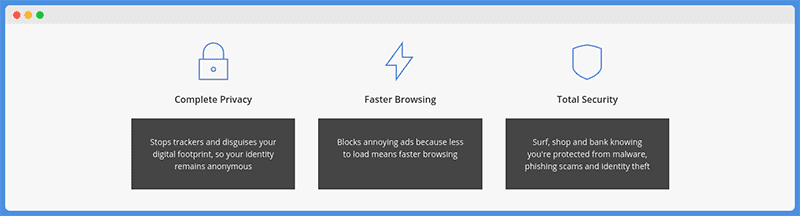
It also helps keep you safe by blocking unwanted add ons and plugins. It also blocks ads, which will allow websites to load quicker.
If you are worried about losing your passwords, you can make use of the password manager.
All you need to know is one password, and the password manager will automatically fill out different passwords for different sites you visit – and it will use secure passwords that are extremely difficult to crack.
The browser also forces HTTPS encryption when available, encrypting your web data and helping keep your information safe.
It even speeds up your browsing experience and extends your computer’s battery life.
It does this by suspending unused tabs in the background and reducing CPU usage by up to 50 percent.
According to CCleaner, their browser can extend your battery life by up to 20 percent, though that can vary based on the age of your computer and how many other applications are running.
I do want to mention that if you still want to use Google Chrome, you can download the CCleaner Chrome browser extension.
It doesn’t do all of the above, but it does clear up your browsing history and data to protect your privacy and speed up your browsing experience.
Malwarebytes

Malwarebytes doesn’t have its own browser.
However, they do have the Malwarebytes Browser Guard extension, which may be even better, as you can use it on your existing Chrome, Edge, or Firefox browser.
The Malwarebytes Browser Guard extension is not nearly as effective or comprehensive as the Malwarebytes 24/7 real-time monitoring.
However, it does prevent websites from tracking you, and it also does the following:
- It prevents websites from installing malware or ransomware on your device.
- It protects you from phishing scams.
- It blocks unwanted ads and pop-ups.
- It speeds up your browser experience.
- It prevents websites from using your CPU to mine cryptocurrencies – that is a common scam that many websites do, which doesn’t really hurt you but does slow down your computer and use up your power.
- It blocks third-party trackers installed on websites.
Both CCleaner and Malwarebytes help you speed up and protect your browsing, but I like Malwarebytes more because you don’t have to install an entirely new browser and can continue using Google Chrome, while still enjoying top-notch protection.
You can use the Malwarebytes Browser Guard in conjunction with the main Malwarebytes software to get maximum protection.
Malwarebytes vs CCleaner: Mobile Apps
I’m going to go over the mobile apps each program has. What if you want to clean up or protect your phone?
CCleaner

CCleaner’s Android app is a pretty cool app that you can use to speed up your phone.
On your phone, just like on your computer, you usually have all kinds of useless content, such as file copies, call logs, leftover junk from deleted applications, cached data from apps, and much more.
CCleaner allows you to clean all of that with the click of a few buttons.
Also, you can quickly “boost” your phone’s speed if you feel that too many applications are slowing it down.
Malwarebytes

Malwarebytes has a mobile app not only for Android devices but for iOS devices as well.
Depending on whether you have an Android or iOS device and whether you have the free app version or sign up for the premium plan, the app can do the following:
- Scan your phone to see if there is any malware or viruses (Android)
- Remove malware from infected phones (Android)
- Audit your apps for privacy concerns (Android)
- Protect you from phishing attacks on Chrome (Android)
- Block ads on Safari and protect you from malicious websites (iOS)
- Filter fraudulent texts (iOS)
As you can see, the mobile apps do two very different things.
While the CCleaner mobile app focuses on cleaning up junk files and apps that are using up your CPU, the Malwarebytes mobile app focuses on detecting and removing malware.
CCleaner vs Malwarebytes: Pricing
Both CCleaner and Malwarebytes have free versions.
However, the free versions of both programs are limited in what they can do.
CCleaner

The free version of CCleaner speeds up your computer by removing junk files. It also protects your privacy by deleting cookies and your browsing history.
The Professional Plan, which costs $19.95, includes the following:
- The health check
- The automatic software updater (updates outdated software)
- Real-time monitoring
- Scheduled cleaning
- Premium support
The Professional Bundle, which costs $34.95, includes all that as well as the following tools:
- The disk defragmentation tool
- The hardware inventory tool (find out what’s on your computer)
- The file recovery tool (if you accidentally delete files, you can recover them using this tool)
Check the CCleaner page for updated pricing information.
Kamo, which I discussed before, costs $24.95. Check the Kamo page for more information.
Free trials are available for all plans.
Malwarebytes

Malwarebytes also has a free version, which is pretty good – it allows you to scan your computer or phone for malware and delete any malware found.
However, if you would like real-time monitoring and protection against malware, ransomware, and malicious sites beyond the first 14 days, you will have to pay as follows:
- $3.33/month for one device
- $6.67/month for two devices
- $8.33/month for five devices (this plan also includes a VPN)
All plans are billed yearly. Check the Malwarebytes pricing page for updated pricing information.
Similarities And Differences
| CCleaner | Malwarebytes | |
| Clean Up Junk | ✓ | ✗ |
| Speed Up Your Computer | ✓ | ✓ |
| Shut Down Applications Running In the Background | ✓ | ✓ |
| Automatically Delete Cookies | ✓ | ✗ |
| Protect Your Privacy Online | ✓ | ✓ |
| Protect You While Browsing From Phishing Attacks & Malicious Websites | ✓ | ✓ |
| Speed Up Your Browsing | ✓ | ✓ |
| Block Ads While Browsing | ✓ | ✓ |
| Auto-Update Software Applications | ✓ | ✗ |
| Scan For Malware | ✗ | ✓ |
| Delete Malware | ✗ | ✓ |
| Protect You From Ransomware | ✗ | ✓ |
| Recover Lost Files | ✓ (pay extra) | ✗ |
| Android App | ✓ | ✓ |
| iOS App | ✗ | ✓ |
| VPN | ✗ | ✓ (pay extra) |
| Free Version Available | ✓ | ✓ |
Wrapping It Up: Which Is Better, CCleaner or Malwarebytes?
Malwarebytes does a better job of keeping you safe from viruses, malware, and ransomware, as well as protecting you while you browse online.
However, CCleaner does a better job of cleaning up junk from your computer or phone.
Ultimately, they serve different functions, so I would recommend installing both.
However, if you had to choose one, Malwarebytes would be more important – use both the software and the browser extension for maximum security.

Ben Levin is a Hubspot certified content marketing professional and SEO expert with 6 years of experience and a strong passion for writing and blogging. His areas of specialty include personal finance, tech, and marketing. He loves exploring new topics and has also written about HVAC repair to dog food recommendations. Ben is currently pursuing a bachelor’s in computer science, and his hobbies include motorcycling, Brazilian Jiu-Jitsu, and Muay Thai.