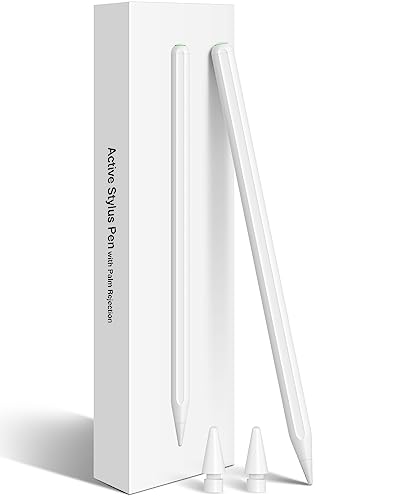Apple Pencil is a magical and intuitive tool that sets the standard for how taking notes, drawing, and marking up documents should be.
If you use an iPad Pro, your Apple Pencil hover indicates directly where the Apple Pencil will touch your display to help you write, sketch, or illustrate with excellent precision.
Apple tablets are the top choice devices among many artists and educators because of their ease of use. Apple released its first-generation Apple Pencil in 2015.
However, the pencil’s design is somewhat flawed. Apple Pencil 1 syncs and charges with a lighting port under a removable cap that you can quickly lose. While charging, the pencil awkwardly protrudes out of an iPad at a 90-degree angle.
Apple released the second generation pencil after listening to users complain about the first one. Apple Pencil 2 reigns supreme among creatives. It might not work for everyone due to price factors, but the device delivers pixel-perfect and industry-best low latency.
While Apple Pencil is considered perfect for drawing, markups, and highlights, it faces competition from other options like Logitech Crayon, ZaggPro Stylus, Adonit Neo with Palm Rejection, and Luntak Stylus Pen.
Of the above, the best Apple Pencil alternative is Logitech Crayon Digital Pencil due to its wireless pairing and ease of use.
- Why Look for Apple Pencil Alternatives?
-
Best Apple Pencil Alternatives
- 1. Logitech Crayon Digital Pencil
- 2. ZAGG Pro Stylus
- 3. Adonit Neo Pro with Palm Rejection
- 4. Adonit Star Fountain Pen Stylus
- 5. Luntak Stylus Pens
- 6. Metapen Pencil A8 for iPad 2018-2022
- 7. GUUGEI Stylus Pen (3-Pack)
- 8. Adonit Pixel Creative Stylus
- 9. IPenbox iPad Pencil (2nd Generation) with Wireless Charging
- 10. Moko iPad Pencil with Magnetic Wireless Charging
- 11. iPad Pencil by Zyerch – with Magnetic Wireless Charging (2nd Generation)
- Final Words
Why Look for Apple Pencil Alternatives?
While most users have high expectations of the Apple Pencil, some users would comfortably look elsewhere since the Apple Pencil does not support wireless charging. It’s also essential to note that Apple Pencil 1 works best for professionals interested in its portability.
In essence, you might prefer something other than an Apple Pencil if you wish to use it to browse or take notes casually. Additionally, there are better choices if you want to use it with kids as it is large in size.
But if you are like most users who shun the Apple Pencil for its price, I have curated a list of 11 worthy Apple Pencil alternatives that will excite your budget and user experience. So, let’s get straight to it.










Best Apple Pencil Alternatives
1. Logitech Crayon Digital Pencil
First on the list of the best alternatives to the Apple Pencil, we look at the Logitech Crayon Digital Pencil. Logitech Crayon is a pixel-precise pencil compatible with all iPad models, including 2018 models and later.
Logitech Crayon uses the Apple Pencil technology to draw and write naturally. You can achieve thin or thick lines by tilting the pencil to allow its smart tip to adjust the line weight automatically.
What I love the most about the Logitech Stylus Pencil is its instant connection to the iPad. All you need to do is slide down its on/off button to start writing.
Logitech Crayon is flat-shaped, so you don’t have to worry about it rolling away when you set it down. Like the Apple Pencil, Logitech is portable, so throw it in your bag or stick it in your pocket and carry it wherever you go.
The Logitech Crayon Stylus Pencil charges via USB-C. A fully-charged Logitech Crayon gives you up to seven writing hours. It has a power-level indicator that lights up to prompt you on how much charge is remaining.
Logitech’s palm rejection technology lets you write while placing your palm on the screen without interfering with what’s on the screen. Logitech Crayon with USB-C charger is a sleeker and improved version of Logitech Crayon.
Also Read: Best Note-taking Apps With Stylus
2. ZAGG Pro Stylus
If you are looking for a stylus to help you sketch, take notes, or mark documents quickly and precisely, I highly recommend the ZAGG Pro Stylus.
The ZAGG Pro Stylus has a universal capacitive back-end tip that helps you scroll faster and an active tip for smooth, clean strokes.
Like Apple Pencil, the ZAGG Pro Stylus helps you increase your productivity. Power it on when ready to make notes, sketch, or mark up your documents, and switch it off once done to save power.
You’ll love ZAGG Pro more for its dual tip and tilt recognition function. Its tilt recognition function allows you to vary the width of your strokes. And the best part is that the stylus comes with a spare tip.
The ZAGG Pro Stylus is compatible with all apps that support Apple Pencil. With palm rejection technology, you can rest your palm on your iPad as the screen only recognizes the stylus.
But the ZAGG Pro Stylus stands out against Apple Pencil because of its ease of use, automatic pairing, and magnetic attachment. Like Apple Pencil, it seamlessly pairs with iPad 2018 or newer and magnetically attaches to iPad Pro 11 and 12.9.
The ZAGG Pro Stylus battery can last you up to eight hours. It uses the type C charger to recharge in just an hour and 25 minutes. It is ideal for artists and designers, as it is as responsive as most styluses in the market.
3. Adonit Neo Pro with Palm Rejection
Adonit is an excellent stylus in the Neo series that does almost everything Apple Pencil does. The stylus magnetically attaches to your iPad and has palm rejection features to help you efficiently work on your tablet.
The Adonit Neo Pro is ahead of the Apple Pencil because it can charge wirelessly when attached to your iPad. It is available in space grey and matte silver colors. It comes with two spare tips that you can replace at your convenience.
Adonit’s shape is similar to the Apple Pencil 2. The only notable difference is with the on/off switch at its top end.
The on/off switch illuminates with a luminous blue color when the pencil is on, red when charging, and green when connected to the iPad. Adonit’s main appeal comes from the fact that it mimics most Apple Pencil features.
But it still stands out, thanks to features like native palm rejection and tilt sensitivity that give a more natural pen-like experience. The best part about this stylus is that you don’t have to switch it off to save power. It automatically goes into sleep mode when not in use.
You can hardly drain Adonit’s battery, especially since it can charge when magnetically attached to your iPad. What captivated me about the Adonit Pro Stylus is that you can keep track of its battery levels as its widget appears on your iPad battery.
Adonit is good enough for most users. However, if you are serious about digital art, you may have to consider other Apple Pencil alternatives. Overall, Adonit Neo Pro does an excellent job in note-taking and casual sketching.
4. Adonit Star Fountain Pen Stylus
The Adonit Star Fountain Pen Stylus is one of the best budget-friendly Apple Pencil alternatives. The stylus is an essential tool for writing and drawing on any screen.
The smooth and straightforward stylus offers the same precision found in the Apple Pencil, but it’s slightly ahead of the Apple Pencil for its smudge-free experience with a feel and touch above the rest.
The Adonit Star is durable. Its high-end stylus is designed to resemble a fountain pen, while its metal and sleek body is fascinating. The pen has a metallic clip that you can easily clip on your clothes for safe storage.
The Adonit Star is an excellent choice if you wish to feel fancy as you write on your tablet. Even without a connection or batteries, you can start using the Adonit Star right out of the box.
However, if you had paired your device with Apple Pencil, you must disconnect it to use Adonit Star.
Adonit helps you take notes or browse with ease. It is highly responsive, and you can be sure you won’t experience any lag or jitter. It writes smoothly on an iPad screen and is never marketed as artistic.
Adonit Star is compatible with iPad Air 3, 4, and 5, iPad 6, 7, 8, iPad Pro 3, 4, and 5 and newer models. You can charge your Adonit Star by plugging its USB-C connector into a standard USB-C port.
It takes only 60 minutes for Adonit Star to charge fully. The charge should last up to 11 hours of continuous use.
5. Luntak Stylus Pens
If you are looking for an Apple Pencil alternative with wider compatibility, a Luntak Stylus Pen should be at the top of your list. Luntak features a sleek design and is made of lightweight aluminum for long-time work.
Luntak Stylus pens are made for touch screens. The easy-to-hold devices are gentle on your screen and don’t scratch it even without a screen protector. Its scratch-free disc tip is also responsive and leaves no disconnecting lines on the iPad while in use.
Luntak pens are packaged with four spare disc tips. I love that it is easy to hold, and its magnetic cover perfectly slides on so you can use it from either end. The Luntak Stylus is an energy-saving device as it works without batteries.
Like Apple Pencil, Luntak gives you high precision. Its super accurate, precise tip lets you clearly see what you’re writing on your iPad, making it an excellent choice for remote teaching, especially when modeling math problems.
Luntak pens are compatible with iPad Pro 5th 2021, iPad Mini, iPad Air, and selected smartphones. It is available in purple and silver. Since it is also suitable for students to write and draw school projects, it can be an excellent holiday gift idea.
6. Metapen Pencil A8 for iPad 2018-2022
Metapen iPad Pencil is the right stylus for you If you write and draw frequently. Metapen specializes in iPad 2018-2022, so refer to the compatibility sheet before purchasing. It is a highly-rated stylus that works well with Procreate and Good Notes apps.
Metapen tips are more durable than Apple Pencil tips. It is a fast-charging device with a longer battery life.
It only takes 30 minutes to charge and lasts up to 10 hours of active use. This makes it ideal for business professionals in meetings or students in lectures who take notes frequently.
What makes me love Metapen Pencil more is its tilt sensitivity and pixel precision. Ink flows fluently from its 1.5mm tip with no delay. Whether you want to write calligraphy or quickly draw slim lines, Metapen will do this and more.
Like Apple Pencil, Metapen is ideal for writing notes, drawing art, marking up documents, and painting. Metapen attaches to your iPad magnetically. Its palm rejection feature allows you to keep your palm on the screen without interfering with your work.
It instantly connects without Bluetooth pairing—just a tap on the on/off switch.
7. GUUGEI Stylus Pen (3-Pack)
The GUUGEI Stylus is an exciting touchscreen stylus pen designed to imitate the screen’s human finger touch effect. It comes in a set of three pens and is compatible with all iPad models and Android tablets and smartphones.
You are good to go with the GUUGEI pen without Bluetooth pairing or settings. It gives you the same high precision and sensitivity found in an Apple Pencil. It has a thin, precise disc tip that lets you see where the mark points.
Its smooth fiber tips protect your screen from scratching and give you a quieter and more accurate writing experience. Its slender alloy body makes it more comfortable to hold, while its magnetic cap helps it slide on nicely and can be used at either end.
The capacitive stylus pen for the touch screen is lightweight and compact. From its title, there are three pens (black, silver, and pink) to use anytime and anywhere. It gives you an excellent grip that feels good as you write, draw, swipe, or tap the screen.
The best part about this stylus pen is that you can use it from either end. The tip with a disc nib also offers an excellent drawing and writing experience. Like the Apple Pencil, the GUUGEI Stylus offers high sensitivity and precision.
8. Adonit Pixel Creative Stylus
Another excellent alternative to the Apple Pencil from the Adonit family is the Adonit Pixel Creative Stylus. The Pixel Creative Stylus has improved features, with pressure sensitivity to help you write, draw, or sketch effectively.
It is an ideal creative companion for digital artists and illustrators constantly working on illustrations or vector graphics on apps like Procreate, Autodesk, Artrage, Sketchbook, Medibang, and Concepts.
What captured my attention with Adonit Pixel is its 2,000+ levels of sensitivity, programmable shortcut buttons, and offset correction. Its programmable shortcut feature gives you access to familiar tools such as Redo, Erase, or Undo.
It also features an improved point tip (1.9mm) for high-level accuracy. But what will catch your eye is its brushed aluminum body and sleek ergonomic design that defines it as an outstanding multimedia tool.
Watch for some of Adonit Pixel’s indicators, such as green, which means it’s fully charged, orange- low battery, and red- dead, or it’s time to recharge.
9. IPenbox iPad Pencil (2nd Generation) with Wireless Charging
The 2nd Generation IPenbox iPad Pencil is an upgraded version of IPenbox Pencils that maximizes the new technology of magnetic wireless charging.
With IPenbox Pencil, you never have to worry about running out of charge, as it charges by absorbing the iPad.
The three power light colors display power progress in real time. Blue indicates that the pencil is in use, red indicates it’s charging, and green indicates a full charge.
The pencil’s battery takes about 1.5 hours to charge and should last about nine hours, with a smart shutdown of five minutes.
Before purchasing, ensure you check compatibility as the IPenbox Pencil only supports iPad Air 4/5 Generation, iPad Mini 6 Generation, iPad Pro 11 1st/2nd/3rd/4th Generation, and iPad Pro 12.9.
IPenbox Pencil offers convenient operations just like the Apple Pencil. It works well with creative apps such as Procreate and is perfect for sketching, taking notes in class or in meetings, and signing PDF documents.
It offers a smooth user experience with precision. Its 1mm pen tip effectively replaces your finger to perform finer tasks. The stylus slides seamlessly on your iPad screen with no lag or breakpoints.
Its sensitivity is relatively high, the signal is more accurate, and it feels good in your hands. Its replaceable nibs are the universal models for 1st and 2nd generation Apple Pencil. It also features palm rejection and tilt features to enhance your writing and experience.
The tool uses the latest tilt-sensing technology that enables it to accurately draw lines of varying depths and thicknesses based on the angle and intensity of writing.
10. Moko iPad Pencil with Magnetic Wireless Charging
Another iPad Pencil that can be an excellent replacement for the Apple Pencil is the Moko iPad Pencil. The second-generation iPad Pencil has Bluetooth compatibility and magnetic charging that lets it charge while attached to your iPad.
The Moko iPad Pencil will serve you for nine hours at full charge. It also has palm rejection and tilt sensitivity features to elevate your sketching experience. The Moko Pencil displays your battery progress in real time.
However, you need to press on top of the pen to turn it on or off. Once it’s connected to your iPad, slide the left edge to the right, then click Editor to add a battery display to your screen. You can conveniently store it without damaging it.
11. iPad Pencil by Zyerch – with Magnetic Wireless Charging (2nd Generation)
Lastly, on the list of Apple Pencil alternatives, we have the Zyerch iPad Pencil. This iPad pencil features a one-of-a-kind magnetic wireless charging that allows the stylus pen to work effortlessly by placing it on the top side of your iPad.
The Zyerch iPad Pencil is compatible with iPad Pro 12.9 (1/6) Generation, iPad Pro 11-inch 1st-Generation 4, iPad Air 4/5 Generation, and iPad Mini 6 Generation. Always ensure that you check the pen’s compatibility with your device before purchasing.
The Zyerch Pencil gives you maximum drawing control with its tilt draw sensitivity feature. The pen makes precise and smooth strokes to create masterpiece designs without lag, breaking points, or offsets.
You’ll also be captivated by its palm rejection capability and shortcuts that make your work a lot easier. The Bluetooth stylus for iPad allows you to create a shortcut to the homepage with a button press. Double-pressing the button takes you to the task manager.
Final Words
That’s it for today! I hope you had a good time exploring the top alternatives to Apple Pencil, as I did. But before you make that investment, check whether the alternative in question ticks all the boxes.
Most importantly, determine whether the iPad pen of your choice is compatible with your device version. Consider also its pixel precision and control. Go further to look for product reviews on Amazon or YouTube.
Before determining the pen’s pressure sensitivity, comfort, palm rejection, or responsiveness, don’t settle just yet.
You don’t want to purchase a product that will be running out of charge every minute. So check its battery life and magnetic features, though optional.
But if you are interested in an Apple Pencil alternative that is versatile, pixel-precise, and capable of unleashing your creativity on Apple-Pencil-supporting apps, I highly recommend Logitech Crayon Digital Pencil.
Tom loves to write on technology, e-commerce & internet marketing.
Tom has been a full-time internet marketer for two decades now, earning millions of dollars while living life on his own terms. Along the way, he’s also coached thousands of other people to success.






![Stylus Tips Replacement Tips only [12 Pack] Passive Stylus Pen disc Universal nibs Compatible with Capacitive Touch Screen Stylus Tips Replacement Tips only [12 Pack] Passive Stylus Pen disc Universal nibs Compatible with Capacitive Touch Screen](jpg/41uuvtsbmll._sl500_.jpg)