Page speed is a crucial aspect of SEO that is often overlooked.
A site’s loading time is one of the things that Google’s algorithms take into account when deciding how each site should be ranked.
A slow loading site will also create a negative user experience and drive away users. This, in turn, has an additional effect on your SEO rankings by causing your site to have a bad bounce rate.
There are many ways to speed up your WordPress site, starting from finding a quality hosting mofprovider. It’s important not to use large images and files so that they don’t slow down your site.
Other ways of speeding up your site include using a CDN and caching your files. You should also avoid using heavy themes and plugins.
Today, we’ll focus on minify plugins – plugins that speed up your WordPress site by minimizing unnecessary coding and HTML.
There are many of these around; if you type “minify” into the WordPress plugin search bar, you’ll get a few pages of results. Not all of them are good, though.
Here are the top seven WordPress minify plugins to speed up your site.
1. Autoptimize
Autoptimize is a plugin that will optimize your HTML code, Javascript, and CSS. You can choose which ones of those three you want optimized (it’s best to choose all).
If you have a CDN, you can easily set up Autoptimize so that both the CDN and the plugin work together.
There are a number of additional features as well, such as the ability to optimize Google Fonts and Wordpress’ emojis’ CSS and Javascript.
Autoptimize can also speed up your site by optimizing your images. It will compress their files to reduce their size and serve them from a CDN.
Autoptimize currently has an average 4.6-star rating on WordPress.
Explore: Best Wordpress Backup To Dropbox Plugins
2. WP Super Minify
WP Super Minify is a very light and simple plugin that will minify, combine, and cache HTML, Javascript, and CSS code.
This is literally all it does. In the settings, you’ll see two options: for excluding Javascript and CSS from being minified.
If you are looking for a simple and light plugin that is purely a minify plugin, WP Super Minify is a good choice.
It currently has an average 4-star rating on WordPress.
Also Read: Best Wordpress Backup To Google Drive Plugins
3. W3 Total Cache
W3 Total Cache is a lot more than a simple minify plugin.
Here are a number of things that it does to speed up your site:
- Page cache
- Opcode cache
- Database cache
- Object cache
- Browser cache
- CDN
- Reverse Proxy
- Fragment Cache
In addition, one of the features W3 Total Cache offers is its advanced minify options.
You can enable or disable minify. You can set it on automatic mode or choose files to be minified manually.
There are several different minify cache methods available to choose from, as well as minify options and methods for Javascript, HTML, and CSS.
These settings are for advanced users, but if you don’t understand them, you can still use W3 Total Cache and just leave all default settings as they are.
It currently has a 4.3-star rating on WordPress.
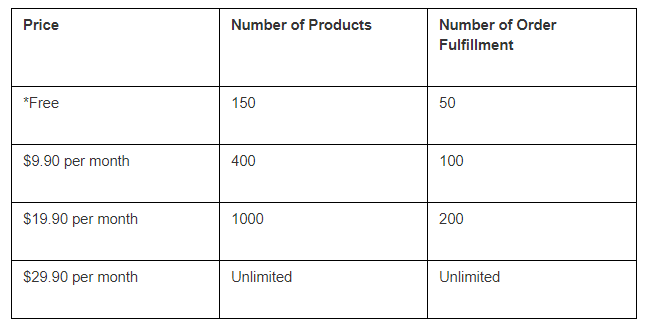
Image source: WP Fastest Cache
Also Read: Best Wordpress Menu Navigation Plugins
4. WP Fastest Cache
WP Fastest Cache is another speed-increasing WordPress plugin.
Besides offering caching options, you can minify HTML and CSS.
You can also combine CSS and Javascript codes to speed up your site, even in the free version. However, the minify Javascript option is only available in the premium version.
It does all the same important things as W3 Total Cache and is a little simpler to use.
It also currently has a higher average rating on WordPress – 4.8 stars.
5. Merge + Minify + Refresh
This plugin does exactly what its name suggests.
It merges CSS and Javascript files and then minifies them. Once that is done, it automatically refreshes your sites and files.
You can disable minification and merging of either CSS and Javascript, or both, in the settings.
It currently has a 4.3-star rating on WordPress.
Interesting Post: Best Print On Demand Wordpress Plugins
6. Fast Velocity Minify
Fast Velocity Minify is a plugin that focuses on minification but gives advanced users the ability to tweak different settings according to their needs.
For example, you can disable Google Fonts merging, remove Google Fonts, strip HTML comments, and enter specific JS and CSS paths for the plugin to ignore.
For non-advanced users, simply leave the default settings as they are and you will be fine.
There is also a “Pro Optimization” settings page with even more advanced options, with a warning that you should only touch these settings if you are a developer and know what you are doing.
You can view a list of processed JS and CSS files in the status section.
It currently has a 4.8-star rating on WordPress.
Check Out: Best Wordpress Plugins For Churches
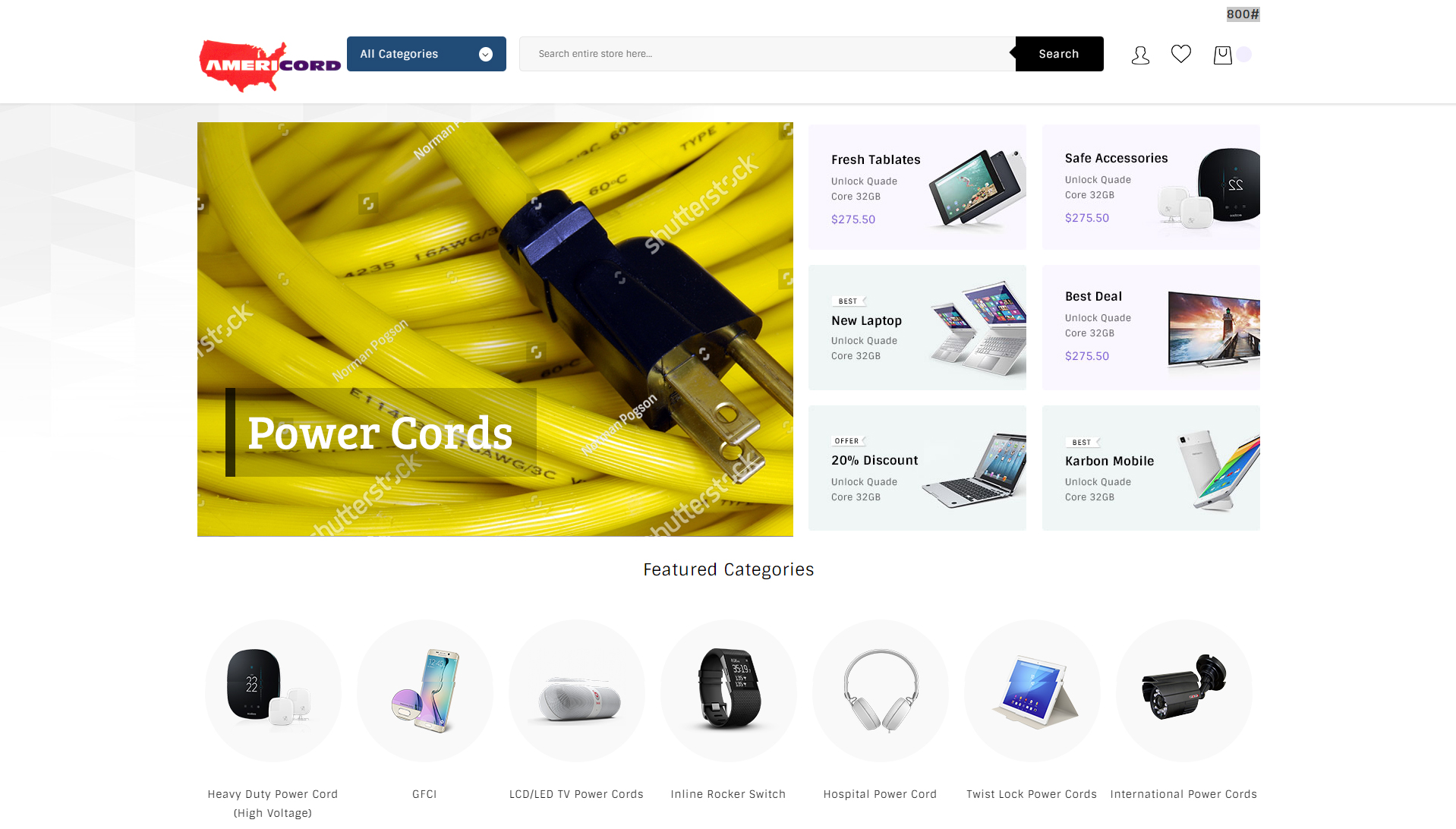
7. Hummingbird Page Speed Optimization
Hummingbird Page Speed Optimization is an all-in-one speed-increasing WordPress plugin.
It offers full-page, browser, and gravatar caching. It also speeds up your site with file compression.
There is GZIP compression for super-fast HTML and JS transfer. Using this, you can save money on hosting.
And of course, the plugin allows you to reorder, combine, and minify your scripts. If you ever want to reset your changes, you can do so in one click.
The plugin integrates with CloudFlare if you use it as your CDN.
Hummingbird also offers performance reports with tips for improving your site’s speed.
Hummingbird was created by the WPMU DEV team, which also created popular plugins like Smush, which compresses your site’s image files.
You can use Hummingbird in conjunction with other speed-increasing plugins, such as W3 Total Cache.
This plugin currently has a 4.8-star rating on WordPress.
Which Minify Plugin Should You Use?
The answer to this question depends on what your needs are and what you are looking for.
If you are looking for an all-in-one WordPress speed optimization plugin, you’re better off going with something like Hummingbird, W3 Total Cache, or WP Fastest Cache.
If you are an advanced user who wants a minify plugin that gives you the ability to change advanced settings, go with something like Fast Velocity Minify.
Finally, if you want a simple and light minify plugin without any confusing settings, choose WP Super Minify.
Tom loves to write on technology, e-commerce & internet marketing.
Tom has been a full-time internet marketer for two decades now, earning millions of dollars while living life on his own terms. Along the way, he’s also coached thousands of other people to success.