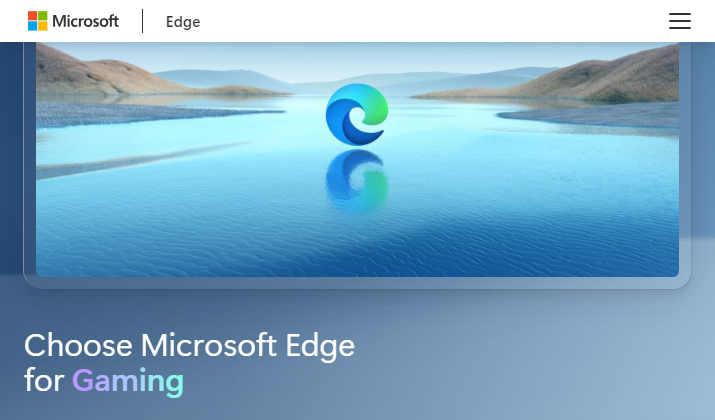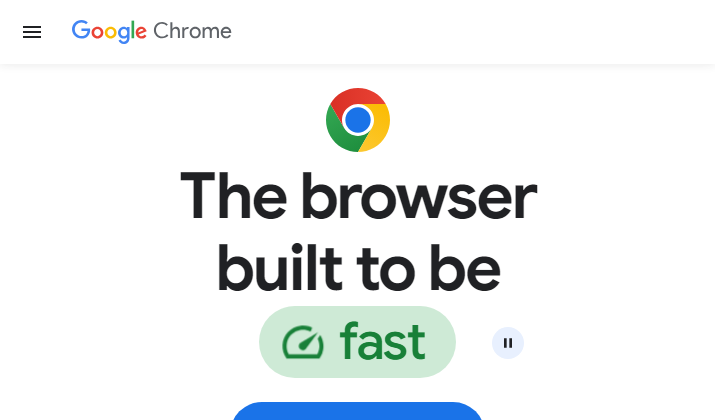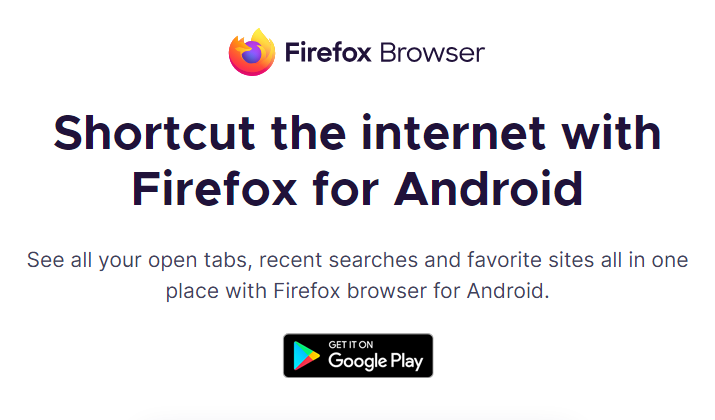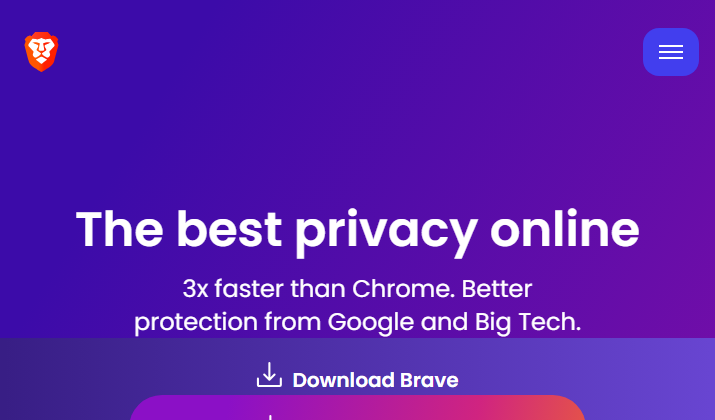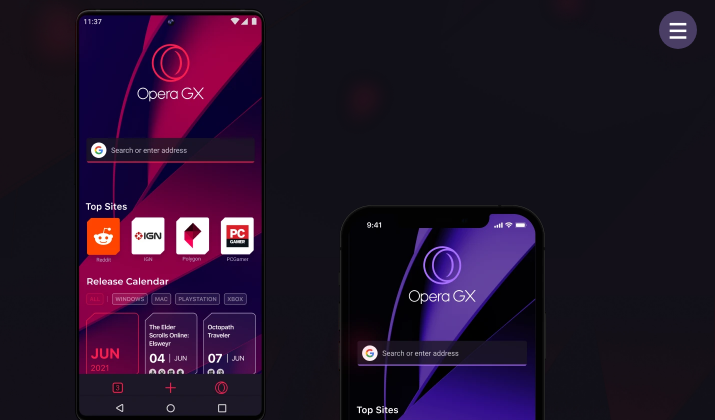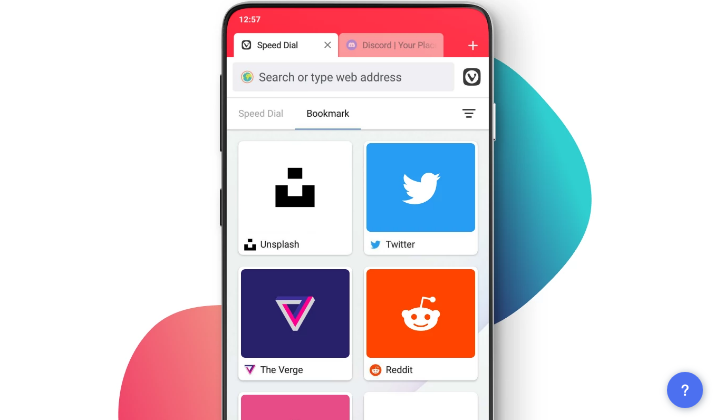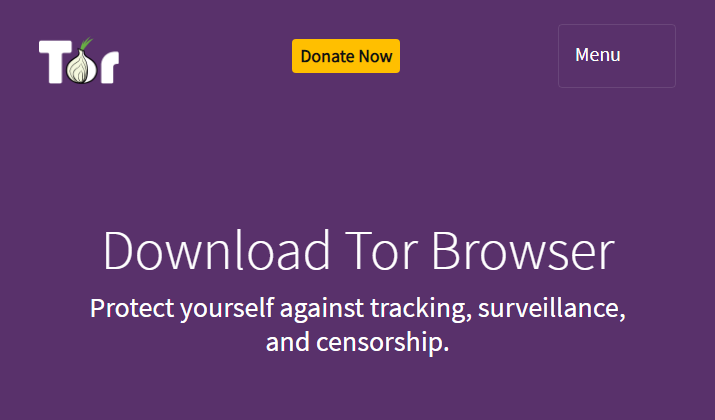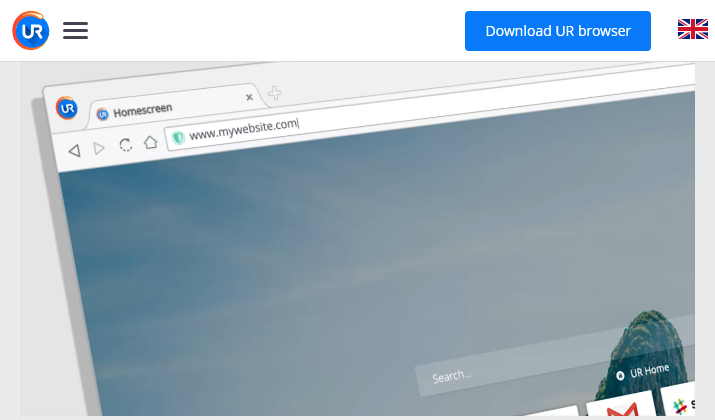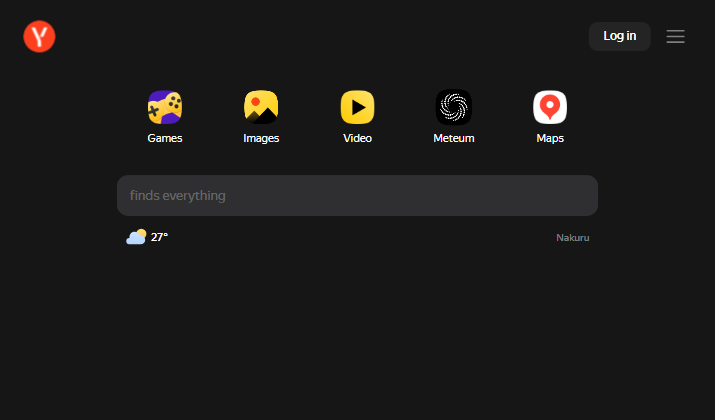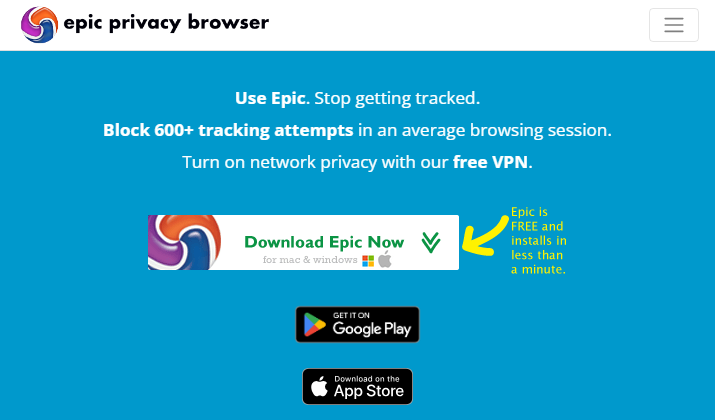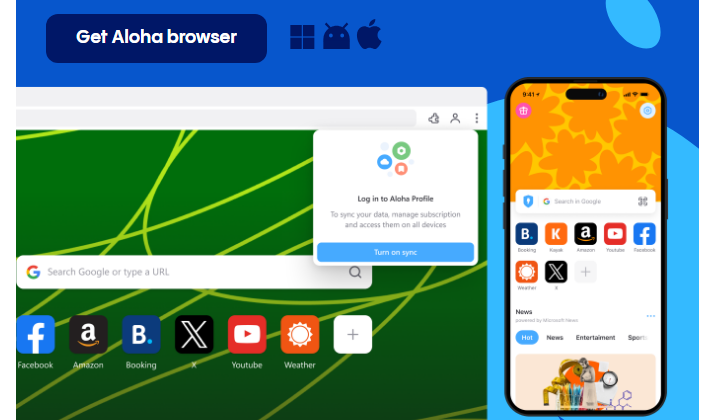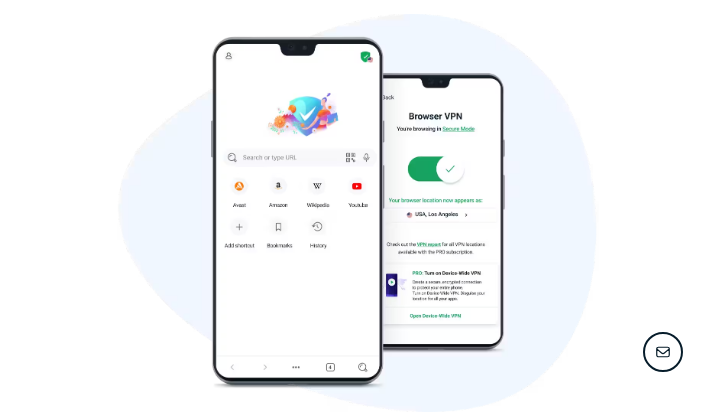To experience the best online video streaming, it’s important that you choose the right browser, especially if you use an Android device for streaming.
While there are many browsers designed for Android, only a few meet expectations when it comes to multiple video format support, smooth playback, and convenient control.
Among the most notable Android browsers for streaming videos are Brave, Google Chrome, Mozilla Firefox, and Opera GX.
However, the best browser for streaming videos is Microsoft Edge, thanks to its feature-packed design, cross-platform compatibility, and AI-powered search engine.
Read on to learn more about the best Android browsers for streaming videos.
Also Read: Best Browsers For Android TV
Best Android Browsers for Streaming Videos
1. Microsoft Edge
Microsoft Edge is among the most reputable browsers today. It utilizes the Chromium engine which is why you can expect to enjoy seamless operations even when you have multiple tabs open.
It comes in a small file size making it the ideal pick for devices with limited space. It is also quite balanced when it comes to the usage of system resources.
This browser is optimized for smooth video playback and supports 1080p and 4K videos. In fact, you’ll be pleasantly surprised to know that it is among the few browsers that support 4K resolution on Netflix, thanks to its PlayReady DRM technology.
The browser includes a built-in PDF viewer so you’ll have an easy time reading through such files. It incorporates both dark and light modes so you can switch from one to another whenever you feel like it.
It is also quite popular with gamers since it supports many gaming designs and graphics. Additionally, it integrates AI into its search engine system to help make your searches faster and easier.
The browser is not only compatible with Android but can also work seamlessly on Windows, Linux, iOS, macOS, and Xbox systems.
You can download and install it from Google Play.
2. Google Chrome
Google Chrome is another impressive web browser you can use to stream videos. It utilizes the Chromium engine which packs a punch when it comes to processing different commands and stabilizing programs.
Although it comes in a relatively larger file size and uses up a significant amount of system resources, it compensates for all its shortcomings thanks to optimal performance.
One thing that makes it stand out is that you can control audio and video playback in any tab without necessarily navigating to it. Instead, you can simply click on the playback icon on the tab to turn it on or off.
There is also a media hub where you can go to access advanced controls. Additionally, you can click on the picture-in-picture option to make the video pop out.
This browser allows you to keep accounts separate through the use of profiles. You can also activate the anonymous browsing feature to ensure that all your activities remain hidden from the public or third-party trackers.
Google Chrome features both dark and light modes so you can switch from one to another effortlessly.
It also allows you to personalize your browsing experience so you can change color themes, background images, and add extensions or plugins to increase productivity or enhance entertainment.
Download and install Google Chrome from Google Play.
Explore the best alternatives to Chrome here.
3. Mozilla Firefox
Since its public release in 2004, Mozilla Firefox has continued to win the hearts of many internet users. It is compatible with Android systems and works smoothly on alternatives such as macOS, Linux, Windows, and iOS.
It features a simple interface allowing you to easily get acquainted with how everything works. It is powered up by the Gecko engine which is compatible with many devices.
It is relatively lightweight so it does not take up a lot of space on your device and will ultimately utilize a fraction of the system’s resources.
It’s worth pointing out that Mozilla Firefox is a free, open-source browser so anyone can retrieve its source code and make some adjustments to suit their preference.
The browser supports open media formats associated with MP3, WebM, Ogg, and Wave containers.
The browser allows you to cast videos onto your big screen for an even more immersive experience. You can even pin videos to the top of your Android screen and enjoy watching while browsing through other web pages.
It is one of the browsers that take privacy seriously which is why it automatically blocks third-party trackers and allows you to enjoy peace of mind regardless of what you stream.
Whether you are thinking of streaming videos from YouTube, Facebook, Instagram, or other platforms, you can be sure that the experience will be relatively smooth.
You can download and install Mozilla Firefox from Google Play.
4. Brave
Brave is another popular web browser that does an excellent job when it comes to streaming videos. It is a free and open-source browser that runs on the Chromium engine.
One of the things that makes it popular is that it strives to ensure user privacy. HTTPS is one of the encryption techniques it utilizes to keep your data safe.
It also incorporates a free adblocker so you can enjoy distraction-free video streaming and web surfing.
You can turn on the anonymous browsing mode so your Android system does not retain history nor can anyone else compile data regarding your browsing activities.
Another impressive thing about it is that it blocks cookie consent notifications by default so you won’t have to keep accepting cookies that you do not want.
Because Brave blocks ads, cookies, and malicious software, its page loading speeds are relatively faster than other browsers. This makes it one of the best browsers for streaming videos and music tracks.
You can find and download it on Google Play.
5. Opera GX
If you are an avid gamer but also enjoy streaming videos, Opera GX is an ideal pick. For starters, the browser allows you to customize your experience with themes such as Ultra Violet, Purple Haze, White Wolf, and GX Classic.
It lets you connect your phone and computer by scanning a secure QR code. You do not even need to include any passwords.
Once you link your two devices, you can send documents, videos, and music tracks with a simple click of a button. The browser enables you to sync your devices so you can access important files from any device as long as you are logged into your account.
Opera GX is designed to accommodate games with modern graphics so you can be sure to enjoy an immersive experience. It also supports 1080p and 4K video streaming coupled with high-quality surround sound output.
This is another browser that seeks to decommercialize your browsing experience which is why it includes a built-in adblocker and automatically rejects cookie dialog prompts.
Apart from its video streaming capabilities, it offers free games, provides information about the best gaming deals, and has a section with news about the most anticipated game releases.
Download Opera GX on Google Play.
Also Read: Is Opera GX Safe – Tips To Use
6. Vivaldi Browser
Vivaldi makes it to this list of the best Android browsers for streaming video thanks to its feature-packed design. It is a lightweight browser that utilizes a small fraction of the system’s resources to ensure that you can multitask easily.
The browser allows you to open two groups of tabs with one row located above the other. This makes it possible for you to switch from one tab to another without wasting too much time.
It makes it possible for you to add bookmarks as Speed Dials on the new tab so you can access important pages with a click of a button. It incorporates a built-in ad blocker to ensure distraction-free streaming and browsing.
There is also an anti-tracker that ensures no third-party entities can compile data about your browsing activities. Vivaldi is one of the most customizable web browsers available today.
You can add extensions, place or remove icons on the interface, change themes, switch from dark to light mode, and even add wallpapers.
The browser incorporates the Widevine DRM technology which makes video streaming smooth with less buffering even on relatively slow networks.
Another impressive thing about it is that it automatically translates foreign web pages so you can easily access information in your native language. The browser lets you sync all your devices so you can access data regardless of what you are using.
You can download and install it directly from Google Play.
7. Tor Browser
If you are looking for a browser that ensures that your online activities remain anonymous, Tor should be a go-to solution. It isolates every streaming site you visit so that third-party trackers never get the chance to build a profile about you.
It also incorporates a firewall guaranteeing that third-party trackers never get to know which websites you visit. All they see is that you are using Tor to access the internet.
The browser has a three-layered encryption design that makes data pass through different servers to keep your activities private.
Another impressive thing about it is that it allows you to access streaming sites that may be banned or inaccessible in your local region. For instance, if Netflix is not available in your country, you can bypass the restrictions and get it thanks to the built-in VPN.
Tor is available to download and use completely free of charge. However, if you believe it is a good browser, you can always donate to keep it running.
Download and start using Tor from Google Play.
Discover the best alternatives to Tor Browser in this post.
8. DuckDuckGo Browser
DuckDuckGo is not considered among the most common browsers out there but it is certainly an alternative you should consider when you want to enjoy smooth video streaming.
It automatically blocks on-page and pop-up ads which can sometimes slow downloading speeds. Another plus is that it comes with a private search bar.
That means you can look for your favorite videos and stream them without worrying about third-party entities getting information on your activities. The site automatically blocks cookies which can sometimes end up slowing your device.
Like most modern browsers, DuckDuckGo supports high-definition video formats including 1080p and 4K resolutions. The browser comes in a small file size meaning it downloads and installs in just a few seconds.
You can find and download it officially from Google Play.
Explore: DuckDuckGo vs Tor
9. Carbon Browser
If you have an older device with limited system resources, Carbon Browser may just be the right pick for you. It comes in a small file size and takes up little space on your Android device.
In fact, the browser’s developers claim it takes up 57% less space on your device compared to others. It also blocks ads, cookies, and third-party trackers which is why it can load pages much faster than others.
It supports high-definition video streaming and incorporates a dVPN to ensure you can access content that would otherwise be unavailable in your region.
You can download it from Google Play.
10. UR Browser
UR browser is another lightweight option you can go for especially if you have an older Android device. It takes up little space and does not require a lot of the system resources.
It allows you to personalize the browsing experience by adding HD wallpapers and images. It is an ideal browser for video playback because it supports high-definition video streaming.
It also includes built-in adblocker and anti-trackers meaning web pages can load relatively faster. The browser does not retain cookies and that makes it possible for your device to remain free of data that may otherwise slow down processes.
With this browser, you get to choose the level of privacy you wish to enjoy. The options include low, medium, and high privacy modes.
You can download it from Google Play.
11. Yandex Browser
Yandex is a browser that takes a minimalist approach to overall design. Once you download and install it, you’ll realize that it does not have too many sections.
Instead, it has a search bar where you can enter keywords to find different types of content. The browser allows you to specify the kind of content you would like to find.
That is why you can click on the sections marked Images, Videos, Maps, Mail, and Games. If you are interested in streaming videos, simply specify that and it will bring up a variety of videos for you to choose from.
Yandex does not include adverts and has an elaborate anti-tracking policy which is why you can expect to enjoy undisturbed streaming.
You can install Yandex from Google Play.
12. Epic Privacy Browser
The Epic Privacy Browser is a Chromium-based alternative you can use to surf the web and stream videos. It supports various video formats meaning you don’t have to worry about installing addons or plugins to make it work.
It includes privacy features that ensure you can block trackers from snooping on your online activities. It also includes adblocking capabilities so you can stream videos without having to constantly shut down pop-ups.
The browser has a built-in proxy you can activate just to let you access streaming sites that would otherwise be unavailable in your region.
It also includes a third-party cookie blocker so your device will not have to deal with too much data that may compromise performance.
Find Epic Privacy Browser on Google Play.
Also Read: Best Browsers For Google TV
13. Aloha Browser
The Aloha browser is another option that presents users with a myriad of possibilities when it comes to streaming and surfing the web. As soon as you download and install it, you’ll realize it has an elaborate media player.
The player runs slideshows seamlessly. It also lets you build playlists and categorize them accordingly.
With this browser, you can set media to play in the background while you continue surfing the web or engaging in other tasks.
You’ll be pleased to know that it supports multiple media formats. Aloha incorporates the picture-in-picture function so you can make the video pop out in a smaller size while you focus on other parts of the screen.
It has gesture controls and incorporates Chromecast for projecting media to a TV screen. Aloha is also big on privacy which is why it has a built-in adblocker and anti-trackers.
You can find and download it on Google Play.
14. Avast Secure Browser
If you are looking for a browser that can help keep you safe on the internet, Avast Secure Browser should certainly be among your top considerations.
It incorporates powerful VPN, adblockers, and encryption to ensure all your data remains safe and secure. It also includes a PIN lock and fingerprint unlocking feature to keep your browsing sessions private.
It supports high-definition videos and is compatible with most streaming sites so you can enjoy your favorite media content without downloading extra plugins and add-ons.
The browser is available for download on Google Play.
15. Samsung Internet Browser
The Samsung Internet browser also makes it to this list thanks to its innovative video streaming features. It has a Video Assistant that lets you switch from one viewing mode to another depending on your preference.
You can also enjoy 360-degree videos without wearing a GearVR headset. Additionally, its pop-up player allows you to keep surfing the web while the video continues to play uninterrupted.
The browser simplifies navigation by letting you swipe left or right to move through different tabs. It features content blockers and privacy settings to keep you safe and secure online.
Find the Samsung Internet browser on Google Play.
Also Read: Best Browsers For Samsung Smart TVs
Wrapping Up
These browsers are among the most impressive when it comes to video streaming capabilities.
If you have a modern Android device, it may be prudent to go for Microsoft Edge, Google Chrome, and Opera GX since they offer exceptional video playback performance on such devices.
If you are using older devices, you should go for lightweight alternatives such as Mozilla Firefox and Carbon browser. Of course, you can also opt for security and privacy-focused options such as Brave and Epic Privacy Browser.
Tom loves to write on technology, e-commerce & internet marketing.
Tom has been a full-time internet marketer for two decades now, earning millions of dollars while living life on his own terms. Along the way, he’s also coached thousands of other people to success.