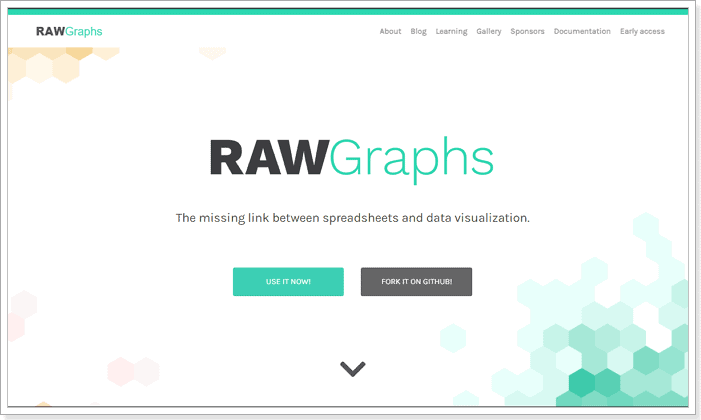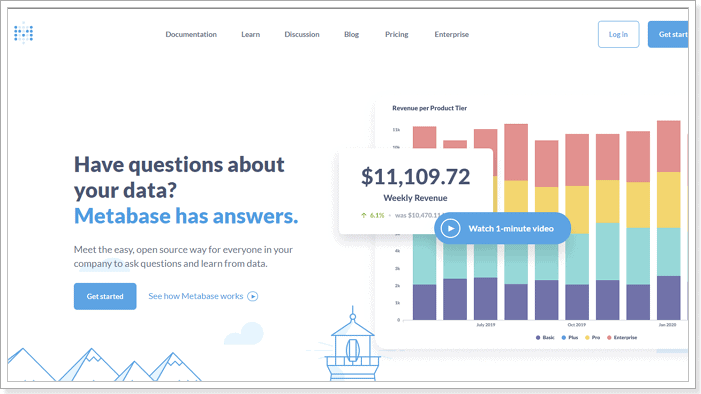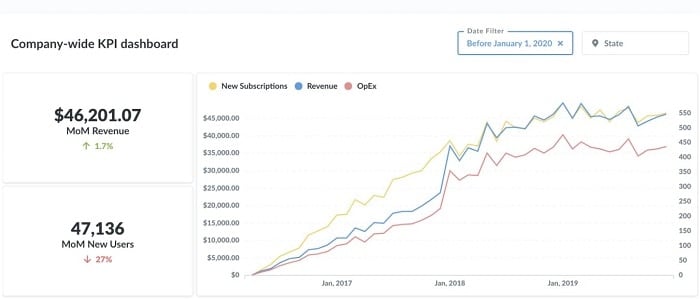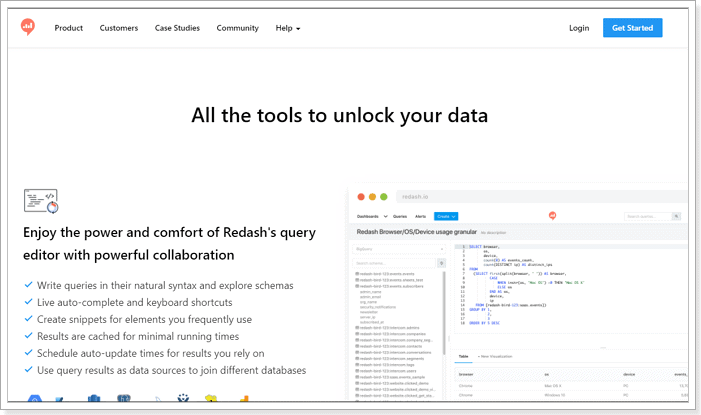Ever since Tableau came into existence in 2003, it has become one of the dominant enterprise tools launched in the new millennium. This business intelligence software is one of the most popular in the genre for multiple reasons.
It allows users to analyze data from big data sources and present them using various visualization techniques. With insights gained from breaking down these large amounts of data, Tableau users gain real-time actionable insights into customer behavior and business trends.
There are several alternatives to Tableau such as Apache Superset, Grafana, Zoho Analytics among others. Though the best open-source alternative to Tableau is Power BI. Not only is Power BI ultra robust but offers powerful business intelligence features.
Why discover open-source alternatives to Tableau?
However, just because it is a valuable solution doesn’t mean it is ideal for everyone. Mainly because it can be costly for a lot of businesses.
Also, users have to be well-versed analysts to take full advantage of its capabilities. Acquiring this level of experience can be equally expensive for business owners, whether by recruiting new staff or training in-house.
On top of that, Tableau’s features still have some ways to go when performing non-visualization business intelligence analysis, such as large-scale reporting.
For these reasons, many individuals and businesses want alternatives to Tableau and not just any kind. Open source alternatives are cheaper (most are free), and they are more likely to have advanced features that cater to the specific needs of analysts.
In this article, I discuss ten open source business intelligence tools that are worthy alternatives to Tableau.
Best Open Source Tableau Alternatives
1. Apache Superset
Apache Superset is a cloud-based application used for data visualization and data exploration. It was created by Maxime Beauchemin, who also designed Apache Airflow, a workflow management platform.
The open source project has Apache License 2.0, which allows anyone to use it for any purpose and modify and distribute it or a modified version of it. That means compared to Tableau, which has a minimum price of $15 per month for Tableau Viewer, this software is entirely free.
That’s not to say there is a massive drop in quality if you opt for Superset. It has several features, including many visualization tools to analyze data and present them on a dashboard.
Also, compared to Tableau, you are not limited to the features you pay for. Apache Superset supports custom visualizations, and you can extend its capabilities with its visualization plug-in architecture.
When it comes to business intelligence tools, supported data sources are an important feature to consider, and Superset equally performs well. It supports most SQL databases using SQLAlchemy.
As a result, you can integrate data from sources like MariaDB, Oracle, Microsoft SQL Server, MySQL, PostgreSQL, and several more.
Additionally, it integrates with Apache Druid, a database used by applications for fast query performance and real-time responses, with reliable uptimes.
Lastly, you get an impressive level of security for your data and business insights with this software. It has an extensible security model that allows administrators to control users’ access to different features.
The security feature also includes integration with multiple authentication providers, such as OAuth, database, OpenID, LDAP, and a couple more.
2. Talend Open Studio
Talend Open Studio is one of the products from Talend, a software company that provides cloud and data services for businesses and individuals. Despite its commercial leanings, Open Studio is a free open source project accessible to all kinds of users.
Similar to Tableau, Talend Open Studio is not one single piece of software. Instead, it is a suite of open source tools for extracting, transforming, and loading datasets into databases and applications. When combined, users can use them to crunch data into a usable format.
There are four components to Talend Open Studio:
- Talend Open Studio for Data Integration – for managing ETL processes
- Talend Open Studio for ESB (Enterprise Service Bus) – managing APIs
- Talend Open Studio for Data Quality – data visualization tool with drill-down capability
- Talend Open Studio for MDM – client-server framework for data management
All four components make this alternative a particularly robust option to services offered by Tableau, with the added advantage of being free. However, its Data Integration component provides the most considerable advantage as a business intelligence tool.
It integrates with any data type from any source, including Oracle, Microsoft SQL Server, and Teradata. Besides that, you can also use it to map raw data and load it into a database using a graphical tool.
And if you have multiple datasets, you can convert them into any of the standard BI formats, including SPSS, Splunk, OLAP, and Jasper. Lastly, visualization is not its strongest suit, but you can still present data using different charts.
Overall, Talend Open Studio is a helpful alternative to Tableau, especially for direct marketers.
3. Grafana
There are different aspects to Tableau as a business intelligence tool. You have to identify your individual or business needs to find a suitable alternative. Grafana is an excellent option if you are looking for analytics and visualization software, even though it offers more than that.
It is a multi-platform program available to macOS, Windows, and Linux users. It is one of the few open source options with name recognition similar to Tableau. Although free, it has an enterprise version used by multinational companies like Bloomberg, PayPal, and eBay.
Grafana is a great tool for visualizing time series data with support for different databases when it comes to visualization. This includes Prometheus, InfluxDB, and Graphite. It also works well with relational databases like MySQL and Microsoft SQL Server.
While Tableau is equally capable of this, Grafana’s open source status means you can add additional data sources and visualization tools to the program with a plugin. And because it is a popular software, you don’t have to write the code yourself. Other users have created many add-ons.
Perhaps the most significant advantage of using Grafana as a Tableau alternative is its alerts feature. Users can send and receive alerts about data events via any communication channel, including Slack and PagerDuty.
You can also manually set up scenarios and events, which is helpful in confirming hypotheses or getting ahead of a potential problem. While Tableau has a similar feature, it is not as robust and only supports email notifications.
Add the ability to visualize world maps, and Grafana is one of the ideal open source alternatives for small and large-scale businesses.
4. Zoho Analytics
Zoho Analytics is another well-renowned open source alternative to Tableau. Designed by the Indian company, Zoho Corporation, it is a great tool that helps businesses analyze data and create useful visual reports.
It has extensive data integration with over 250 databases. You can connect data from files, feeds, business apps, as well as SQL and NoSQL databases.
There is also a myriad of data visualization tools that allow users to create insightful, understandable, and aesthetically pleasing dashboards. You can use charts, widgets, and combine multiple reports into tabbed dashboards.
Zoho Analytics also comes with Geo visualization, allowing you and your team to compare and analyze important metrics across different countries and regions. You can also use geographical metrics like latitudes and longitudes.
More uniquely, the BI tool has augmented analytical features like Zia, an AI that provides contextual and actionable insights. It is also a conversational assistant that offers clear and critical analysis with natural language.
It also supports collaboration, with features like sharing reports and dashboards, contextual comments, and threading. You can also publish reports and dashboards to non-users and embed them in web pages.
Like Tableau, the software is available as a cloud and On-premise service. However, there is a completely free version of the latter, albeit with limited features. It allows only one user at a time with access to a maximum of 10,000 records.
However, you can create unlimited reports and dashboards as well as five workspaces. The paid plans, which come with additional features, are cheaper, with a 15-day free trial for all four payment categories.
5. Microsoft Power BI
No list of the best Open Source Tableau alternatives would be complete without Microsoft’s Power BI. The software is one of the market leaders in the business intelligence space and part of the company’s modern slate of user-friendly products accessible by amateur and non-technical users.
It is available on different platforms, on desktop and mobile devices, across Android and iOS. There is also a web-based version accessible via any browser and embedded and report server versions. It is also cheaper, at least at the base level, but more on that later.
Power BI is an excellent option for teams that already use Microsoft products like Azure, Excel, and SQL. The BI tool uses these technologies to create data visualizations easily.
It comes with API access and pre-built dashboards for several popular technologies like Salesforce and Google Analytics. It is also capable of integrating data from local files. Overall, the software supports more than 70 cloud and on-premises data sources.
When it comes to dashboard creation, Power BI has drag-and-drop features, allowing users to build visualizations quickly and easily. There is also real-time data access, enabling instant reactions to business changes.
Additional valuable features include visualized metrics that link to datasets and reports. There is also a natural language query tool that allows you to ask questions about the data, contributing to the overall user-friendliness of the software.
Power BI and Tableau might be evenly matched in their feature offerings, but the former is significantly more accessible for baby data analysts. It has a free version available for individual use, and its Pro version costs $9.99 per month per user.
6. BIRT
Business Intelligence and Reporting Tools (BIRT) is a software project that has been around since 2005, developed by the Eclipse Foundation. It is a robust tool capable of data extraction, exploration, and processing using dashboards and visualizations.
It is available on Windows, macOS, and Linux,
BIRT supports access and integration of data from a long list of sources out of the box. This includes standard SQL and NoSQL databases. Others are XML and web services, JDO datastores, POJOs, and JFire scripting objects.
Being an open source software, users can also integrate additional sources using the Eclipse ODA framework, irrespective of type. It is possible to connect to data sources from platforms like LinkedIn, Facebook, GitHub, Salesforce, and several more.
Its data visualization capabilities include support for a wide range of reports, with different layouts and formatting. BIRT also has a vast library of common and uncommon charts that users can create in 2D and 3D formats.
The BI tool also comes with admirable publishing and sharing features. It allows the embedding of reports and dashboards into rich client and web applications. There is also an email sharing option.
Like Tableau, it has dynamic report pagination, an integrated table of content, and exporting in several formats. Other ease-of-use features include dashboard filters, sorting, and grouping of specified data sets.
Lastly, BIRT is easy to use for experienced coders and data analysts. Still, the program has documentation and tutorials to help new users master the program. There are also plenty of free online tools to learn the software.
7. Plotly-Dash
One of the key selling points of Tableau as a BI tool is that users with zero technical backgrounds can use it to extract valuable insights from big data. The same goes for this open source alternative.
Plotly is a software company that develops data analytics and visualization tools. It is also a visualization library for Python, R, MATLAB, and other languages. This quality allows you to manipulate data in any way you like, something Tableau does not have. Certainly not to this level of capability.
Dash is its open source framework that enables anyone to build web-based analytic applications. Besides being able to piggyback off Plotly’s unique advantages, it also allows interactive visualizations.
Far more than simply creating static charts and graphs, Plotly-Dash’s visualization allows for a better and humane storytelling experience. You can zoom in and out, generate panning graphs, and it has a point value display.
Plotly also allows for customizable interactive tools like dropdowns, sliders, and buttons, providing access to different perspectives of graphs.
What’s more, Plotly-Dash is one of the best data visualization software when it comes to collaboration. Tableau offers this feature with its Tableau Server and Tableau Online products, but it is free with Plotly, and you get all the advantages of a highly customizable data analytic software.
Finally, because it is an open-source arm of a commercial company, there is access to official and community support. The company provides extensive documentation that covers practically everything you need to know about Plotly.
There is also an active forum where you discuss with other users and gain additional insights on how to get the best out of the product.
Also Read: Misleading Data Visualization Examples
8. RAWGraphs
Unlike other Tableau alternatives discussed so far, RAWGraphs is a web-based data visualization tool that makes it easy for anyone to work with different data sets. There is no software to download. All you need is a functioning browser and a strong internet connection.
However, suppose you have the technical expertise. In that case, you can run it locally on your computer by selecting the ‘Fork it on GitHub’ option from the homepage.
RawGraphs works with different data sources. It supports CSV and TSV files and copied-and-pasted texts from spreadsheets like Microsoft Excel and Google Spreadsheets. The visualization tool also works well with CORS-enabled endpoints.
The tool also allows you to export visualizations as vector and raster images, which you can embed in web pages. While it is also possible to embed graphs with Tableau, it is impossible without the Tableau banner.
Designers and vis geeks designed the tool, so there are plenty of visual models to choose from. Be it conventional or unconventional layouts. There is also an option to build your own model.
Data security will be a significant concern because it is a web-based application, especially if it involves proprietary data. However, there are no server-side operations when you use RAWGraphs, and there is zero data storage.
Lastly, RAWGraphs was built using the d3.js library and released under the Apache 2 license. So, not only is the source code highly customizable and compatible with any JS framework, it is free to use and modify, even for commercial purposes.
Explore: Best Tableau Retail Dashboard Examples
9. Metabase
Open source alternatives to Tableau tend to be free, making them attractive to freelancers and small businesses. But even business intelligence tools with a commercial component like Metabase are also cheaper on average.
Beyond its pricing, Metabase offers a similar USP as Tableau, i.e., a data analytics tool accessible by tech-savvy and non-savvy users. It provides a simple way to generate charts and dashboards and perform queries without using SQL.
Expectedly, the paid version offers a lot more features than its open source version. Still, there are plenty of features to enjoy for free too. That includes self-hosted deployment, unlimited charts and dashboards, and support for over 20 types of databases.
Metabase also offers more than 15 visualization options, and you can schedule updates via email or Slack. And if these out-of-the-box features are not enough for your needs, you can extend the software’s capability or download any of the 2000+ GitHub forks.
The software is also incredibly user-friendly, with an intuitive user interface and features like quick summarization and notebook editor. Its dashboards also come with filters for drill-down analysis, and users can receive alerts for events via email and Slack.
Users can also embed individual charts or entire dashboards on web pages, as long as they don’t mind a branded watermark.
Aside from its accessible design, Metabase is multi-platform. It can be installed on desktop and mobile devices, making your data available anywhere you are.
Furthermore, the company provides comprehensive documentation for the program, and you can access additional support from the developer community.
Interesting Comparison: Tableau vs Power BI
10. Redash
Redash is another good alternative to Tableau worth considering for your small-scale business. Or you are learning the ropes of data and business analytics.
It is an open source collaborative visualization software owned by Databricks. It can be hosted on a private server and is compatible with any operating system. However, users can also access it via any browser like Chrome or Mozilla Firefox.
And while its open source status allows you to make additions of your own, self-hosted users receive regular updates for bug fixes and new features.
Like Tableau, it is designed to enable anyone to extract and share data insights with teams regardless of their technical expertise. It comes with several excellent features that make Tableau a popular choice.
That includes visualization sharing, query editor, dashboards, alerts, and broad support for data sources, whether SQL or NoSQL database. Its SQL interface is particularly intuitive to anyone familiar with SQL Server Management Studio, PgAdmin, or any querying GUI tool for databases.
The analytic tool also supports API and Big Data sources like Google Analytics, JIRA, Salesforce, and a few more.
It also comes with a REST API, allowing users to execute every action within the program via another application.
Furthermore, it is one of the few open source alternatives on this list designed specifically as a Business Intelligence tool. As such, it comes with additional features like Key Performance Indicators, Scorecards, as well as the ability to publish and share dashboards and charts privately and publicly.
The Best Alternative is…
All the software programs discussed above are some of the best options to consider, and the right choice for you depends on who will use it and their level of expertise.
However, Power BI is our winner. It strikes a perfect balance between advanced features, ease of use, especially for new analysts, and pricing. Combined with its popularity and smooth integration with other Microsoft products, it is the best alternative to Tableau.
Tom loves to write on technology, e-commerce & internet marketing.
Tom has been a full-time internet marketer for two decades now, earning millions of dollars while living life on his own terms. Along the way, he’s also coached thousands of other people to success.