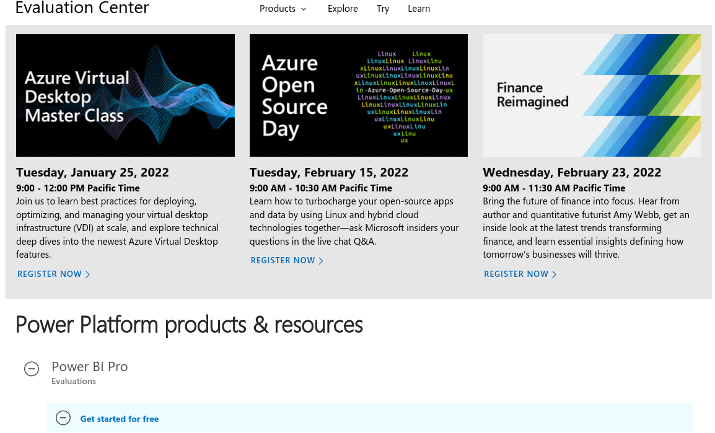Power BI is a data visualization tool from Microsoft. It allows you to build interactive dashboards that help you visualize data, letting you gain actionable insights into the state of your business or organization.
A lot of people wonder whether Power BI is free. It’s a common question that pops up on Google.
If you’re on a budget, can you use Power BI without committing to a monthly subscription? Here’s all you need to know about Power BI and how to use it for free.
What Is Power BI?
Power BI is data visualization software that comes in several versions, including desktop, web, and mobile. It allows you to create interactive reports and dashboards to visualize complex data in an easy-to-understand manner.
Anyone can use Power BI. Whether you run a small business, a large corporation, or a nonprofit organization, Power BI can help you get a grasp of your organization’s data and display it to others, so they can quickly understand it, too.
Similarly, Power BI is useful for visualizing data from studies and reports, whether in the field of science, healthcare, marketing, or any other field.
Also Read: Best Power BI Books
What Can You Do With Power BI?
Power BI lets you pull data from a variety of sources, both from the cloud and on-premises and transform that data into simple dashboards that allow you to notice patterns and connect the dots, so to speak.
Using artificial intelligence, it helps you explore your data and develop business strategies based on the insights you get from your data in Power BI.
There are many types of visual reports you can generate in Power BI, including graphs, charts, and a lot more. You can put many types of reports on a single dashboard, giving you a bird’s-eye view of your data.
Power BI also allows for advanced collaboration with team members or colleagues. You can share reports or work on dashboards together.
As the data in your data sources get updated, so will your dashboards, in real time. Forget needing to email large attachments with data reports to colleagues every few days – just collaborate with them using Power BI.
As it integrates with other Microsoft solutions, you can get things done easier.
Furthermore, Power BI aims to give you the familiarity of Office editing tools while working on your interactive dashboards. Even beginners can use Power BI (with a bit of a learning curve), as it doesn’t require advanced technical skills.
If you do find Power BI overwhelming at first, don’t worry! There is plenty of documentation to help you get started.
Not only that, but Power BI provides guided courses that take you by the hand and show you exactly how to complete specific tasks using Power BI dashboards. Moreover, you can always join the Power BI community and ask fellow users and expert members questions when you come across problems.
Explore: Free Power BI Alternatives
Does Power BI Have a Free Version?
Yes, Power BI does have a free version. Power BI Desktop is free to use, but you won’t be able to use Power BI Pro – the web version.
There are several versions and editions of Power BI. Some of them do require a license or subscription to access.
I’ll go through the various Power BI versions and help you understand what each one is for. I’ll also talk about which ones are available for free and whether you will have any limitations as a free user.
The Different Power BI Products
Here are the different products available from Power BI.
Power BI Desktop – Is It Free?
Power BI Desktop is the downloadable version of Power BI. You can download the application for free and get to work right away.
What can you do with the Power BI Desktop app? Here is a list of things you can do:
- Create graphs, charts, and interactive dashboards to visualize data
- Design your reports and customize them using themes, formats, and layouts
- Use drag and drop to build your dashboards, using visuals from Microsoft or custom visuals you created yourself
- Pull data from a variety of sources, including Salesforce, Excel, Dynamics 365, and many others
- Use advanced data modeling tools to better understand your data
- Use artificial intelligence from Azure to uncover hidden insights, without needing to know how to code
- Generate reports for desktop and mobile viewing, and share them with others
- Publish reports from the Power BI Desktop application to PowerBI.com
That’s quite a lot! Of course, you will be able to do more with Power BI Pro – more on that soon.
Also Read: SAS vs Power BI
However, if you need an advanced data visualization tool that you can use for free to create engaging dashboards and in-depth reports for your business or organization, Power BI Desktop is the app for you.
PowerBI.com – Is It Free?
PowerBI.com is free – but with limitations.
If you are using a free standalone license (you signed up for a PowerBI.com account by yourself, not as part of a business), you can create reports in Power BI Desktop and publish them to your personal PowerBI.com workspace. You won’t get the ability to share your workspace with others.
If you signed up as a free PowerBI.com user but as part of an organization, you can view reports shared by that organization if the organization has a Power BI Premium Per Capacity plan (more on that later).
One more thing: You need a work email address or a school email address to sign up for PowerBI.com, even if you are signing up for a free account or for a trial. If you only have a personal email address, such as a Gmail address, you will need to find a workaround.
One workaround involves signing up for a Microsoft 365 trial, creating a work account, and using that work account to sign up for PowerBI.com. It’s a bit complicated, but it works.
Also Read: Sisense vs Power BI
Power BI Pro – Is It Free?
Moving on! Let’s talk about Power BI Pro.
If you want the full experience of Power BI, including advanced cloud collaboration and sharing opportunities, Power BI Pro is the way to go.
Power BI Pro lets you take your reports and dashboards to the cloud. It takes collaboration to a whole new level, allowing you to adjust permissions for team members, so others can see specific data.
With team commenting, you can work together on dashboards in the cloud. You can pin certain content, so others see it first, and you can even use the Power BI mobile app to stay connected on the go.
Power BI Pro allows you to explore your data using conversational language. Simply type in a question, and the tool will use artificial intelligence to show you the data you are looking for.
It’s called conversational language because you can type in a question using your own words, like a question you would ask a team member in person.
Also Read: Qlik Sense vs Power BI
As the data in your data sources gets updated, your dashboard will get updated in real time, too. You can set up alerts for when that happens and view the changes on the go, using the mobile app.
With Power BI Pro, you get advanced data security, allowing you to safeguard your data in the cloud according to your industry’s regulations. You won’t have to worry about your company or client data getting leaked or hacked when using Power BI Pro.
While Power BI Pro is not free, it is possible to get a free trial. You can learn more and sign up for the trial in the Microsoft Power Platform Evaluation Center.
You can also get a free trial by visiting Power BI Pro and clicking on “Try free.”
How much does Power BI Pro cost? A single license costs $9.99/month – that’s per user, so every additional user will cost an additional $9.99/month.
Another way to get Power BI Pro is to sign up for Microsoft 365 Enterprise, which includes a Power BI Pro subscription.
You can see updated pricing here.
So, is Power BI Pro free? No, but a free trial is available.
Also Read: Tableau vs Power BI
Power BI Premium – Is It Free?
Power BI Premium is not the same thing as Power BI Pro. To start with, it gives you a model size limit of 100-400 GB instead of only 1 GB – a massive difference.
The total online storage you will get will be 100 TB, as opposed to the 10 GB per user you get with Power BI Pro.
It also gives you a data refresh rate of 48x a day, as opposed to the eight dataset refreshes a day you get with Power BI Pro.
You also get more advanced artificial intelligence, including text analytics, image recognition, and advanced machine learning.
There are two Power BI Premium plans: Per User and Per Capacity.
Choose Per User if you would like to give team members access to self-service data exploration. Select per capacity if you’d like to enable anyone inside and outside your organization to explore your data.
The main difference is that if you have a Per User plan, every user you share reports with will need a Power BI Premium account (which you can provide) to view the reports you share with them.
If you want people with free PowerBI.com accounts to be able to access your reports, you can do so by signing up for a Per Capacity plan.
You can create interactive and paginated reports either way, (paginated reports can’t be created if you only have Power BI Pro).
Power BI Premium is for you if you have a lot of data and want to scale your Power BI Pro experience to a new level.
Enhanced automatic page refreshes, advanced data flows, an enhanced compute engine, and application lifecycle management are just some features users of Power BI Premium get to enjoy.
Also Read: Best Power BI Certification Courses
Pricing starts at $20/per user per month if you choose Per User pricing, and it includes all features in Power BI Pro. You can see updated pricing here.
So, is Power BI Premium Free? No, it’s not – and there doesn’t seem to be a free trial for it, either.
In any case, unless you have a pretty large organization, you probably don’t need Power BI Premium.
Also Read: Best Power BI Sales Dashboard Examples
Power BI Report Server – Is It Free?
Power BI Report Server allows you to set up an on-premises reporting solution that you can move to the cloud at a later date.
It’s for companies that want to build a Power BI collaboration and sharing environment on their own terms, behind their own firewalls, without using Power BI in the cloud.
However, the environment you build will be cloud-ready, meaning you can always transition to the cloud later.
Power BI Report Server is available as a free trial download and it’s also included automatically in Power BI Premium.
You’ll start by creating reports with Power BI Desktop. Then, you’ll publish them to share them with your organization, using the Power BI infrastructure you built on-premises – you can organize your reports in folders, manage access permissions, and more.
The reports will be accessible from mobile browsers, too.
You should use Power BI Report Server if you don’t want to publish your reports in the cloud and have the necessary security to ensure the safety of the data you publish in your on-premises environment.
So, is Power BI Report Server free? No, it is not, but a free trial is available.
Also Read: Power BI Alternatives For Mac
Power BI Embedded – Is It Free?
Power BI Embedded is a white label solution offered by Power BI. It allows you to white label Power BI’s technology and offers dashboards and reports to your customers within your own applications.
You can offer analytics and data visualization dashboards to customers without the need to build the technology yourself. You can even brand the reports with your own brand colors to match the rest of your application – your customers will never suspect that you are using Power BI to deliver their analytics.
Furthermore, you can even allow your users to edit and create their own dashboards from within your applications.
Is Power BI Embedded free? The answer to that is, unfortunately, no.
While you can’t use Power BI Embedded for free, you can try it out using the Power BI Embedded Playground. That gives you a chance to explore the platform, try out the sandbox, browse and interact with samples, and explore the APIs.
You can even set up a test environment using your Power BI Pro account or by signing up for a free 60-day trial.
You can explore updated pricing plans here.
Check Out: Best Power BI Alternatives For Mac
Power BI Free – Is It Enough? Free vs Paid
Should you bother with the free version of Power BI? We already saw that you can use Power BI Desktop for free.
But is it worth it, or should you pay extra for Power BI Pro or Power BI Premium?
The main thing to remember is that Power BI Desktop doesn’t include cloud access, nor does it allow peer-to-peer sharing.
You can do a lot of things with Power BI Desktop. You can create reports, dashboards, and more – all on the desktop app.
What you can’t do is store those dashboards online and allow others to view them in the cloud. However, you can export the reports in a special .PBIX format and share them with other people, who can then view the reports in their own Power BI Desktop applications.
So, for most small business owners and entrepreneurs, Power BI Desktop is more than enough. You can always upgrade to Power BI Pro at a later date if you feel you need it.
To Summarize: Things You Can Do With Power BI As A Free User
I know all this might be confusing, so let’s quickly summarize the things you can do with Power BI as a free user.
First, here’s what you can do with Power BI Desktop:
- Create dashboards, reports, and more
- Import data from various sources
- Use data modeling to find hidden insights
- Export reports so others can view them in Power BI Desktop
Here’s what you can do with a free PowerBI.com account:
- Upload content to your personal workspace
- View content shared by your business if it has a Power BI Premium (Per Capacity) plan
- Sign up for a free Power BI Pro trial
Keep in mind that once your trial period has ended, your account will go back to being a free PowerBI.com account. That means you will be limited to viewing your reports in your personal workspace, without the ability to share them.
Also Read: How To Use Power BI On Mac?
Wrapping It Up: Is Power BI Free?
Yes, Power BI does offer a free option, which allows you to create beautiful dashboards and in-depth reports using the desktop application. You can even share the reports with others by exporting them or publishing them online to your personal PowerBI.com workspace.
If you’d like cloud storage, the ability to create dashboards online and share them with others, and the ability to collaborate with others on the web, you’ll need Power BI Pro. While it comes with a free trial, it is not free.

Ben Levin is a Hubspot certified content marketing professional and SEO expert with 6 years of experience and a strong passion for writing and blogging. His areas of specialty include personal finance, tech, and marketing. He loves exploring new topics and has also written about HVAC repair to dog food recommendations. Ben is currently pursuing a bachelor’s in computer science, and his hobbies include motorcycling, Brazilian Jiu-Jitsu, and Muay Thai.